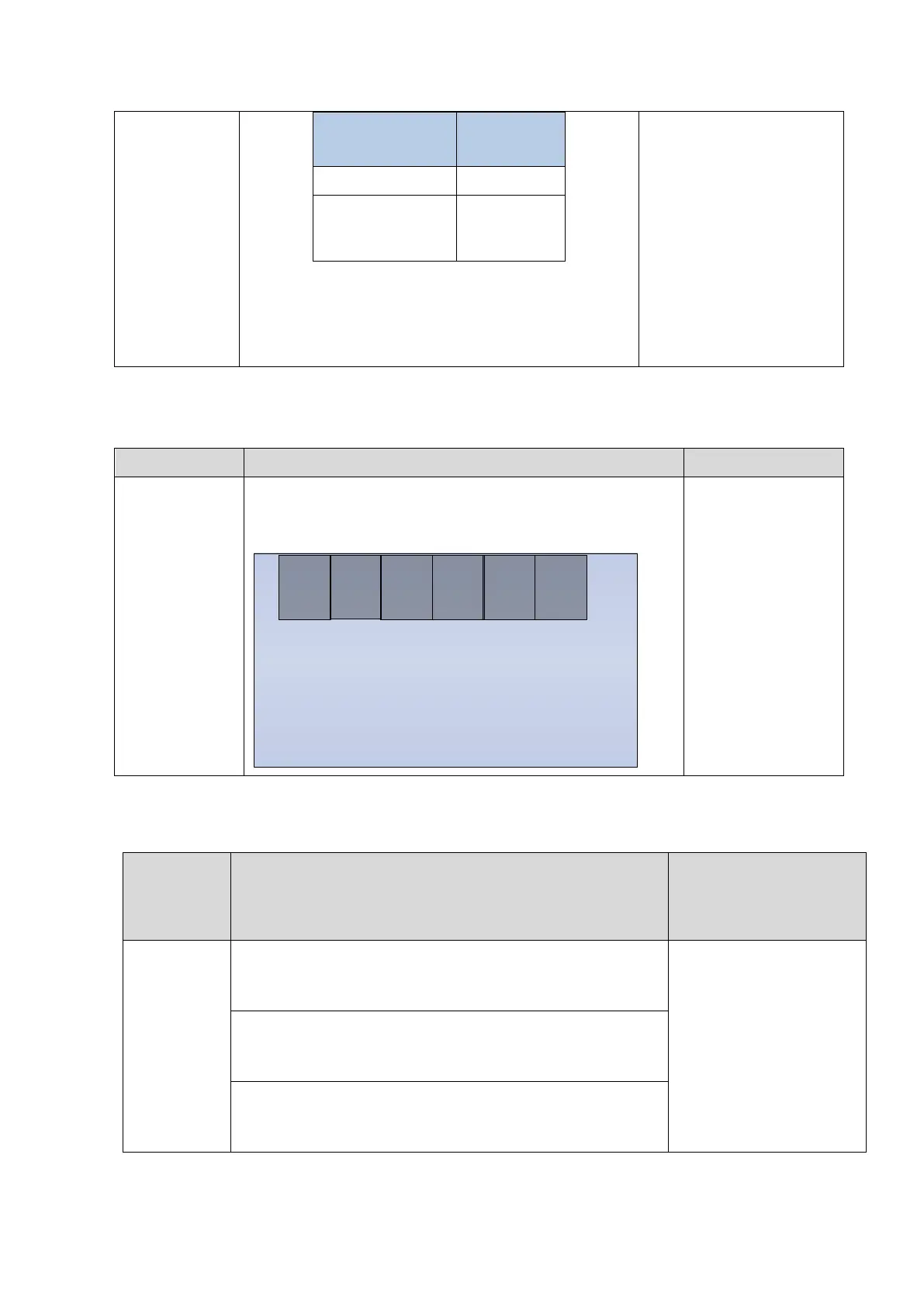10-10 System Diagnosis and Support
10.3.4 Fan Error
10.3.5 PHV Error
Alarming
tips
LOG record Suggestion
Alarm!
High-voltage
transmission
is abnormal,
and images
display
normally!
*** HARDWARE_WAR(0xB1).PHV hardware protection,
HV_PRN_N (+-100V)
Cut off the power supply
after shutting down the
device. Check the
restoration of the
system. Otherwise, it is
necessary to replace
PHV power supply board
of the front end.
*** HARDWARE_WAR(0xB1).PHV hardware protection,
PHV_OVP_N (OverVoltage Protection)
*** HARDWARE_WAR(0xB1).PHV hardware protection,
PHV_OCP_N (OverCurrent Protection)
Hot spot name
DSP FGA FPGA
PC module CPU
thermal
sensor
Alarming tips LOG record Suggestion
“Ventilator
requires
maintenance,
please contact
the service!”
*** System Monitor: Fan alert![XXX], Current speed :
[VVV] rpm, Limit speed: [LLL] rpm
The number of the fan is shown below (from left to right):
Fan 2
Fan 6
Fan
5
Fan 4
Fan 1
Fan 3
Replace the
fan/re-connect the
circuit/clear off fan
blocking.