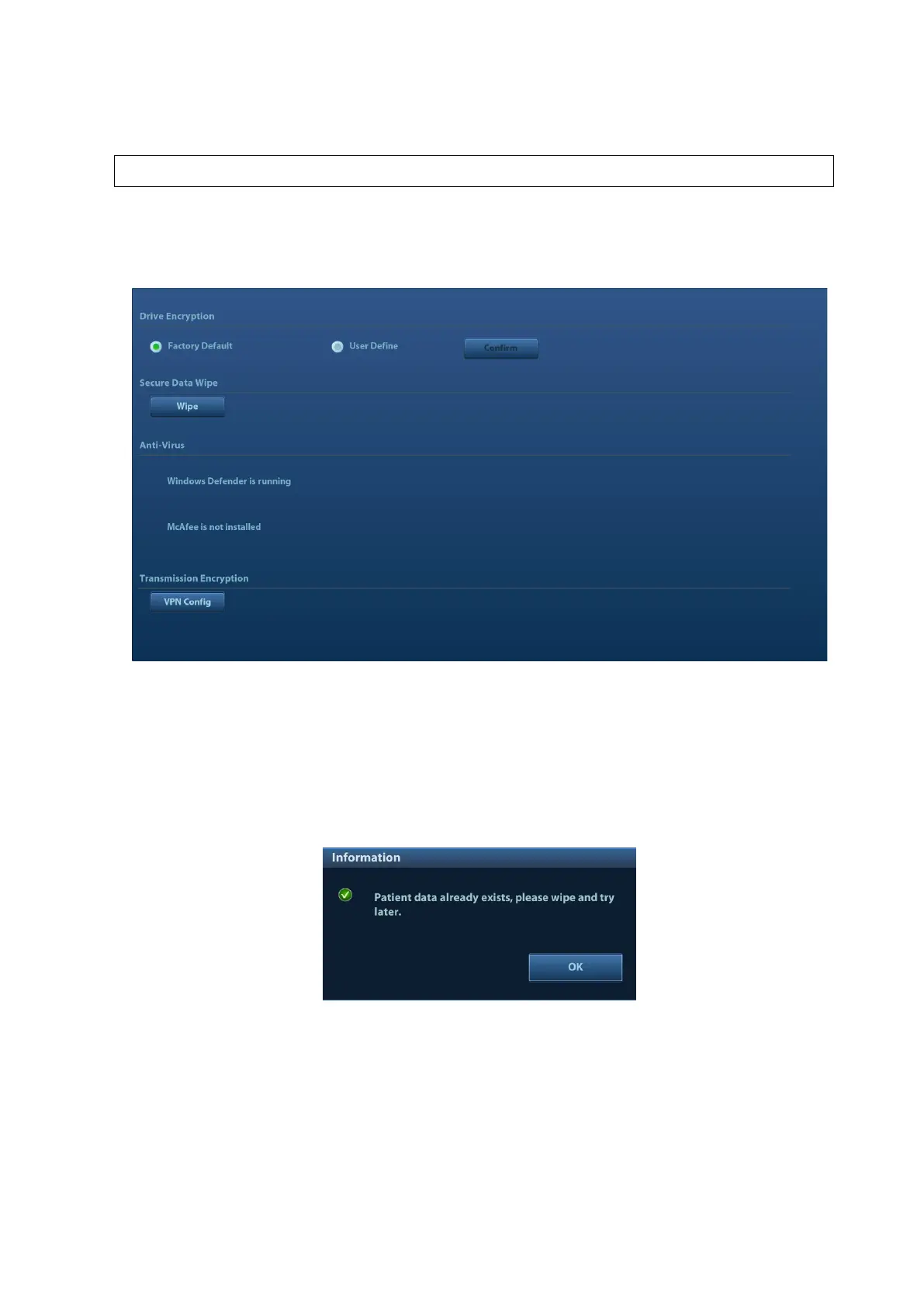3-32 System Installation
The DICOM Service Setting is used to set properties of DICOM services. See the basic volume for
details.
Only if DICOM basic option is configured, Worklist page is available.
3.6.8 Security
Click [Security] on the Setup menu to enter the security-setting screen.
1. Drive Encryption/Secure Data Wipe
Encrypt the patient data stored in the hard disk. The system provides two encryption methods:
Factory Default and User Define.
Factory Default: the system is in factory state by default.
User Define: add a user-defined password.
1) Select [User Define]. If the patient data are already stored in the hard disk, the system prompts
the following message: (if no patient data are stored in the hard disk, perform steps 5 to 6
directly)
2) Click [OK] to return to the Security screen, click [Wipe], and the system prompts the following
message: