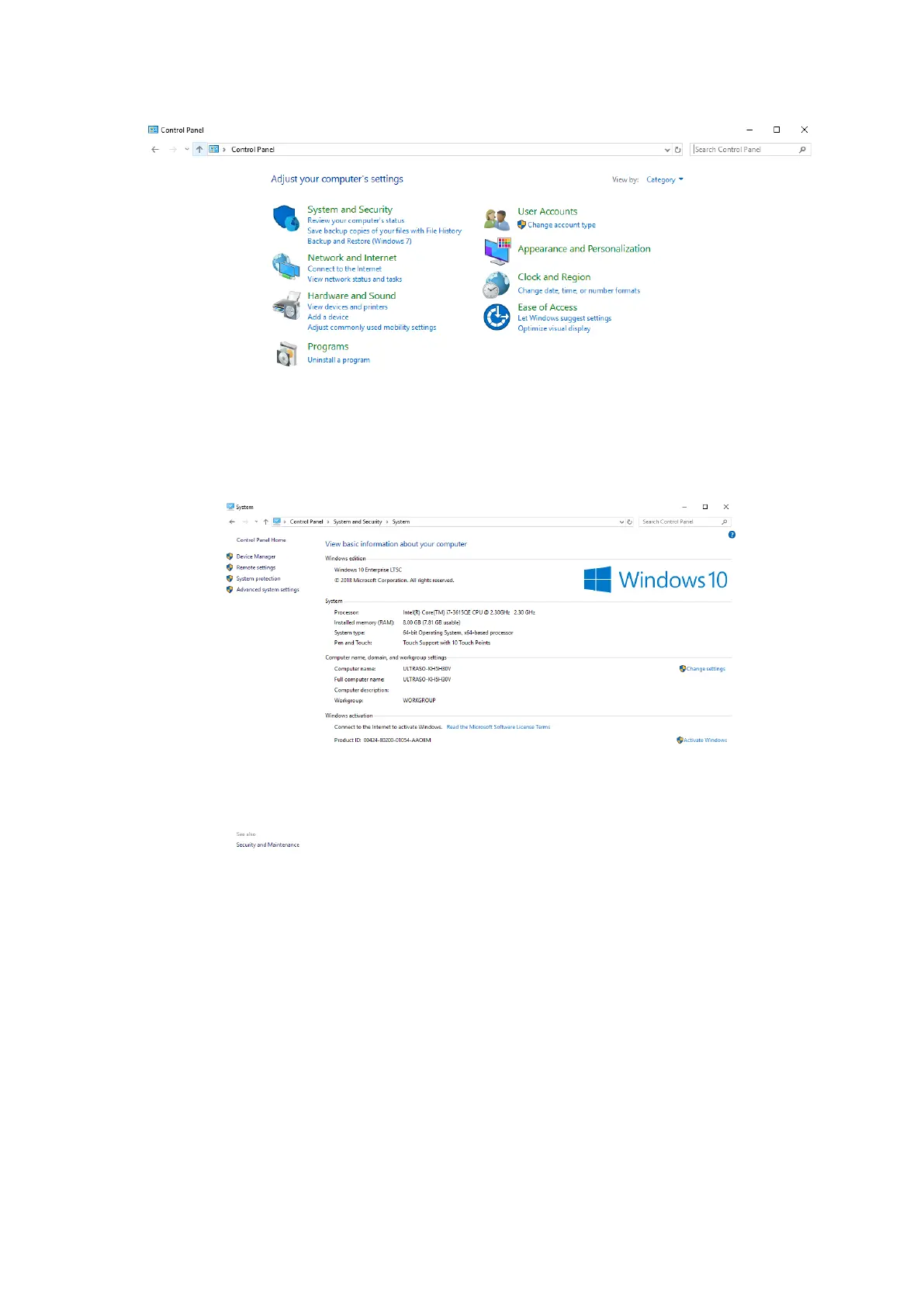Software Installation & Maintenance 6-3
3. Select [System and Security], and then press [System].
4. If Windows 10 is not activated, close all the windows to return to the ultrasound screen.
5. Enter service mode, please refer to “ 6.1 Enter Maintenance”.
6. Navigate to [Setup] > [Maintenance] > [Setup] and click [Enable ms-setting].
7. Select [OK] > [Save] to exit and power off the system.
8. Power on the system. And redo the step 1 ~ step 3.
9. Click [Activate Windows]. It may take a while to activate Windows. After it is successfully
activated, “Windows is activated” will be displayed on the screen as shown below.