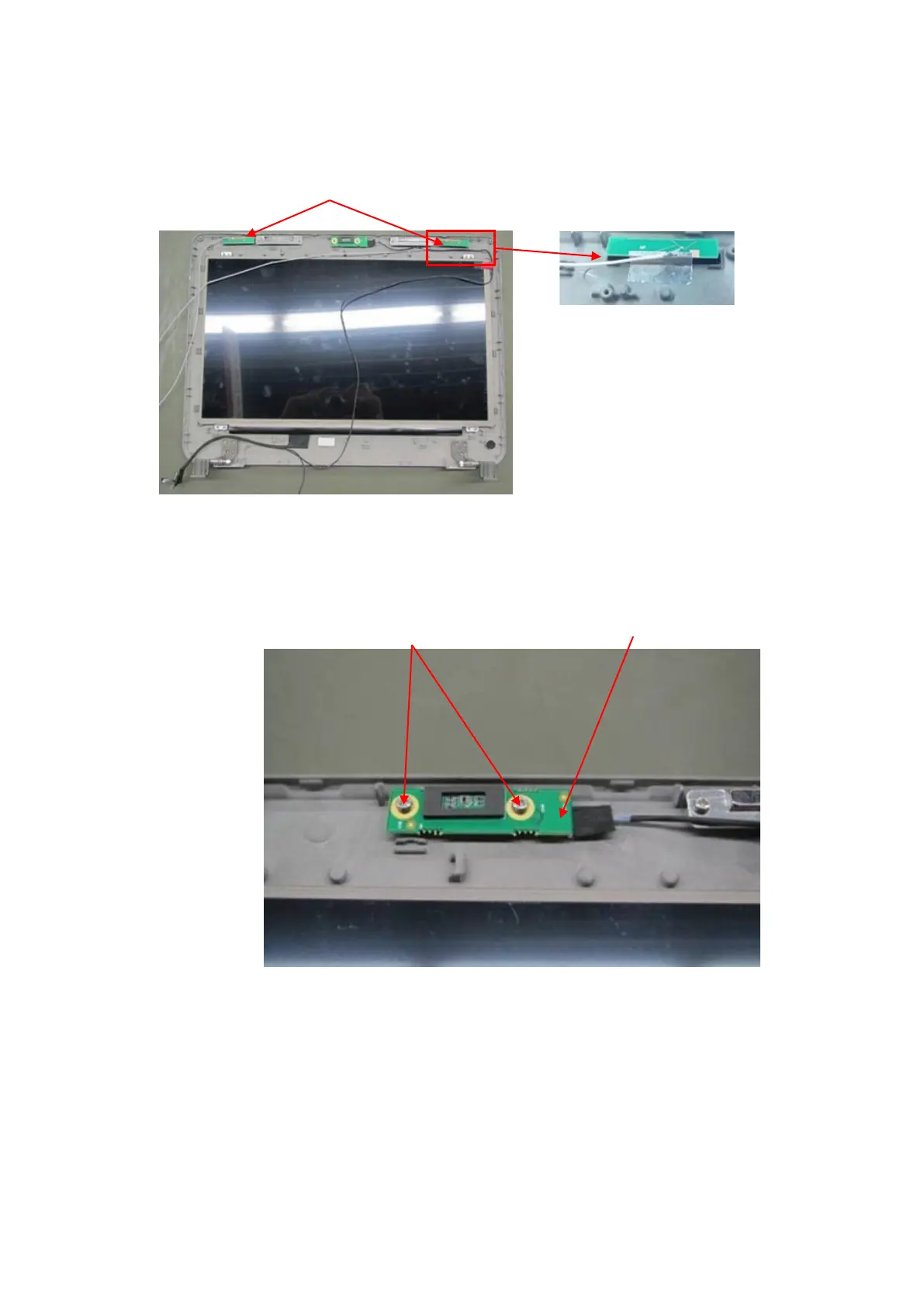Structure and Assembly/Disassembly 8-25
4. Disassemble WIFI cables
WIFI cables stick to the back cover of the monitor. Tear the WIFI cables and aluminum foil off.
5. Disassemble light sensor board
Unscrew 2 screws on light sensor board (M2.5 X 4 cross panhead screw). Take out the light
sensor board.
6. Disassemble LCD Monitor
Unscrew 6 screws from LCD monitor’s six corners (M2 X 4 cross panhead screw), and remove
LCD monitor.
M2.5 X 4 cross panhead
WIFI cables and aluminum foil