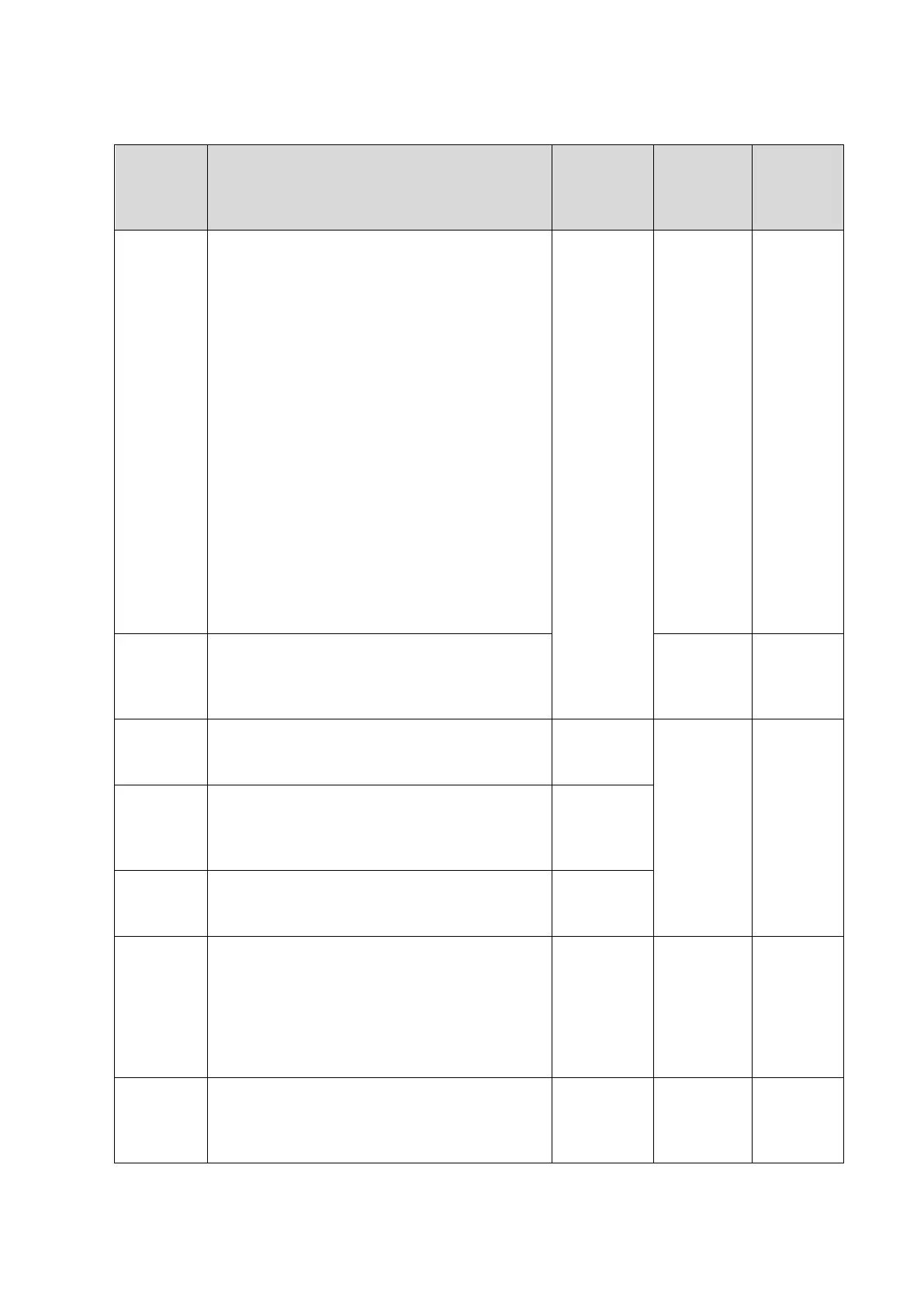10-6 System Diagnosis and Support
10.2.4.2 Details of Procedures
Step Procedures Increment Description
Possible
reason for
starting
stagnation
No tips
Window start-up
appmon starts Doppler
Attach the path to configuration files
Set Windows attributes
Initialize display device, main interface, vocal,
USB device representative
Start bus device Backbone Dev and LPC
Initialize the time and multi-language
functions.
Initialize the external file system, network and
drive
Enumerate peripheral ports
Configure timer, initialize soft interrupt,
construct maintenance server, configure
system static data
Configure system font
Load layout information
Initialize UI manager and UI icon library
In
increments
of 7.
Start-up
configurati
on, XP
system
Initializing
hardware
Load boot-trap graphics, display progress
bar;
release package of configuration data;
maintain data server
Boot-trap
graphics
/
Loading
system
preset
Generate the server of local preset and
system preset
In
increment
of 1.
Configure
preset data
Loading
common
exam
preset
Generate general data management of the
exam mode
In
increment
of 1.
exam
preset
Generate measure preset, peripheral and
network, KMP package of images and the
preset server of the network storage
increments
of 4.
Initializing
locale
Set area information, language, Font library,
input method
create control factory
Config GUI layer
Set menu item
Initialize function library
Create UICenter
In
increment
of 1.
Configure
hard disk
data
/
Initializing
gui
Configure application layer
Keyboard initialization
Configure user’s access and remote desktop
management
In
increment
of 1.
Be careful
of the
keyboard
/