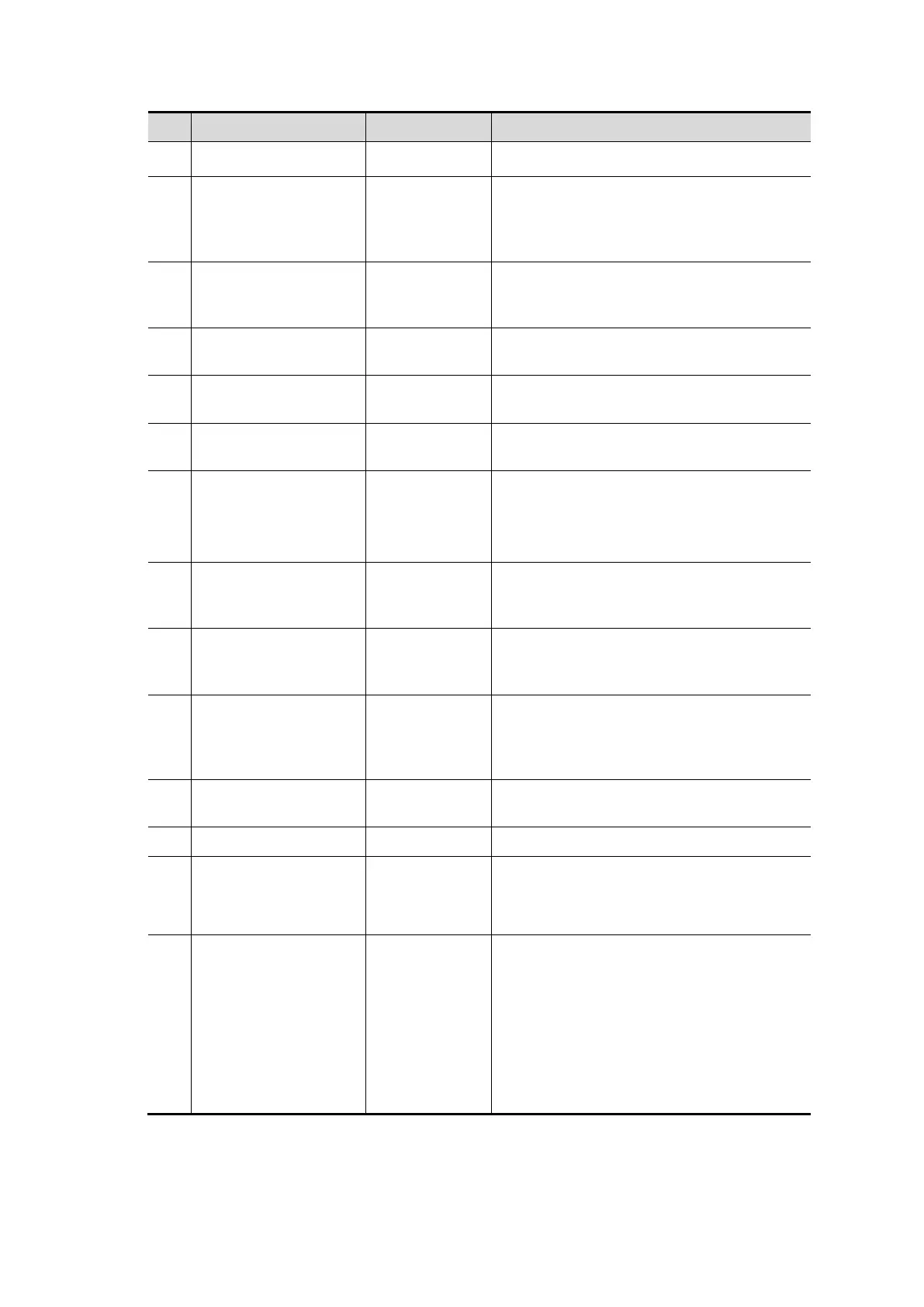Product Specifications 2-7
36.
Cursor button Cursor Press to show/hide the cursor
37.
Baseline position
adjustment button
and auxiliary
interface
Baseline Adjust the baseline parameter.
38.
Scale adjustment
button and auxiliary
interface
Scale Adjust scale parameter.
39.
Steer/Invert
adjustment button
Steer/Invert Adjust steer/invert parameter.
40.
interface
/ Move to adjust depth gain compensation.
41.
Single-window button Single
Press to enter active window in Dual or
Quad mode.
42.
Dual-
button
Dual
Press to enter the Dual mode from
another mode;
Press to switch between the two windows
in the Dual mode.
43.
spot/pan zoom switch
knob.
Zoom Press to enter or exit zoom status.
44.
button and fictional
interface
Depth Adjust depth
45.
Focus position
adjustment button
and functional
interface
Focus Position Adjust the focus position.
46.
button
Save1
Press to save the image; user-defined
key.
47.
User-defined key 1 P1 User-defined key
48.
indicator
/
Standby indicator
Standby: blinking in orange
Other status: light off
49.
indicator
/
Hard disk status indicator
The indicator blinks in green when hard
disk is running.
The indicator is off on the other status.
DO NOT move the machine when the
indicator blinking in green. Otherwise the
hard disk may be damaged by sudden
shake.