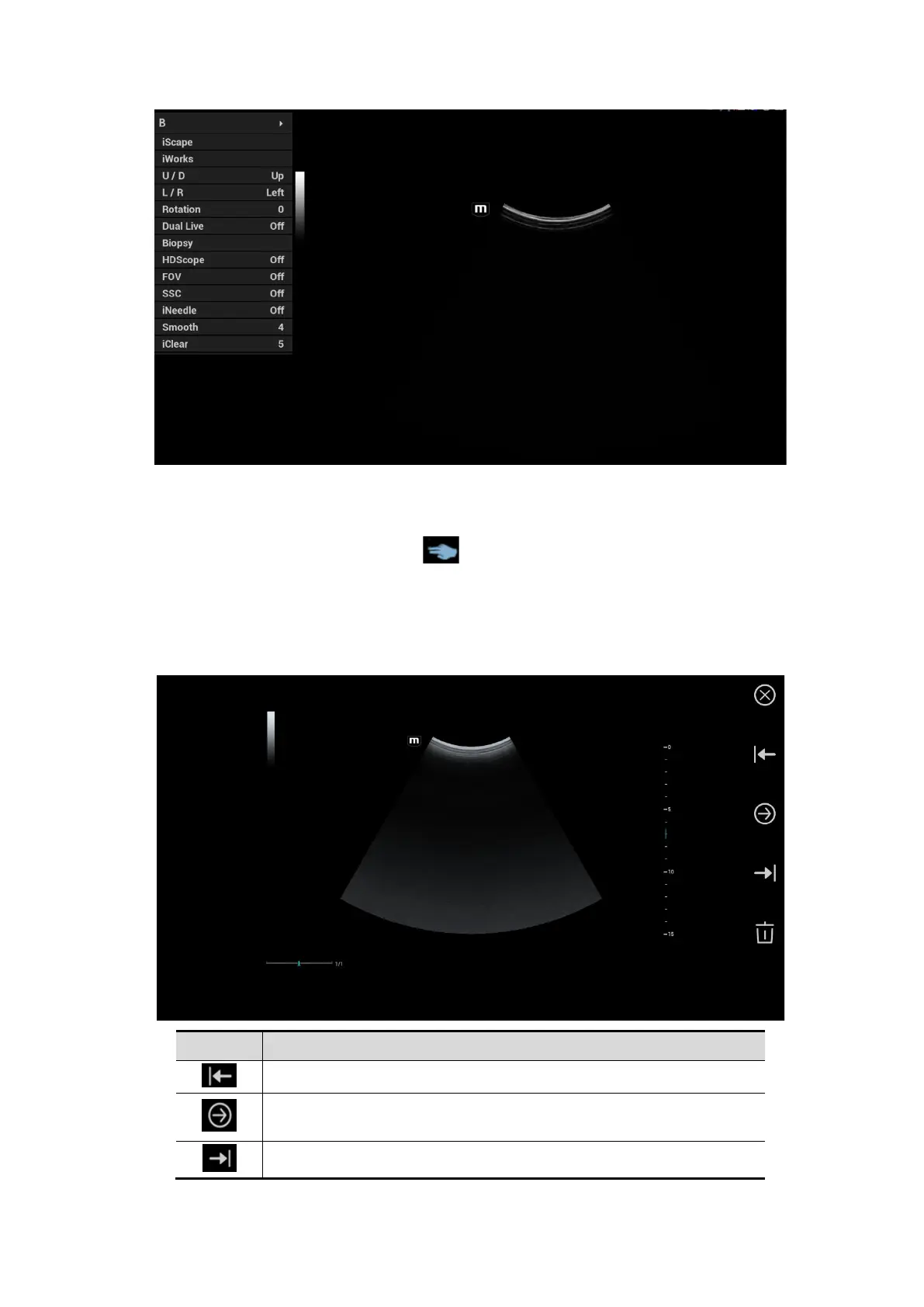System Preparation 3-19
Two-finger gesture
Two-finger gesture can be configured with varied functions. See Chapter “12.1.9 Gesture” for
details.
According to the two-finger gesture under mapping or non-mapping mode, perform the
operations on the touch screen (area 3).
Enter the preview mode
Swipe right to review the saved image under the mapping mode (area 3). Tap to review the
saved image (area 3). The tool bar is displayed on the right side of the touch screen. It is
available to review, send or delete the image.
Icon Description
Review the previous image.
Send the image. See Chapter 10.2.12 Sending Image File for
details.
Review the next image.
