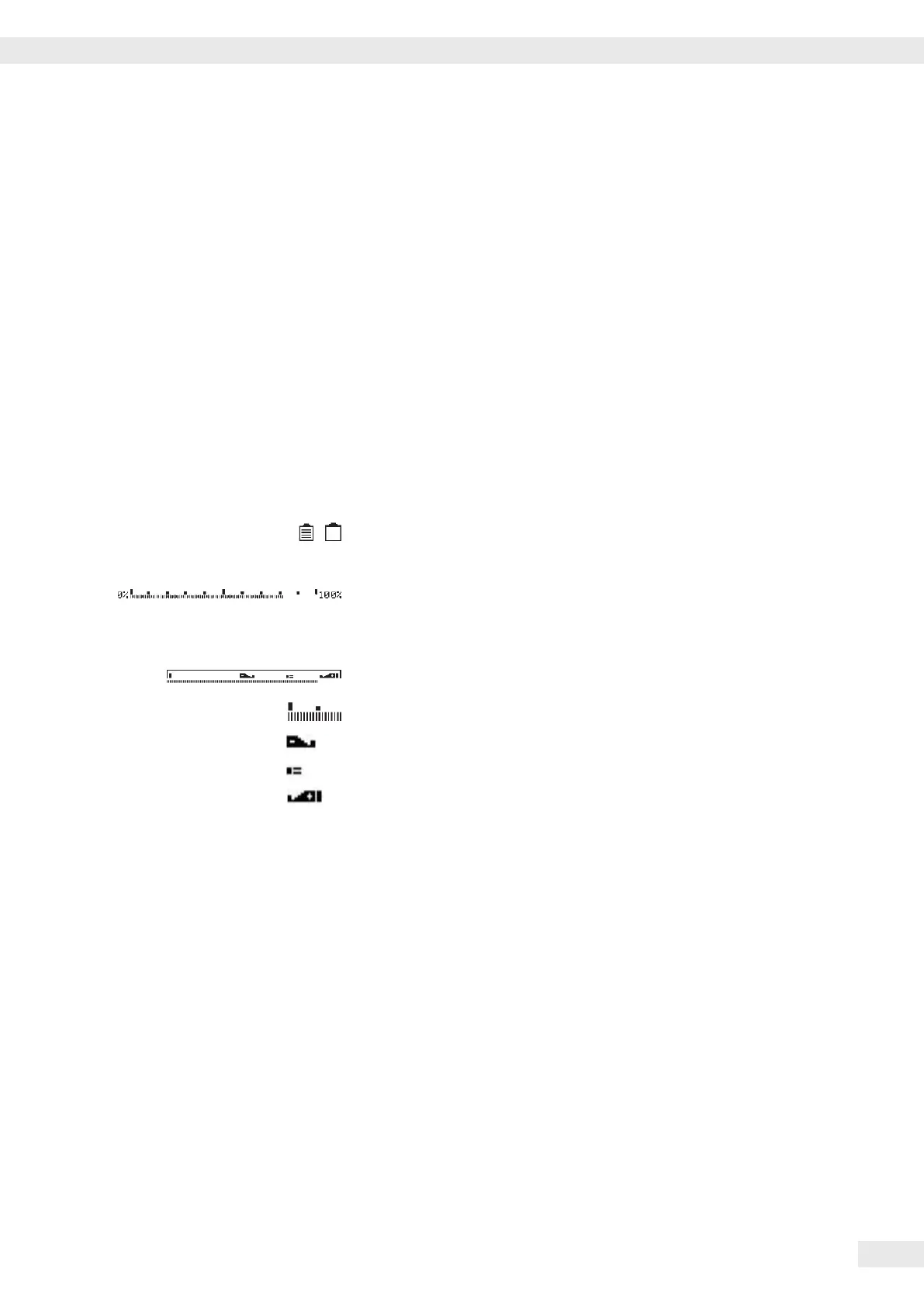Data in Tare Memory, Calculated Value,
Identication of the Active Weighing Platform
when More Than One Platform is Used
! Identication of calculated values (values not used in legal metrology)
B/G NET Indicates gross value or net value (data in tare memory)
PT Indicates manual tare input (using a barcode scanner) when viewing tare
information.
WP1 Display of the active weighing platform when 2 platforms are connected.
The display ashes for a ISO Cal adjustment prompt if WP 1 is an IS-weighing
platform.
WP When the timer is active (Setup:Device Parameters:
Operating Parameters:Timer
), the symbol ashes to indicate
that the set time has halfway expired.
Application, Printing and Battery Symbols
S Printing in progress
T GMP-compliant printout active
, Battery status: ‘Battery fully charged’ or ‘Battery empty’
Bar Graph
The bar graph shows the percentage of the weighing platform’s capacity that is
“used up” by the load on the scale (gross value).
0% Lower load limit
100% Upper load limit
The following symbols indicate tolerance levels for checkweighing:
Bar graph showing 10% intervals
Minimum for “checkweighing“
Target value for “checkweighing“
Maximum for “checkweighing“
Application Symbols
A Symbol for the Counting application
Y Symbol for “checkweigher“ counting down to “zero“
L H W M B A D Symbols for the Totalizing, Checkweighing, Classication, Net-total Formulation,
Weighing in Percent, Counting (with or without reference sample updating) and
Neutral Measurement application programs.
For details on the symbols, please see the chapters for the respective application
programs in the manual.
Text Lines The text lines show operator support information, such as IDs and user guidance
prompts.
Soft Key Line This line shows the abbreviations or symbols that indicate soft key functions.
Operating Instructions Combics Complete Scales 57
Operating Design
