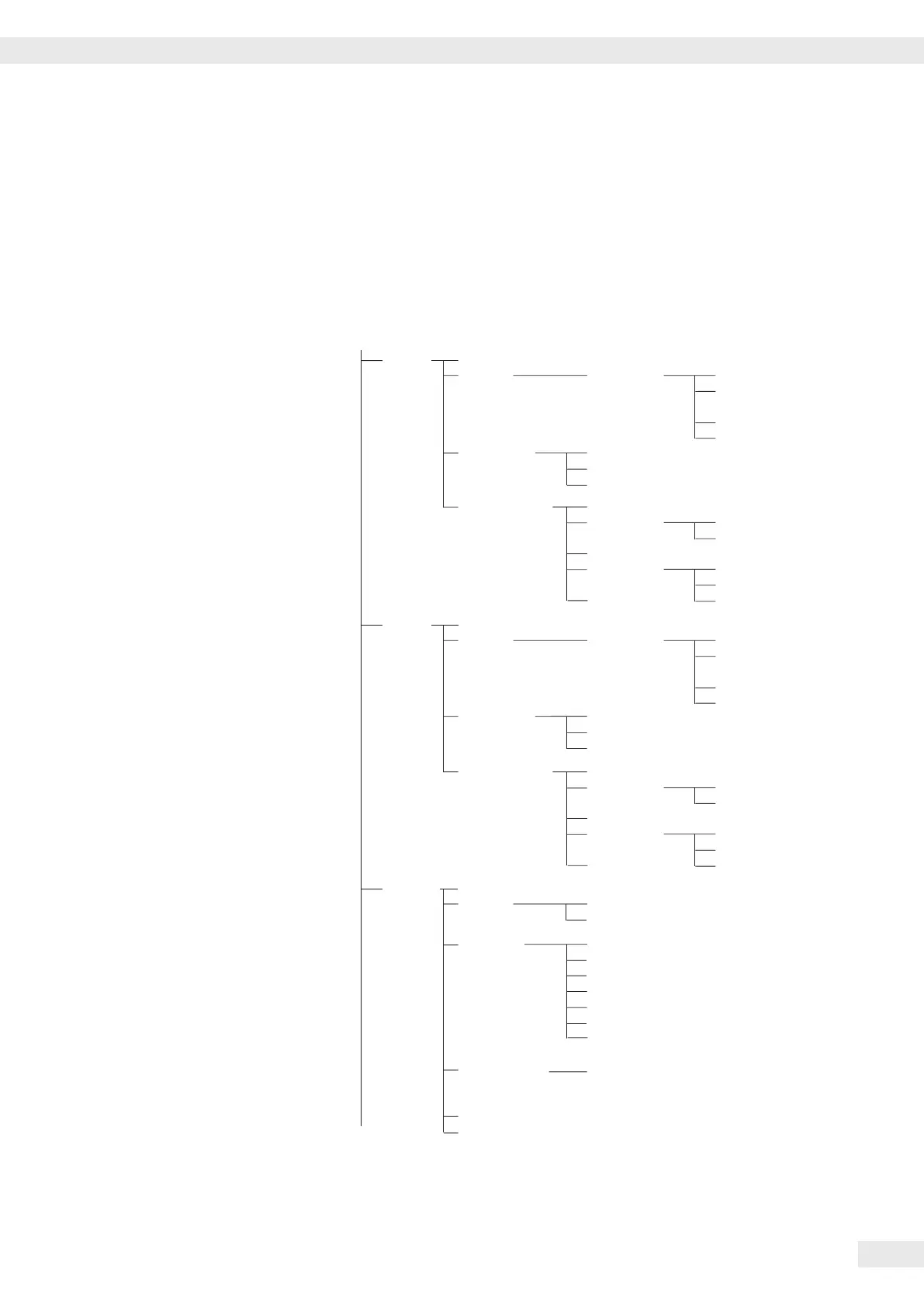Conguring the Data Interface as a COM Port
For operation as a COM port, you can adapt data records to the following operating
modes:
– SBI (factory setting)
– XBPI-232
– SMA
COM1 o O
WP 3 RS-232 SBI standard version
SBI trade version
(for legal metrology)
o IS-232
ADC-232
Data o SBI
communication XBPI-232
SMA
Printer 1
1
) YDP20
or YDP14IS Strip
Printer 2
1
) o Label
Universal (printer)
YDP05 o Strip
Label
YD21 Label, man. form feed
COM2 o O
WP 3 RS-232 SBI standard version
(9600 baud) SBI trade version
(for legal metrology)
o IS-232
ADC-232
Data o SBI
communication XBPI-232
SMA
Printer 1
1
) YDP20
or YDP14IS Strip
Printer 2
1
) o Label
Universal (printer)
YDP05 o Strip
Label
YDP21 Label, man. form feed
UNICOM o O
(option) WP 3 RS232
RS485
Data o SBI
communication XBPI-232
XBPI-485
SMA
Probus
DeviceNet
Ethernet
Printer 1
1
) see COM2
or
Printer 2
1
)
Analog output
External Multi-I/O converter
o Factory setting
1
) Max. 2 printers can be congured
Operating Instructions Combics Complete Scales 99
Data Interfaces
