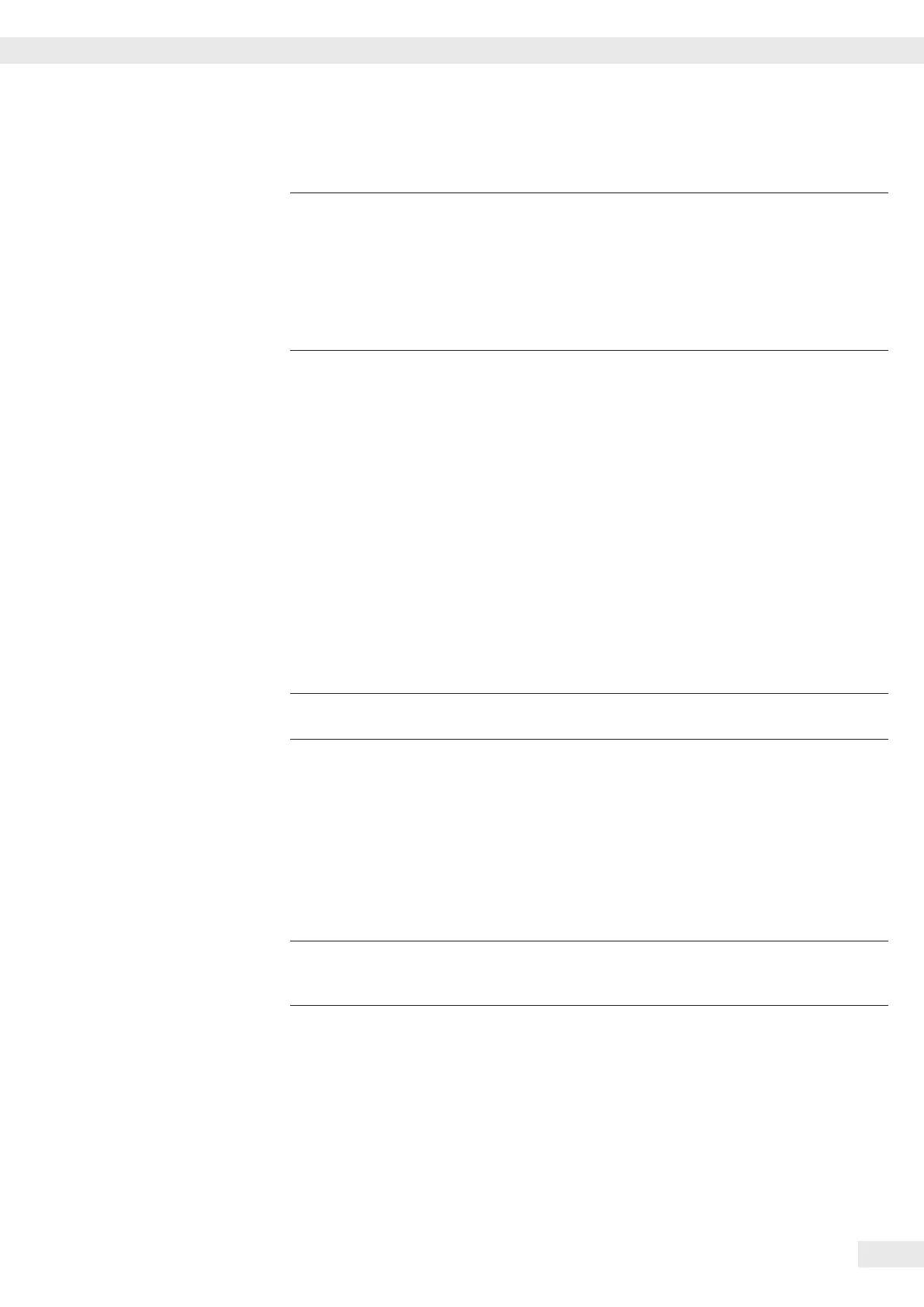3
If a serious operator error should occur during calibration (for example, if the menu
setting “Cal. then auto adj.“ is active and the wrong calibration
weight is placed on the scale), the scale might completely fail to stabilize, which
means it cannot show a zero point.
In this case, select the “Adjust without weights“ menu and set the
mean sensitivity of the strain-gauge weighing beam to 2.0 mV/V.
Then re-adjust the scale.
See also “Adjust without weights.“
Internal Calibration/Adjustment
This function is available only if a digital weighing platform (for example, an IS
platform) is connected to WP 1, either as a second weighing platform or as the only
weighing platform without using the built-in A/D converter WP 1. The connection
can be made both via the COM1, COM2 or UNICOM interface with a corresponding
conguration as well as via the expansion PCBs for WP 1 or WP 2.
This function is also accessible without activating the Service mode.
Adjustment Without Weights
Purpose
In the Service menu, adjustment without weights can be carried out by entering the
characteristic data of the load cells.
3
Adjustment without weights may not be carried out on weighing equipment used
in legal metrology.
Setup information
– Adjustment without weights is only possible when the menu access switch is
open in the Service mode.
– The “Nominal load“ parameter must be entered in the “kg“ unit.
– The “Resolution“ parameter must be entered in the “kg“ unit and must
correspond to the scale interval “d“ entered for the ADC conguration.
– The “Sensitivity“ parameter is entered in “mV/V“ (see the data sheet for the
value).
h
These values are converted to internal quantities.
Once the ADC conguration data have been stored (by selecting the “Save
parameters
“ menu item), these parameters can no longer be read.
Operating Instructions Combics Complete Scales 43
Configuring Weighing Platforms
