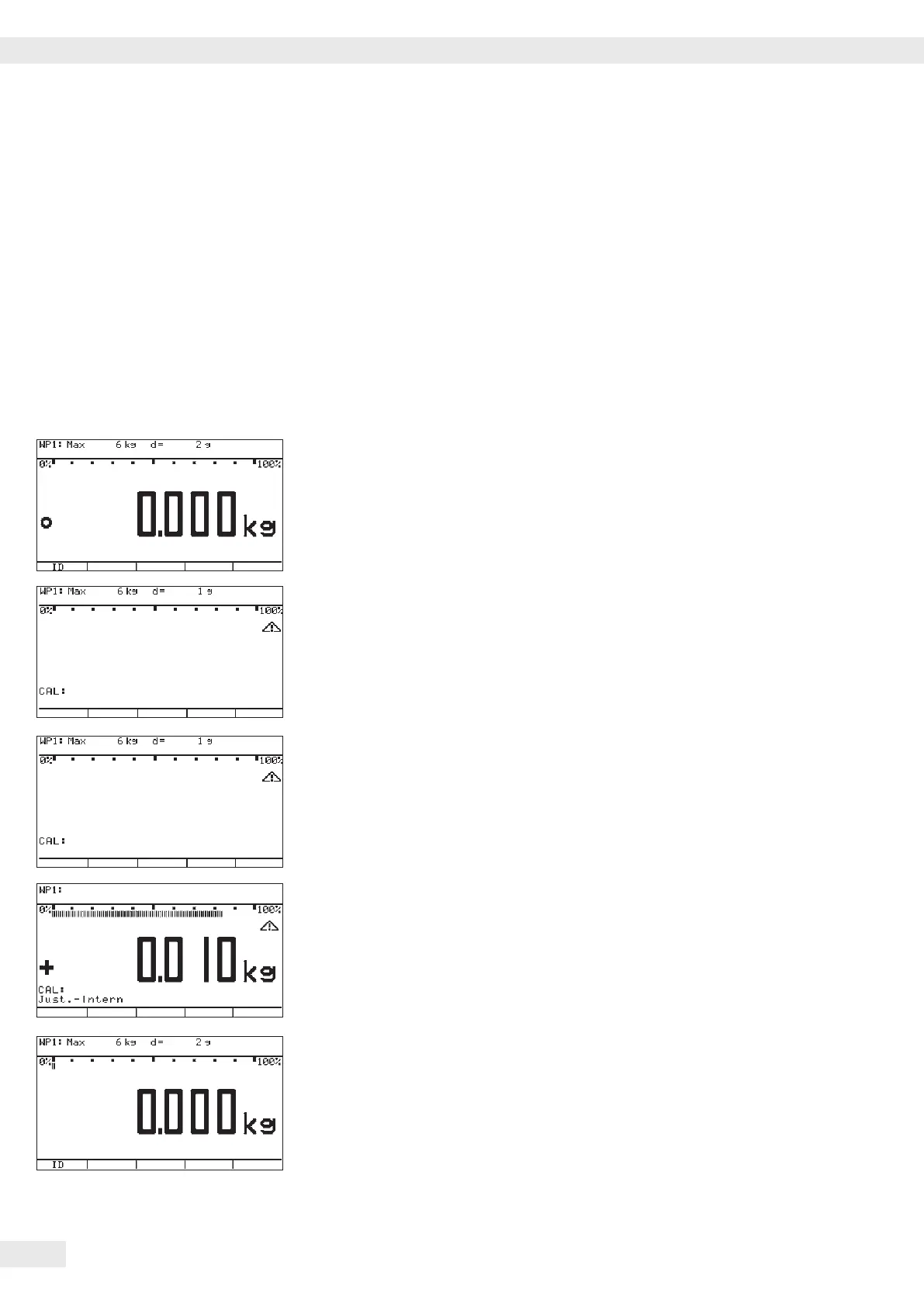Internal adjustment for CAS Models...
System Requirements – The menu item “Intern. cal./adjust.“ is preset for scales with
internal adjustment.
– The scale housing has a built-in motorized adjustment weight.
– The calibration/adjustment sequence is preset to manual adjustment in the
“Calibration/adjustment:Cal/adj. sequence:
Cal. with manual adjust.
,“ see section “Function Allocation
of the J Key for Calibration/Adjustment“
Example: Internal calibration and then adjustment (weighing parameters: factory settings
for CAS... models)
Procedure t Press the ( key to unload and zero the scale.
t Press J to start the internal calibration.
y The display “C.INTER“ appears while the internal adjustment weight is placed
on the platform.
y Then the display “CI“ appears.
y After a brief pause, the dierence since the last span adjustment is displayed.
t Press J to start internal adjustment or press ( to cancel the calibration/
adjustment.
y When calibration/adjustment is complete, the GMP-compliant printout is
generated. If the adjustment procedure is canceled (only calibration is
performed), the last two lines, “Internal adjustment” and “Di. + 0.000 kg”
are not printed.
y The device is now in normal weighing mode.
90 Operating Instructions Combics Complete Scales
Operation
