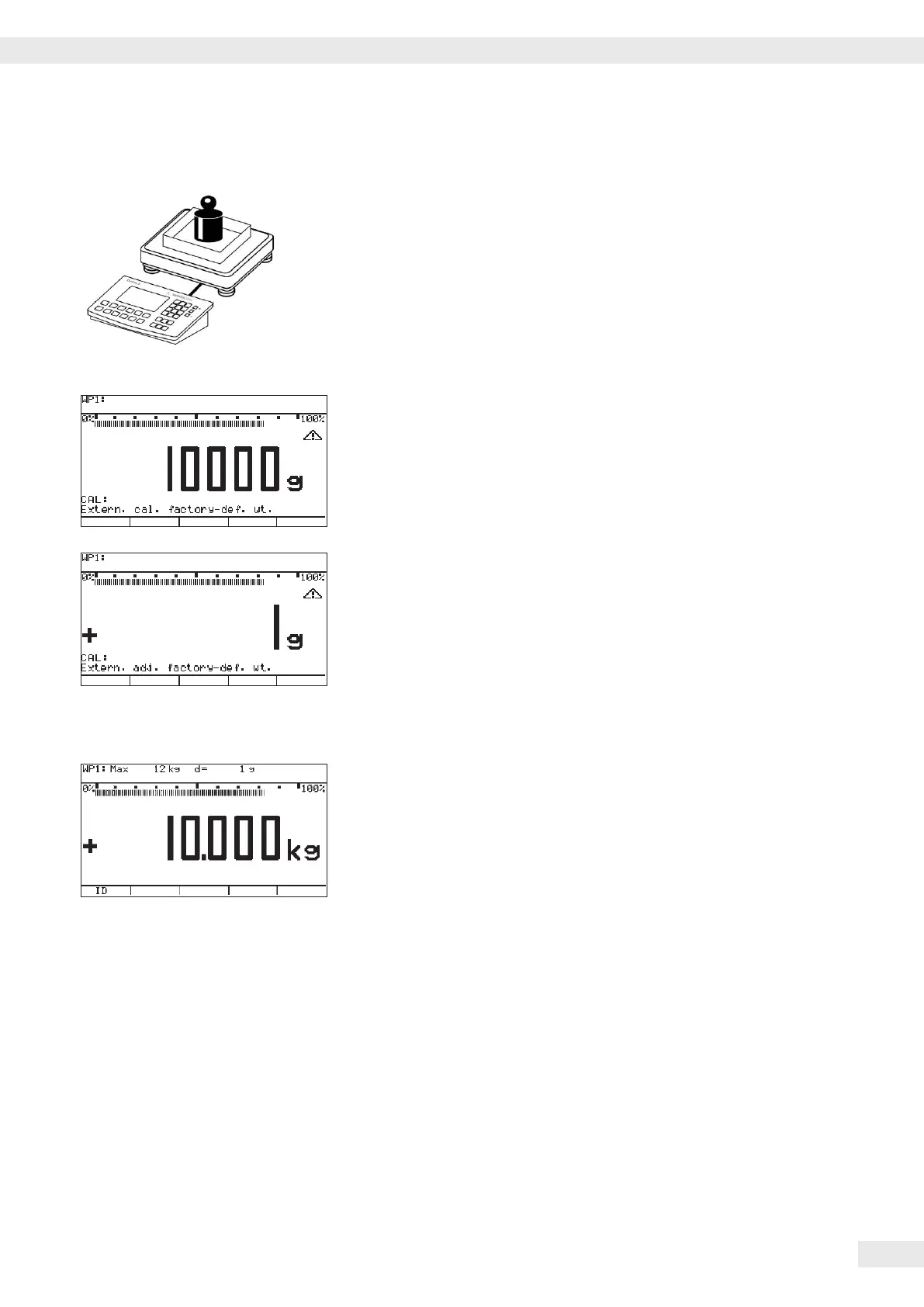t Place the calibration/adjustment weight on the weighing platform.
y The dierence between the measured value and the true weight of the sample
will be displayed with plus/minus signs.
y A printout will be generated if the adjustment is not carried out and the
procedure is stopped by pressing the ( key.
t Start adjustment via the J key (cancel calibration/adjustment via ().
y The adjustment weight is displayed once adjustment is nished.
y A GMP-compliant printout is generated.
Ext. Calibration
Nom. + 10000 g
Diff. + 1 g
--------------------
24.02.2016 10:15
Model CAW3S
Ser.no. 12345678
Vers. H0 111.031115
BVers. 01-63-02
Ser.no. C 12345678
--------------------
Ext. Calibration
Nom. + 10000 g
Diff. + 1 g
Ext. adjustment
Diff. + 0 g
--------------------
24.02.2016 10:17
Name:
--------------------
Operating Instructions Combics Complete Scales 89
Operation
