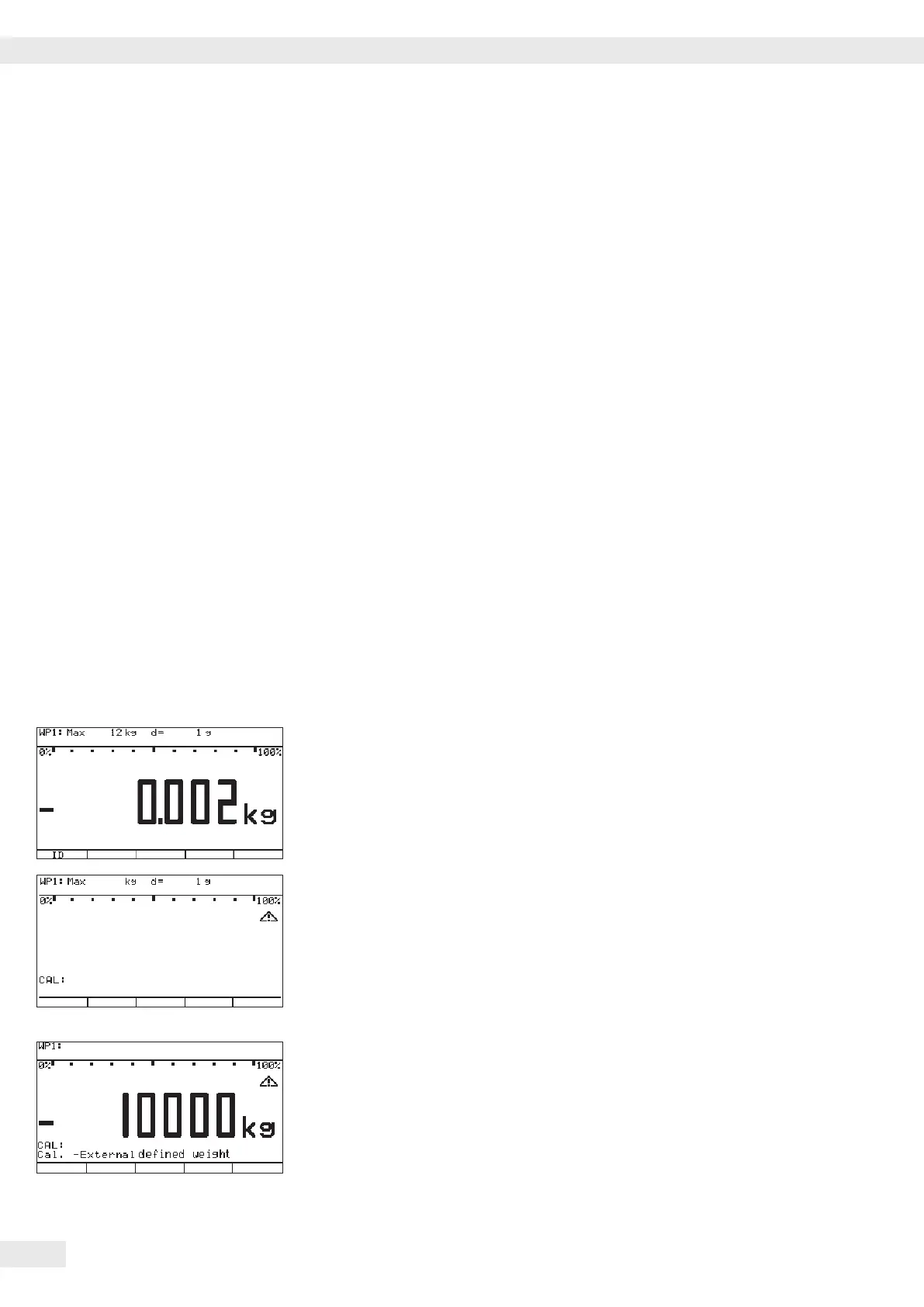External calibration and manual adjustment with default weights
(weighing parameters: factory settings)
Preparation t Select Setup menu: Press the M key.
t Select Device parameters: Press the “O“ soft key.
t Select weighing platform “WP 1,“ “WP 2:“ Press the “O“ soft key or
t Select interface “COM 1,“ “COM 2“ or “UNICOM“ (depending on the
interface): Press the “O“ soft key.
t Select weighing platform “WP 3:“ Press the “O“ soft key.
Calibration/Adjustment
CAL key function
o Ext. cal./adj.; factory-def. wt.
Ext. cal./adj.; user-dened wt.
Key blocked
Cal./adj. sequence
Cal. then auto adj.
o Cal. then manual adj.
isoCAL function (for Minebea Intec IS weighing platforms only)
o O
Adjustment prompt
Activate ext. adj.
o Activated
Deactivated
Parameter for external weight
o = Factory setting
t To save settings and exit the Setup menu: Press the M key or the “
oo“
soft key.
Procedure t Zeroing the scale by pressing the ( key.
t Start calibration/adjustment using the J key.
y The display “C.EXT.D“ appears for two seconds.
y You are prompted to place the required calibration/adjustment weight on the
platform (e.g., 10 ,000 g).
88 Operating Instructions Combics Complete Scales
Operation
