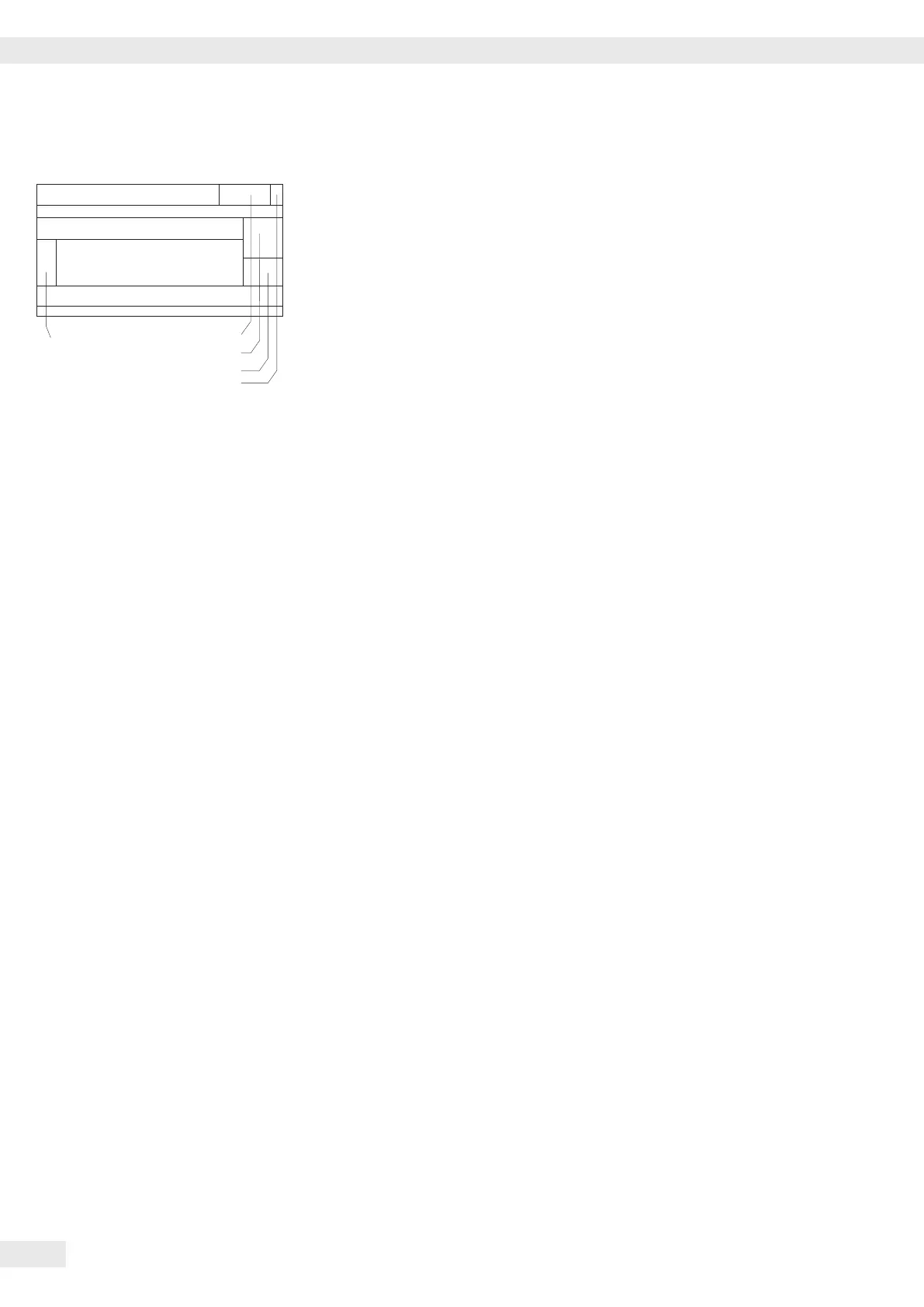Display in Weighing Mode
Weighing Mode: Display of Measured and Calculated Values
Lines for metrological data
Bar graph
Text lines
Soft key labels
Line for measured values
Plus or minus sign
Stability
Battery symbol
Application symbol
Unit
Tare memory
Calculated values
Info/Status line
The display is divided into several sections.
Lines for metrological data The following parameters are shown here:
Max Maximum capacity (upper weighing range limit) of the active weighing platform
Min Minimum capacity (lower weighing range limit) of the active weighing
(veried models only)
e Verication scale interval of the active weighing platform (veried models only)
d Smallest display digit of the active weighing platform
R1 R2 Display of the current weighing range of the active weighing platform
(with multiple range scale connected)
Symbols and Their Meaning
b The Busy symbol appears when the scale is processing a function activated
by pressing a key.
+ - The plus or minus sign of the weight or other measured value
o Veried models only:
Identies “zero” as a weight value (after the scale or the active weighing platform
has been zeroed)
Measured Value Line/Calculated Values
5.23r The current weight value (on veried scales or platforms with e = d, the last digit is
bordered for identication)
20 A calculated value when using an application program, such as Counting or
Weighing in Percent
Unit and Stability
g The current weight unit (e.g. “g“)
pcs Identies additional characteristics (e.g. “pieces“ for the “Counting“ application)
When the weighing system reaches stability, the weight unit or calculation unit is
displayed here.
56 Operating Instructions Combics Complete Scales
Operating Design
