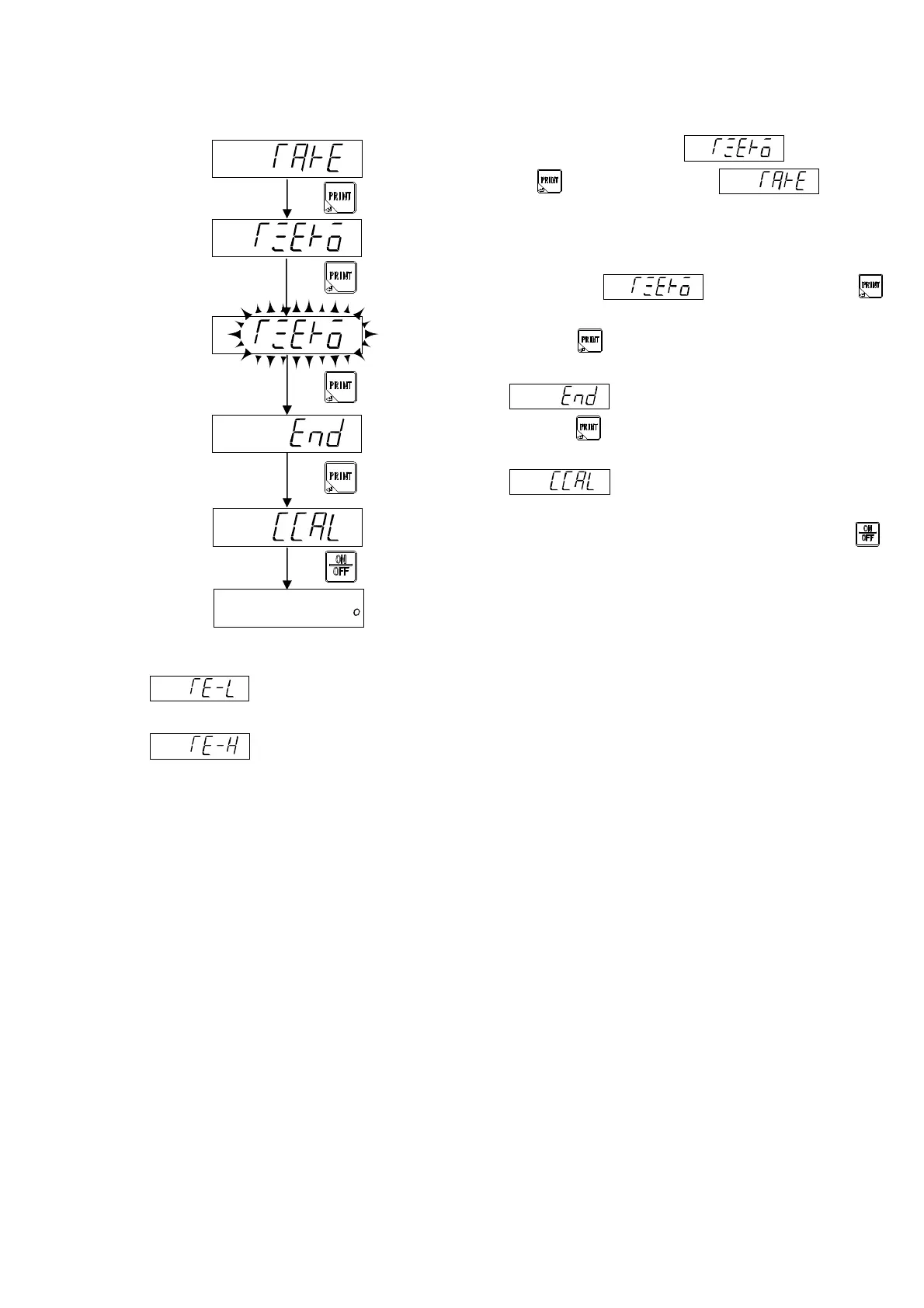25
4-6-2. Calibration mode only of zero point
Please make the display to by pressing
the key from the display of .
Please make to the status where nothing is put on the
measuring section here excluding the tare outside
maximum capacity.
The display of blinks by pressing the
key, and start the calibration at zero.
Press the key after the stability mark lighting on.
The calibration of zero point is completed, and
is displayed.
Press the key to finish the calibration mode only of
zero point.
is displayed, and the setting data is
memorized in the internal memory.
Please set to the stand-by condition by pressing the
key.
The calibration mode only of zero point is finished.
Error display of the calibration at zero.
: The display blinks for about 2 seconds when the load cell output is less than -2.5 mV/V.
(Please refer to the paragraph 16. Error display.)
: The display blinks for about 2 seconds when the load cell output is over 2.5 mV/V.
(Please refer to the paragraph 16. Error display.)