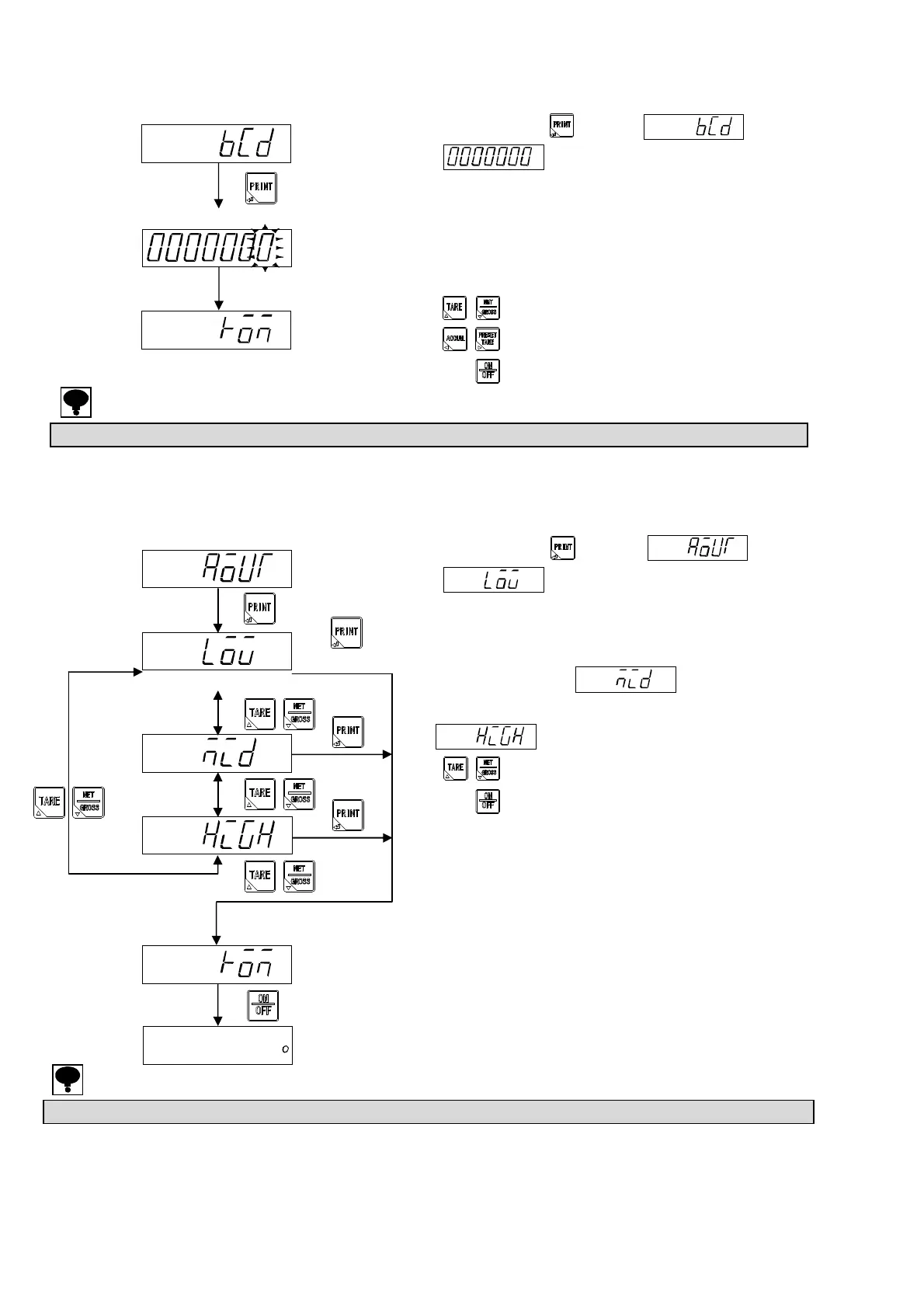52
10-6. Confirmation of BCD output (When BCD output is applied.)
By pressing the key from display,
is displayed, and 10
0
digit blinks.
At this time, The same value as the display is output
from
the BCD output.
The BCD output changes, too, when the display is
changed with a below mentioned keys.
: Change the value of changed digit.
: Select the changed digit.
: Finish the check mode.
10-7. Confirmation of analog output (When the analog output is applied.)
By pressing the key from display,
is displayed, and the analog output of
DC4 mA(DC0 V) is made. At this time, when the under
mentioned key is operated, the analog output of DC 12
mA
(DC5 V) is output in display, and the
analog output of DC DC20 mA(DC10 V) is output in
display.
: Changeover each analog output.
: Finish the check mode.
● When the BCD output is not installed, the BCD output is not confirmed.
● When the analog output is not installed, the confirmation of analog output is not executed.
move to confirmation
of ROM version.