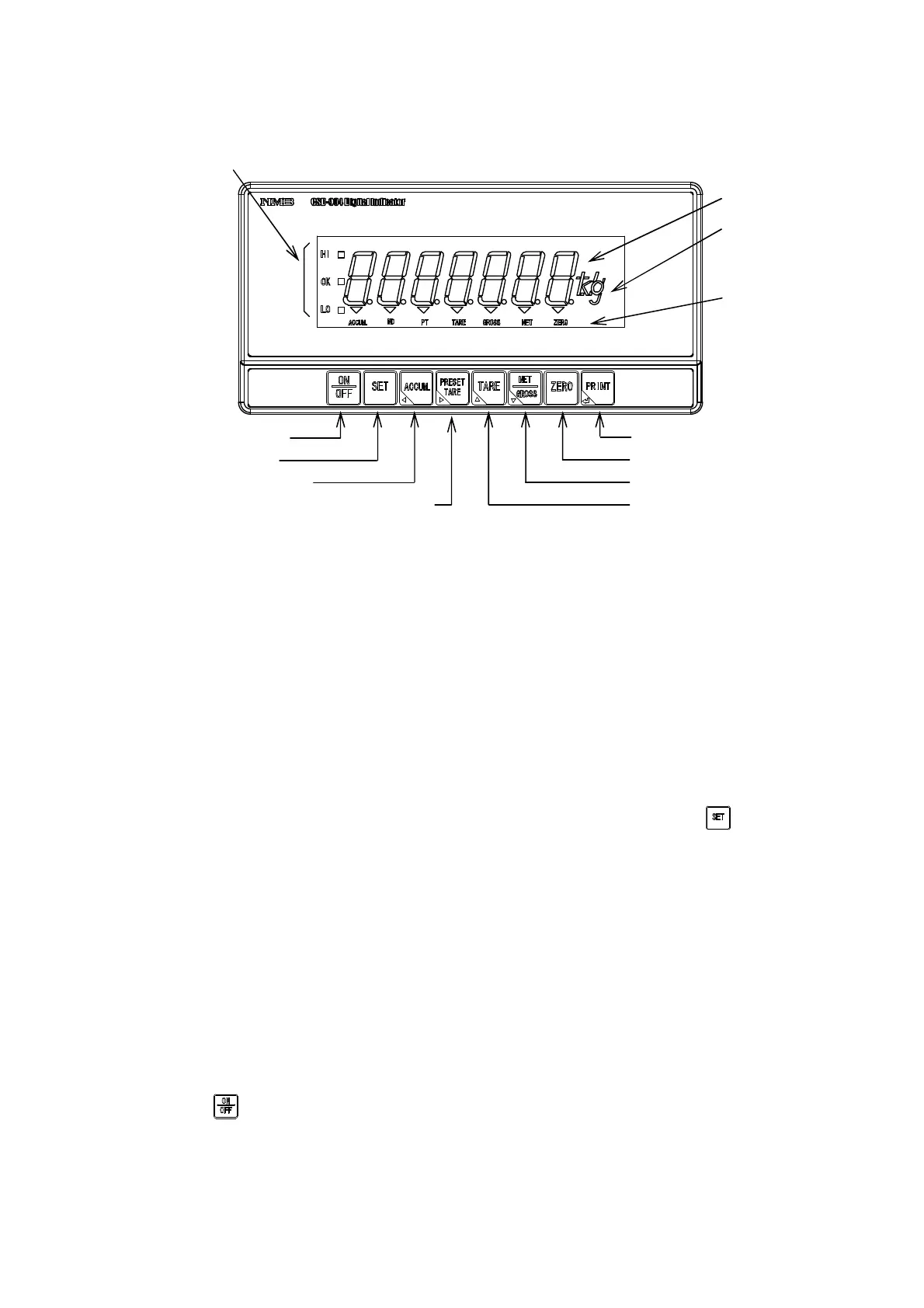1
1. Name and function of each point
1-1. Front panel
① Unit display section
The set measuring unit is displayed.
“○” lights on at the unit display section at the stand-by condition(The load display has been turned off
while energized.).
② Load display section
It displays “Gross/Net value”, “Over” and “Error”.
Also it displays the condition or the setting value in proceeding the various setting.
③ Condition display section
It displays the condition of CSD-904-EX.
ACCUM. It lights on when the accumulation data is made.
Also, it blinks when the accumulation data is displayed.
The load value and the accumulated display are switched by key.
MD It lights on when the measured data is steady.
PT It blinks while setting a fixed tare weight cancellation.
It lights on when a fixed tare weight cancellation is set.
TARE It lights on when the tare weight cancellation is executed.
GROSS It lights on when the load display is gross value.
NET It lights on when the load display is net value.
ZERO It lights on the load value of gross or net value is a zero, and within ±1/4 of
a scales interval.
④ Judgement display section
It displays the comparison result of the comparator function.
⑤ key
This key turns the display on and off. When the display is turning off, the electric power is supplied to
the inside of the indicator and the measuring section. The display becomes the stand-by condition at
the time of turning off.
① Unit display section
② Load display section
④ Judgement display section
③ Condition display section
⑤ Key for ON/OFF
⑥ Key for setting
⑦ Key for accumulation
⑧ Key for the set of tare weight
⑫ Key for printing
⑪ Key for zero set
⑩ Key for net or gross weight
⑨ Key for tare weight cancellation