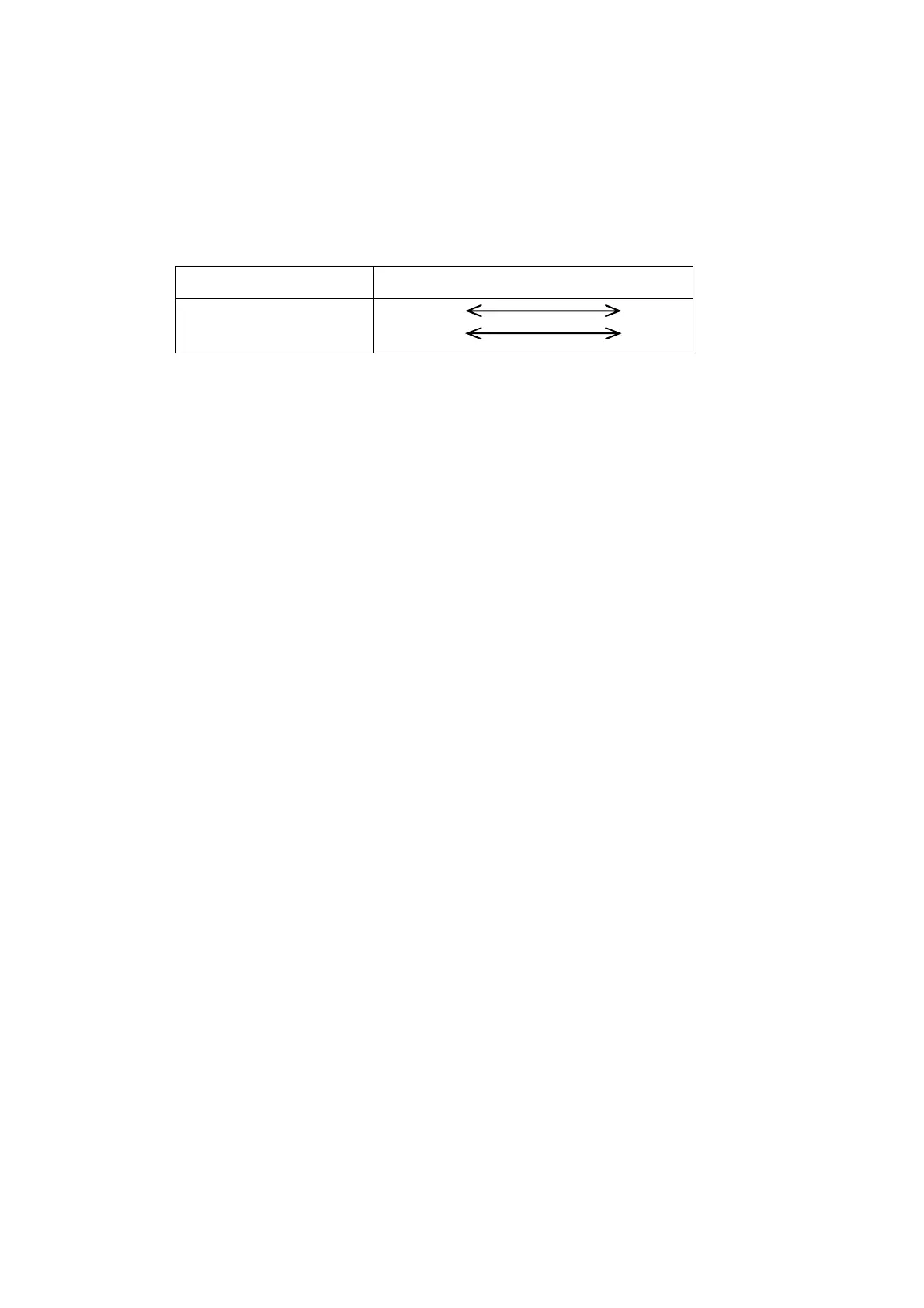41
8. Various functions by function data
8-1. Digital filter
The digital filter function is a steady function by the running average processing of data into which A/D is
converted. The running average frequency is selected by setting function F-01.
The running average frequency can be selected from “OFF”, “2 times”, “4 times”, “8 times”, “10 times”, “12
times”, “14 times” and “16 times”. Default has selected “8 times”.
The tendency to the characteristic by the running average is shown in the table below.
Running average frequency Little Much
Noise proof
Response speed
Sharpness Stable
Quick Slow
8-2. Display frequency
The display frequency can be selected by the setting of function F-04.
The display frequency can be selected from “5 times/s” or “15 times/s”.
Default has selected “15 times/s”.
8-3. Stabilization filter
The stabilization filter facility is a function to make the digital filter strong when the change width of the load
display, and when the condition continues longer than the fixed time.
8-3-1. Setting of stabilization filter
The moving average frequency for the stabilization filter can be selected by function F-05.
The moving average frequency can be selected from “OFF”, “2 times”, “4 times”, “8 times”, “10 times”,
“12 times”, “14 times” and “16 times”. Default has selected “10 times”.
8-3-2. Data width of stabilization filter
The data width of stabilization filter can be set by the function F-06.
Setting range : 000~999 Unit : 1D 000:OFF
Default has selected “005”.
8-3-3. Time width of stabilization filter
The time width of stabilization filter can be set by the function F-07.
Setting range : 00~99 Unit : 0.5 s 00:OFF
Default has set “01”.