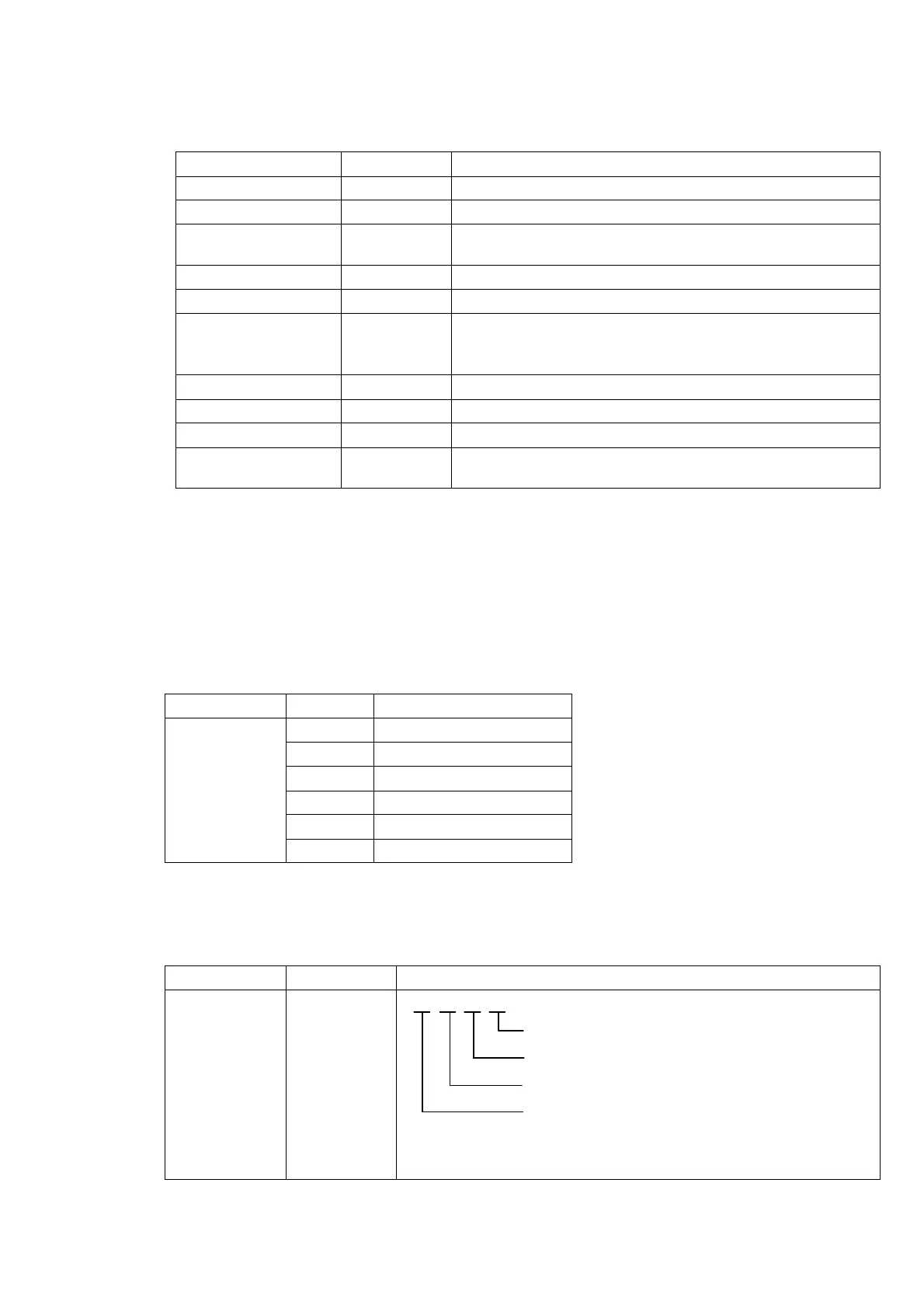67
13-2. BCD output
13-2-1. Specifications of BCD output (P/No. : CSD904-P15)
Specifications Input/Output Contents
BCD data Output 7 digit parallel output.
POL. (Polarity) Output ON by minus polarity output, and OFF by plus polarity output.
P.C. (Print command) Output
Turning on during the fixed time after the conversion of BCD
output.
ERROR Output ON when the error occurs.
OVER Output ON synchronizing with the OL display (Over load).
Decimal point 10
1
,
Decimal point 10
2
,
Decimal point 10
3
Output ON synchronizing with the decimal point display setting.
Stable Output ON when stability is detected.
Gross value Output ON when the gross data is output.
HOLD Input HOLD of BCD output.
BCD-ENABLE Input
The BCD output is compulsorily put into the high impedance
condition.
13-2-2. Operation mode of BCD output
The operation mode of BCD output is selected by the setting of function F-30.
The operation mode of BCD output can be selected from “Stream mode(Output synchronizing with the display
frequency)” or “Synchronized with print”.
Default has selected “Stream mode(Output synchronizing with the display frequency)”.
13-2-3. Target of BCD output
The target of BCD output is selected by the setting of function F-31.
Function No. Set value Contents
0 Display interlock
1 Gross value
2 Net value
3 Tare value
4 Accumulated total value
F-31
5 Accumulated count
Default has selected “Display interlock”.
13-2-4. Logic of BCD output
The logic of BCD output is selected by the setting of function F-32.
Function No. Set value Contents
0 0 0 0
Digital output logic(Load data, Decimal point data)
POL. logic(Polarity)
Flag logic(ERROR OVER, Stable, Gross value)
P.C. logic(Print command)
0 : Negative logic
F-32 0000~1111
1 : Positive logic
Default has selected “All negative logic”.