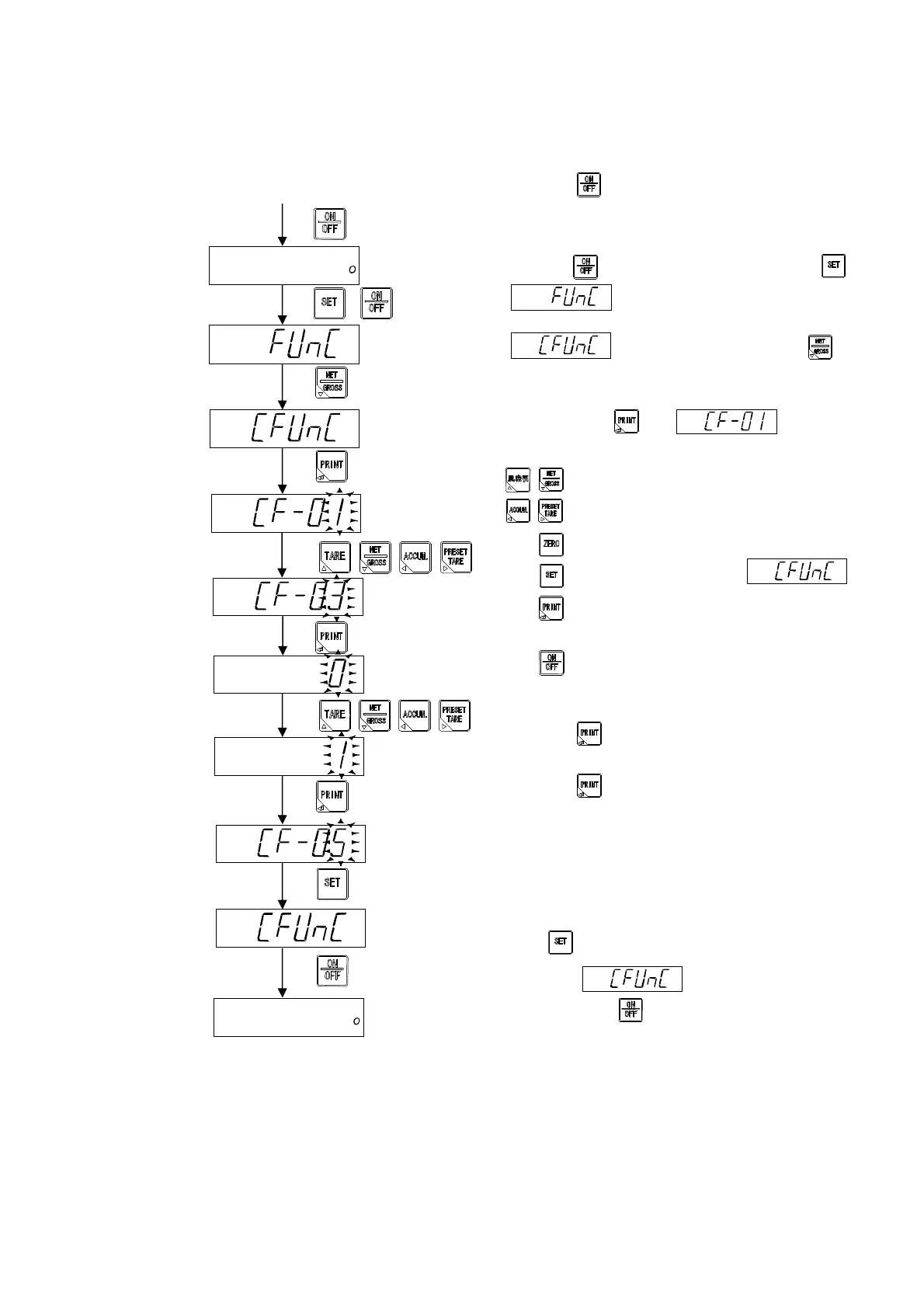27
5. C function mode
The various functions concerning to the calibration become effective by setting the C function data.
5-1. Setting method of C function data
Press the key to change the condition from normal
measurement mode to stand-by condition.
When the key is pressed with pressing the key,
is displayed.
is displayed by pressing the key,
and C function mode can be entered.
By pressing the key, is displayed.
Please select C function number which wants to change.
: The value of the changed digit is changed.
: Select the changed digit.
: Change the display value to “0”.
: Return to the display of .
: Memorize the display value, and proceed to
the next step.
: Finish the C function mode without changing
all setting.
Press the key, and please change the setting value
of selected C function mode.
Press the key. The changed contents is registered,
and the following changed C function number is displayed
on the panel.
Please select the changed C function number when you
continuously change the setting of the other C function
numbers.
If the key is pressed after the registration is
completed, is displayed.
By pressing the key, set to the stand-by condition.
Measurement mode
Stand-by condition
+