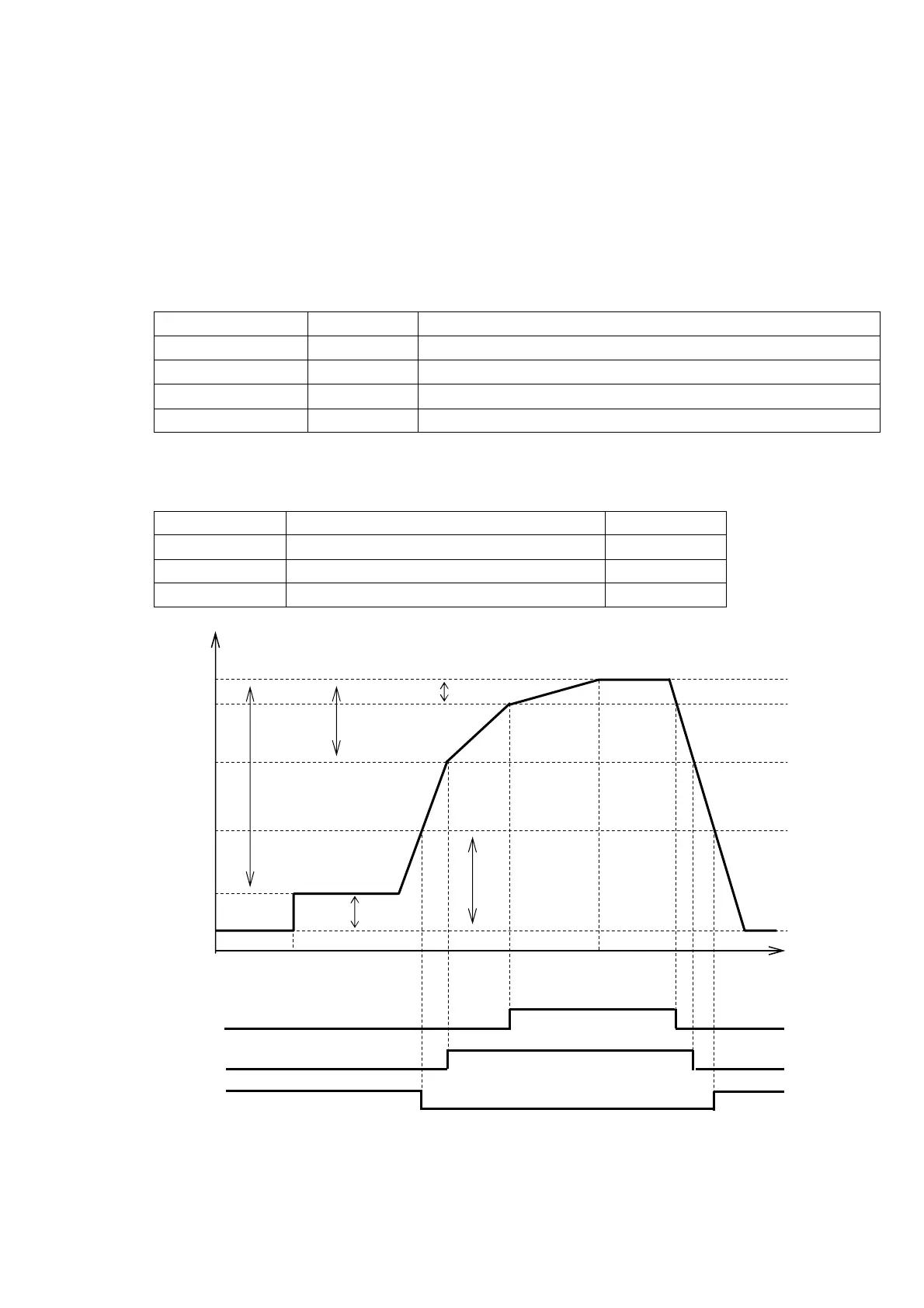57
11-4. Weigh in/out mode
Weigh-in/weigh-out measurement is a function to measure the decided amount which is always comparing
between a load value and various set values.
The value of target value, fall, pre-set value and near zero is set, and the signal of small weigh-in(HI output),
large weigh-in(OK output) or near zero(LO output) is output according to the comparison result.
Please set function F-20 in “7” (weigh-in) and “8” (weigh-out) as comparator comparison operation when you
use weigh-in/weigh-out mode.
11-4-1. Various setting value of weigh in/out
Setting item Setting range Contents
Target value(SET0) 0 ~ 999999 Set the actual weight value which wants to be packed in the bag etc.
Fall(SET1) 0 ~ 999999 Set the correction amount for the weight which has fallen in the air.
Pre-set value (SET2) 0 ~ 999999 Set the weight value by which small weigh-in is made.
Near zero(SET3) 0 ~ 999999 Use to detect the empty on the measuring section.
11-4-2. Output condition of weigh in measurement
Output signal Condition Output terminal
Small weigh-in Net value≧(Target value-Fall) HI
Large weigh-in Net value≧(Target value-Pre-set value) OK
Near zero Gross value≦Set value of near zero LO
Zero point
Target value
(SET0)
Pre-set
value
(SET2)
Zero
display
Near zero
(SET3)
Fall
Pre-set
value
Target value
Tare
Near
zero
Time
Measurement
value
Tare weight
cancellation ON
Small weigh-in(HI)
Large weigh-in(OK)
Near zero(LO)
ON
OFF
ON
OFF
ON
OFF