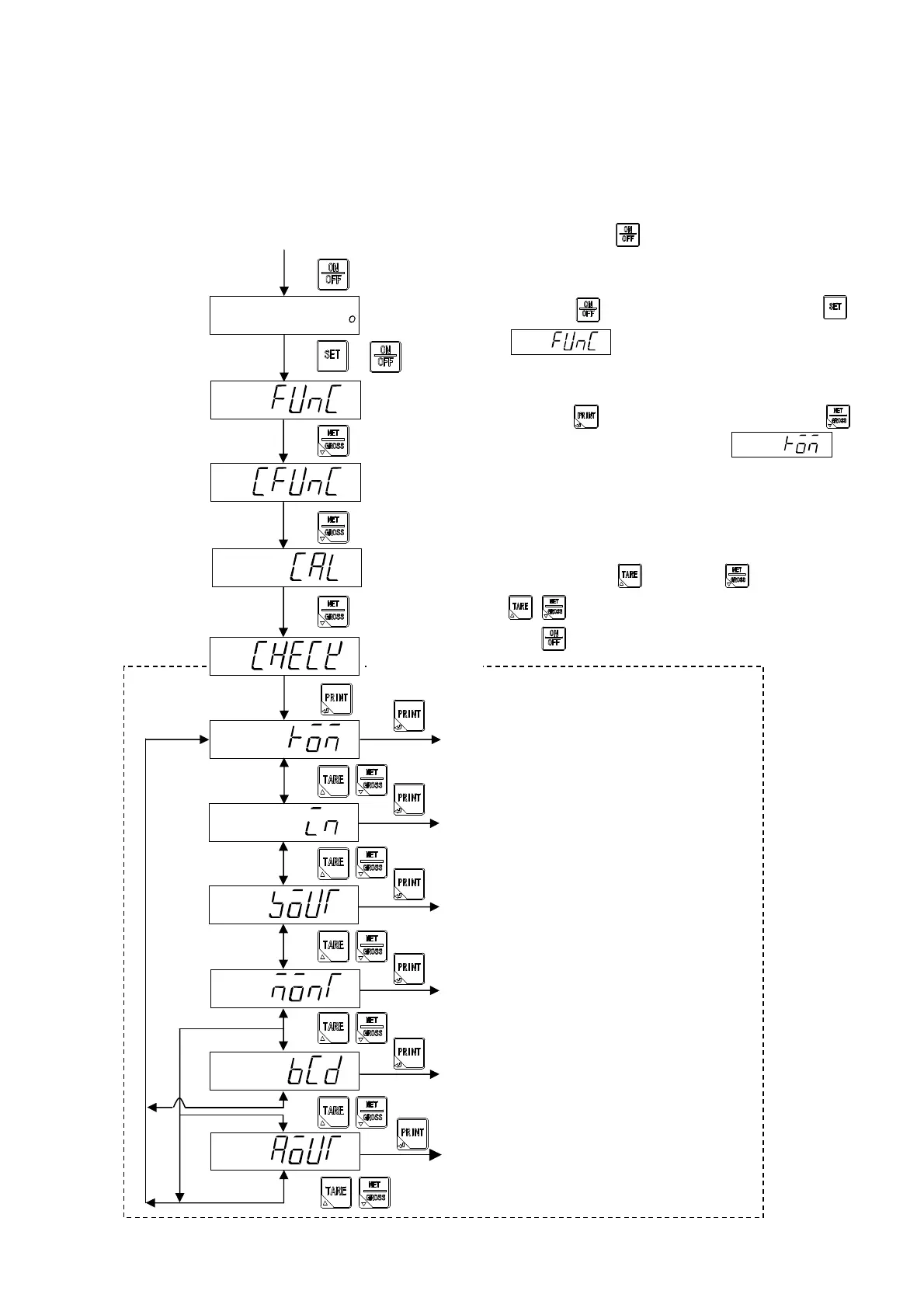49
10. Check mode
In the check mode, the following confirmations can be made.
● ROM version ● External control input operation ● Contact output operation (Option)
● Output voltage of the load cell ● BCD output operation (Option) ● Analog output (Option)
10-1. Setting method of Check mode
By pressing the key from the normal measurement
mode, it enters into the stand-by condition.
When the key is pressed with pressing the key,
is displayed.
When the key is pressed after pressing the key
three times, the display becomes , and
enters into the check mode.
In the check mode, if it is either of display section as the
following, the confirmation item can be switched by the
operation of the key or the key.
: Changeover of the check mode item
: Quit from the check mode
Measurement mode
Check mode
+
10-2. Confirmation of ROM version
10-3. Confirmation of the external control input
10-4. Confirmation of the contact output
10-5. Confirmation of load cell output voltage
10-6. Confirmation of BCD output
(Only for attached BCD output option)
10-7. Confirmation of analog output
(Only for attached analog output option)