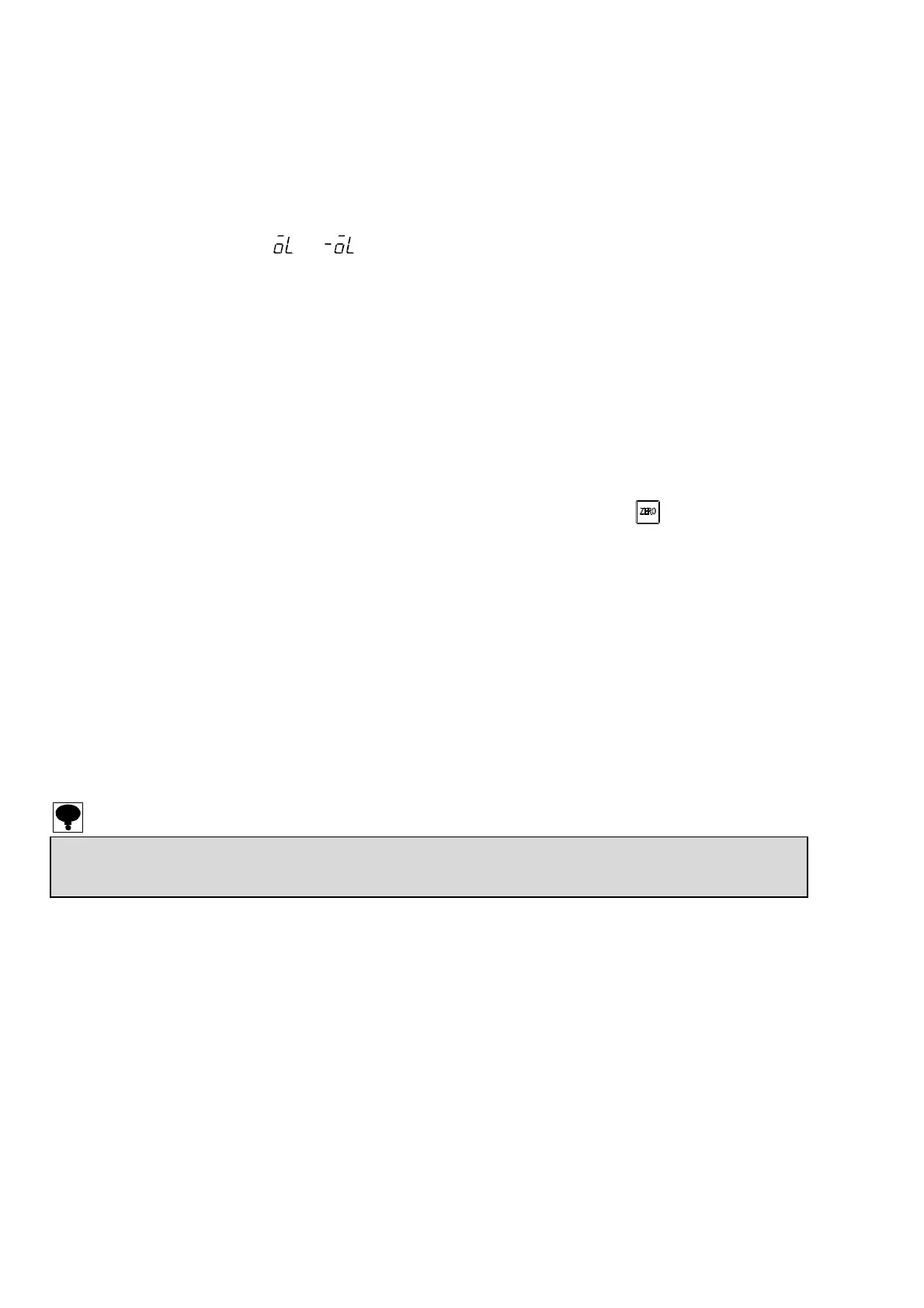30
6. Various functions by C function data
6-1. Setting of decimal point display position
The decimal point display position is selected by C function CF-01.
The position of the decimal point can be selected from “Nothing”, “1234.5”, “123.45” and “12.345”.
Default has selected “Nothing”.
6-2. Condition of over display ( or display)
The over display condition is selected by C function CF-03.
“at the time of more than |maximum capacity + 9D|” or “at the time of exceeding to the maximum value±
110 %” can be selected.
Default has selected “at the time of more than |maximum capacity + 9D|”.
6-3. Setting of the unit
The unit is selected by C function CF-05.
The unit can be selected from “No unit”, “g”, “kg”, “t” and “lb”.
Default has selected “No unit”
6-4. Zero set
The zero set function memorizes a present measuring value as zero point when the key is pressed when
the indicated value of the load display section is the gross value and at the same time “Within ±2 % of the
maximum capacity” or “Within ±10 % of the maximum capacity”, and adjust the display to zero.
6-4-1. Operating condition of zero set
The selection of operating condition of zero set is selected by C function CF-10. The effective range is
common for both of zero set and zero tracking.
“Operation at steady” or “Unconditional operation” can be selected.
Default has selected “Operation at steady”.
6-4-2. Zero set effective range
The selection of the effective range of zero set is selected by C function CF-11
“±2 % of the maximum capacity” or “±10 % of the maximum capacity” can be selected.
Default has selected “±2 % of the maximum capacity”.
● When the zero compensation for the effective range is executed by the zero set and the zero tracking, the zero set is not accepted.
● When the tare weight cancellation or fixed tare weight cancellation is executed, zero set shall be executed after clearing the tare weight
cancellation and fixed tare weight cancellation.