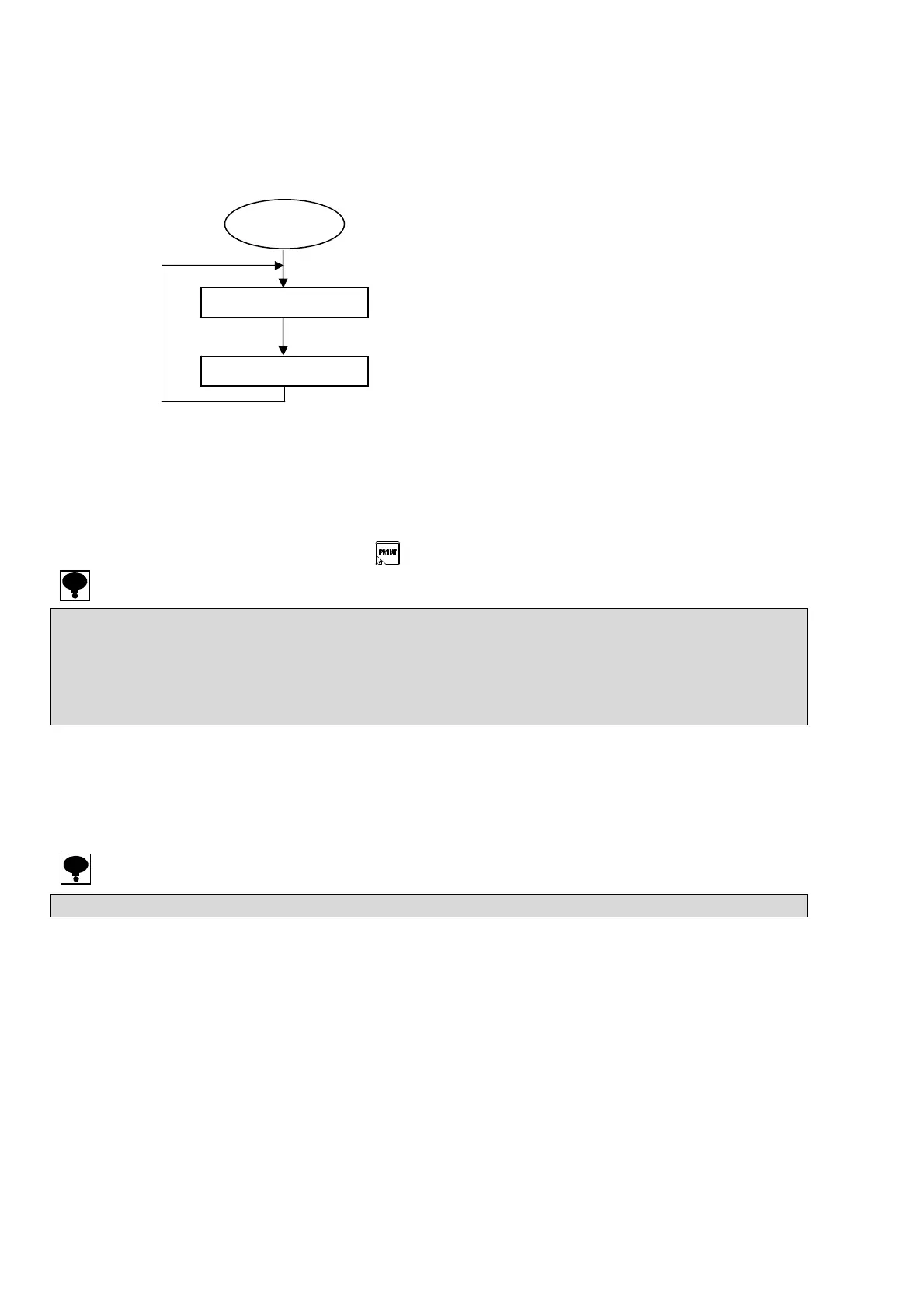72
(1) Command mode
Data is sent back from CSD-904-EX to the host side according to the command/data by sending the
command/data to CSD-904-EX provided by the host (personal computer or sequencer, etc.).
Please communicate according to the following procedure.
(2) Stream mode
When RS-232C is used, it keeps outputting the latest data of the output target selected by function
F-41. However, the output frequency changes by setting the display frequency and the baud rate.
(3) Synchronizing with print
When RS-232C is used, the data of the output target selected by function F-41 is output
synchronizing with the print signal ( key, external control input, and automatic print).
13-3-4. Output target in the RS-232C stream mode and in synchronizing with print
The output target of RS-232C is selected by the setting of function F-41.
The output target of RS-232C is selected from “Gross value”, “Net value” or “Load display data with state”.
Default has selected “Gross value”.
● The communicating operation is executed only in the measurement mode. The error code is transmitted in the other mode.
● It does not respond in the stand-by conditon.
● The flow control is not executed in the CSD-904-EX.
● The CTS/RTS signal isn't applied.
● The X flow control isn't performed.
● The communication operation is a conversational type.
● The setting of function F-41 becomes effective when function F-40 set “1” or “2”.
Start
Command/Data
Data
Host→CSD-904-EX
CSD-904-EX→ Host