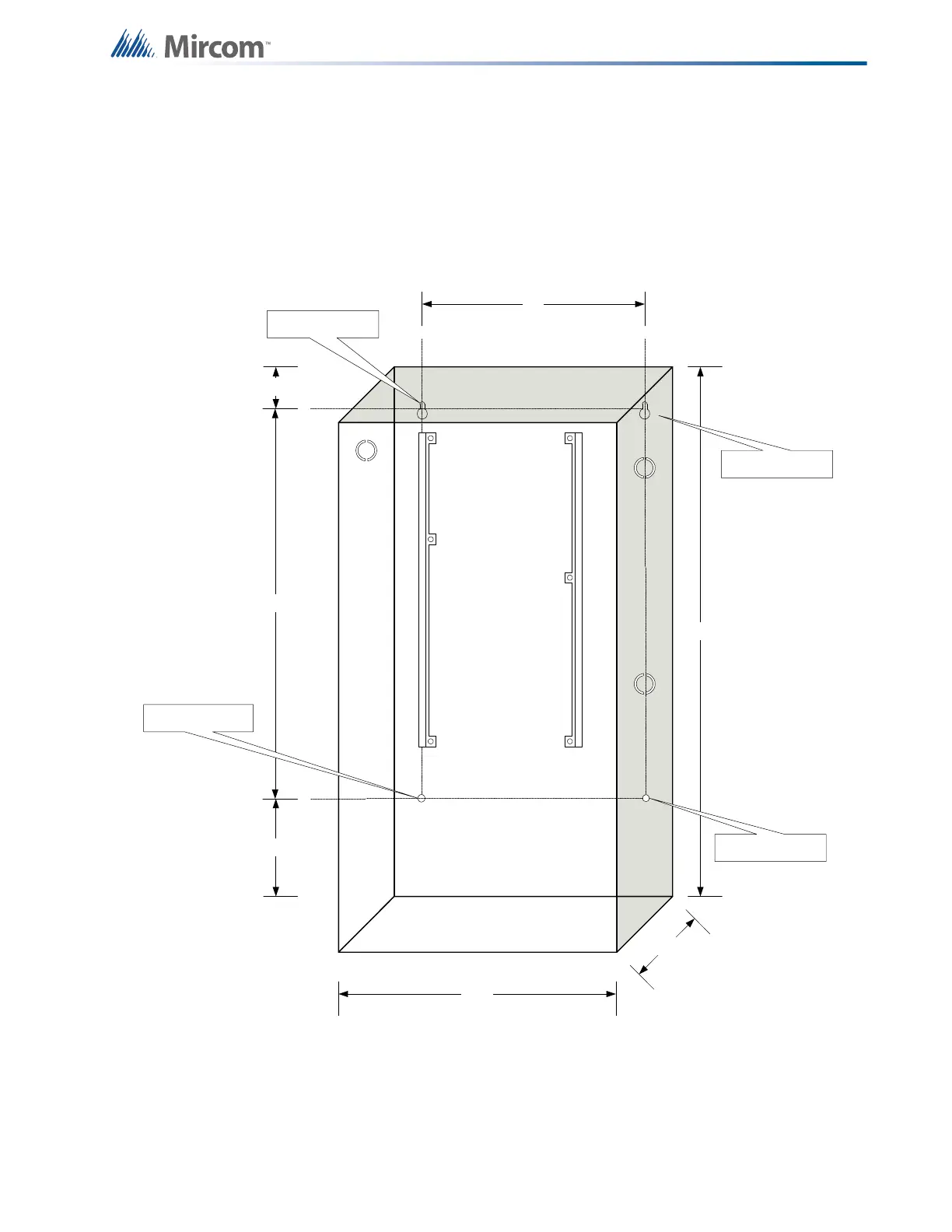17
5.0 Mechanical Installation
5.1 Installing the Enclosure
Install the FA-300 series fire alarm panel enclosure as shown below for the 12 zone, eight
zone, and six zone models. Mount enclosure surface mount using the four mounting holes, as
shown and the screws provided.
Figure 2 Enclosure dimensions, surface mount
The enclosure may be semi-flush mounted using the trim ring model FA-UNIV-TRB (BLACK),
see Figure 3. Remove the door (also disconnect the ground strap), the dead front and semi-
11"
14.5"
1.5"
20.5"
5.4"
4.5"
25.9"
Mounting Hole
Mounting Hole
Mounting Hole
Mounting Hole
