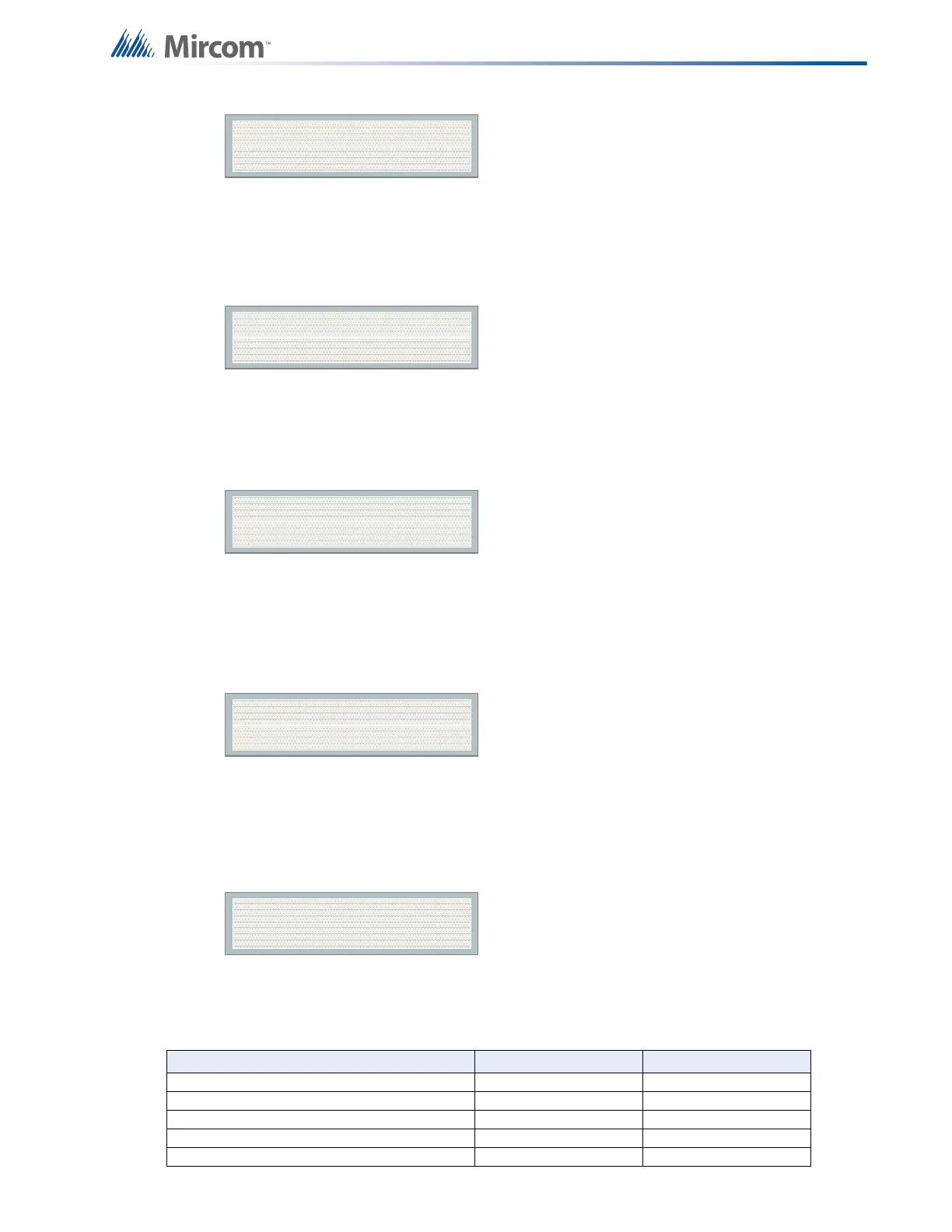51
Supported Protocols and Devices
10.3.2 Communication Trouble
If there is a fault in the line or the line is too noisy, the panel cannot communicate with the
devices. In this case, the panel shows a communication trouble.
10.3.3 Dirty Device trouble
If any of the devices on the i
3
zone are dirty, the panel shows a dirty device trouble. The device
must be cleaned or must be replaced with a new device.
10.3.4 Out of sensitivity trouble
If any of the devices on the i
3
zone are out of sensitivity and cannot detect an alarm condition,
the panel shows an out of sensitivity trouble. In this case, the device is not usable and should
be replaced.
10.3.5 Freeze trouble
If the device has detected a freeze condition (below 41°F / 5°C), then the panel shows a
freeze trouble. This works with model 2WT-B only. Model 2W-B does not indicate a freeze
trouble.
The LEDs on the i
3
smoke detectors provide a local visual indication of the detector status.
Table 6 i
3
detector LEDs
i
3
Detector Condition
Green LED Red LED
Power-up Blinks every 10 sec Blinks every 10 sec
Normal (Standby) Blinks every 5 sec Off
Out of sensitivity (defective or dirty) Off Blinks every 5 sec
Freeze trouble Off Blinks every 10 sec
Alarm Off Solid
Zone-1
Dirty Dev. Trb 1/ 1
Zone-1
Out of Sens Trb 1/ 1
