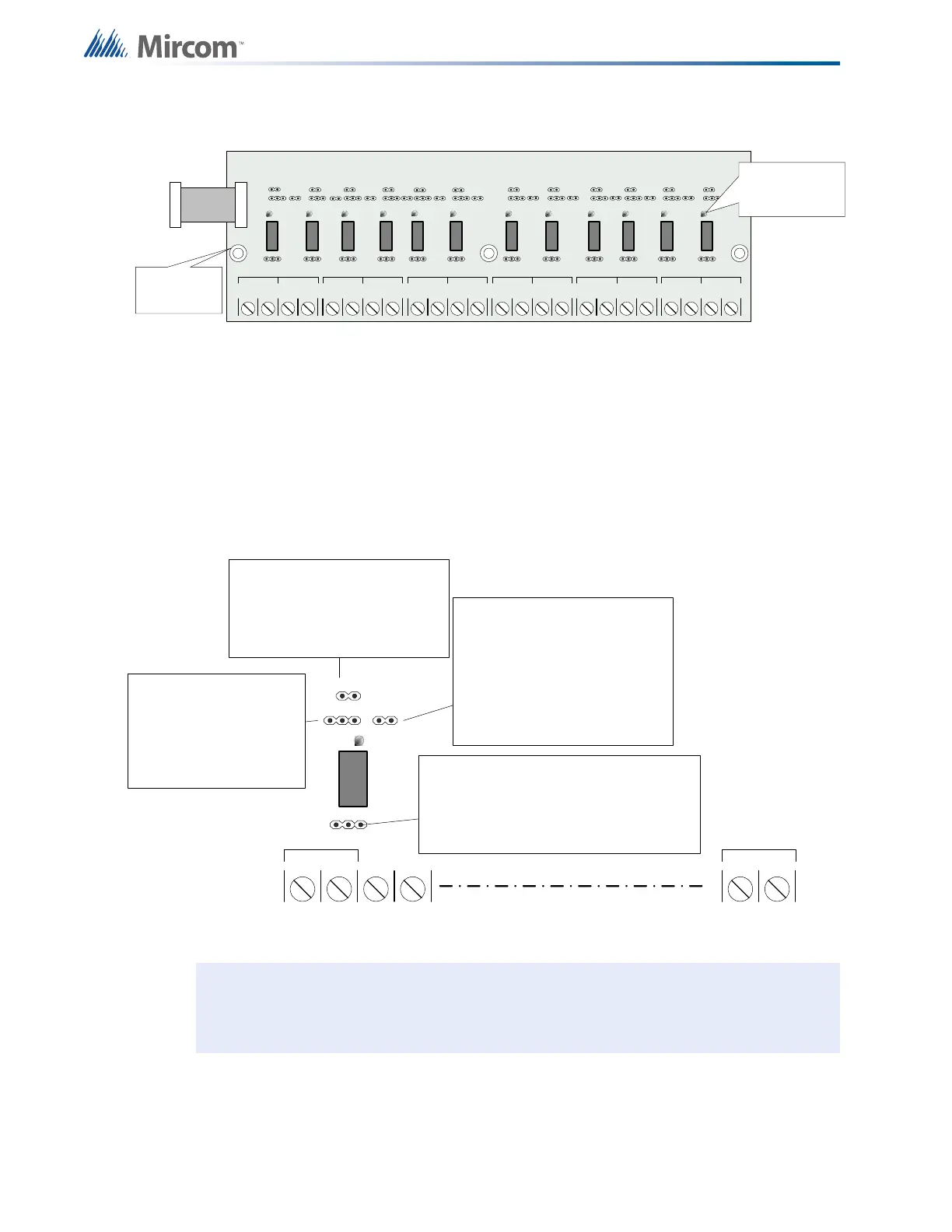Board.
NO NC
SA
Z1
1&2
NO / NC C
RELAY 1
NC/NO CONNECTION
NC: terminal provides normally closed contacts
NO: terminal provides normally open contacts
Default: jumper is installed on normally open (NO)
Note: if the jumper is not installed on any selection
then the relay is not connected to the terminals
SUPV/ALARM SELECTION
S: Relay turns ON when common
supervisory is active
A: Relay turns ON when common
alarm is active
Default: No jumper installed,
connect ed on cent er pin only
ZONE JUMPER
installed: turns ON relay when the zone
(1) is active
removed: does not turn ON the relay when
zone (1) is active
Default: Jumper is installed
LOGICAL OR WITH ADJACENT ZONE
jumper installed: this relay 1 works in
conjunction with relay 2
jumper removed: relay 1 does not
operate with the adjacent relay 2
chaining example: if jumper is installed
on 1&2 and 2&3 then all the three relays
will be ON if any one of relays 1,2 and 3 is
active
Default: No jumper installed, connected
on one pin only
NO/NC C
RELAY 12
RELAY
LED (G REEN)
