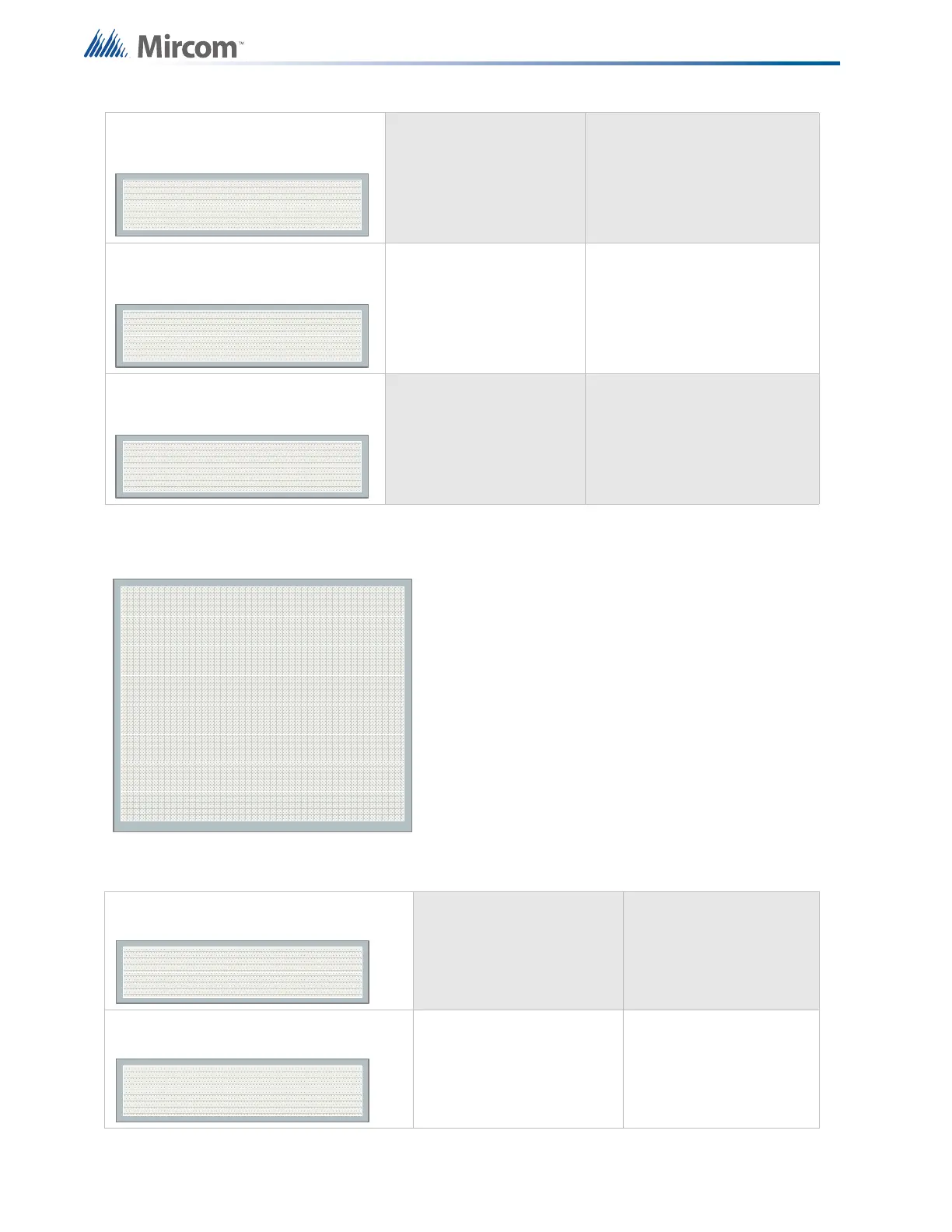70
Configuration
Command Menu-->Dialer-Config
11.12.3Report Options
Figure 47 Report Options menu
Command Menu - Dialer-Config - Telephone
Line
3. Line #1 Wait for Dial Tone
[X] ENABLE ->Default
[ ] DISABLE
Use this function to let the
system know whether or not to
wait for a dial tone before dialing.
Cell phone setup for the dialer
requires that the system not wait
for dial tone before dialing.
Command Menu - Dialer-Config - Telephone
Line
4. Line #2 Wait for Dial Tone
[X] ENABLE ->Default
[ ] DISABLE
Same as Line #1.
Command Menu - Dialer-Config - Telephone
Line
5. Number of Retries
06 ->Default
Set the number of retries for both
line #1 and line #2. This function
lets the dialer retry on either line
if it is busy or not available. If the
retry count expires, the panel
reports a line trouble.
Command Menu - Dialer-Config - Report Options
1. Alarm priority
[X] Account 1->Def
[ ] Account 2
Use this menu to set the
account priority for
reporting alarms. If the
priority is set for account
#1, then the dialer will try
account #1 first for
reporting.
Command Menu - Dialer-Config - Report Options
2. Trouble priority
[X] Account 1->Def
[ ] Account 2
Use this menu to set the
account priority for
reporting trouble. If the
priority is set for account
#1, then the dialer will try
account #1 first for
reporting.
Line#1 Wait Dialtone
[X] ENABLE
Line#2 Wait Dialtone
[X] ENABLE
1 Alarm Prio.
2 Trouble Prio.
3 Supv. Priority
4 Aux Dis Report
- Report Options -
5 Fire Panel
6 Operation Mode
7 Checksum Bits
Alarm Priority:
[X] Account 1
Trouble Priority:
[X] Account 1
