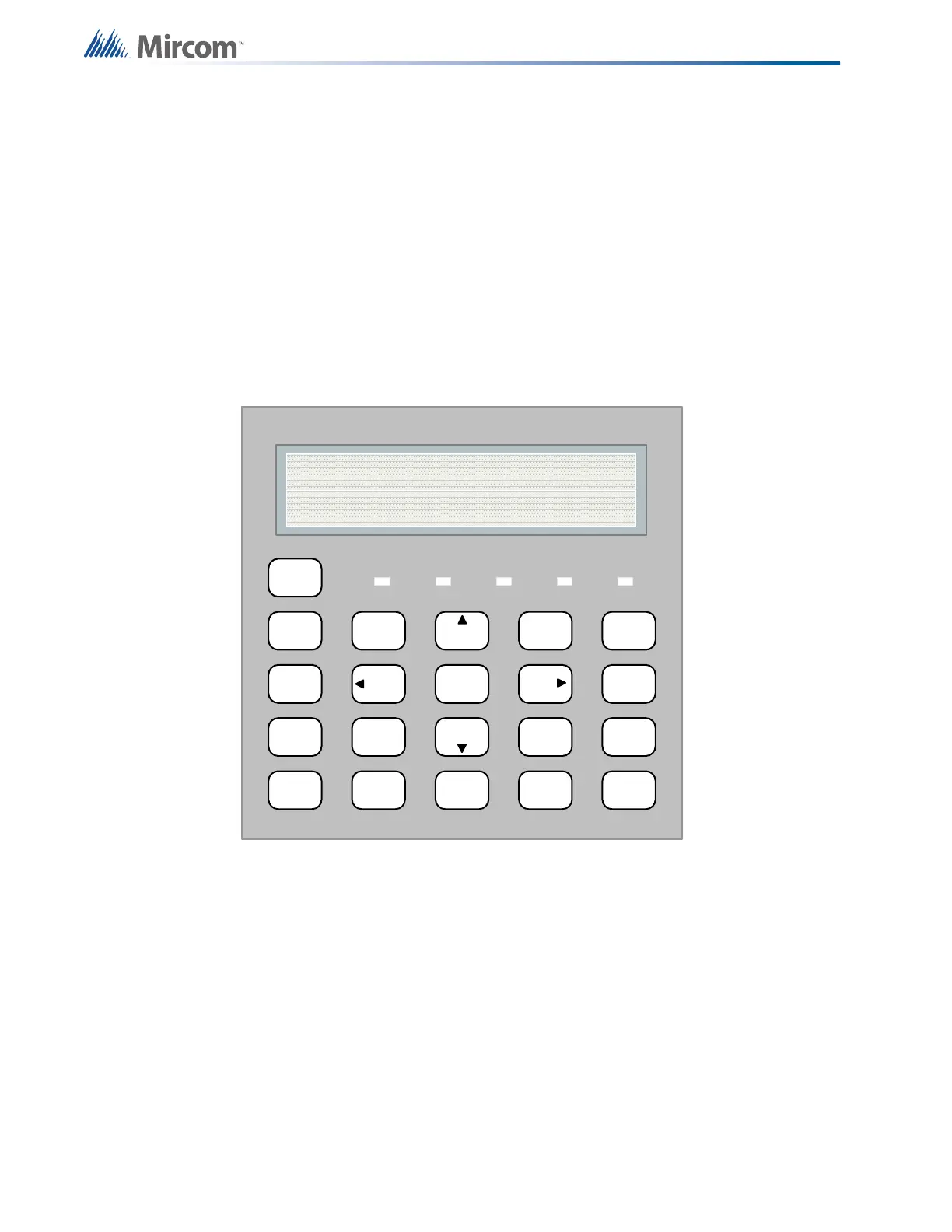52
11.0 Configuration
There are three methods of configuring the FA-300 LCD Series Fire Alarm Panels:
• Direct configuration using the main LCD display and the menu buttons.
• Using a PC or laptop computer with a UIMA adapter.
• Using a PC or laptop computer with remote connection (must use fire alarm with built-in
UDACT).
This chapter explains how to configure an FA-300 LCD Series Fire Alarm Panel using the
main LCD display.
The front panel display is shown in Figure 31.
Figure 31 FA-300 main LCD display
SYSTEM
RESET
SIGNAL
SILENCE
FI RE
DRI LL
BUZZER
SILENCE
LAMP
TEST
1
4
7
*
2
5
8
0
3
6
9
#
ENTER
ME N U
CANCEL
INFO
ABC DEF
GHI JKL MNO
PRS
TUV
WXY
QZ
A.C. ON ALARM SUPV TRBL CPU FAIL
SYSTEM NORMAL
18:01 MON 2003-04-05
