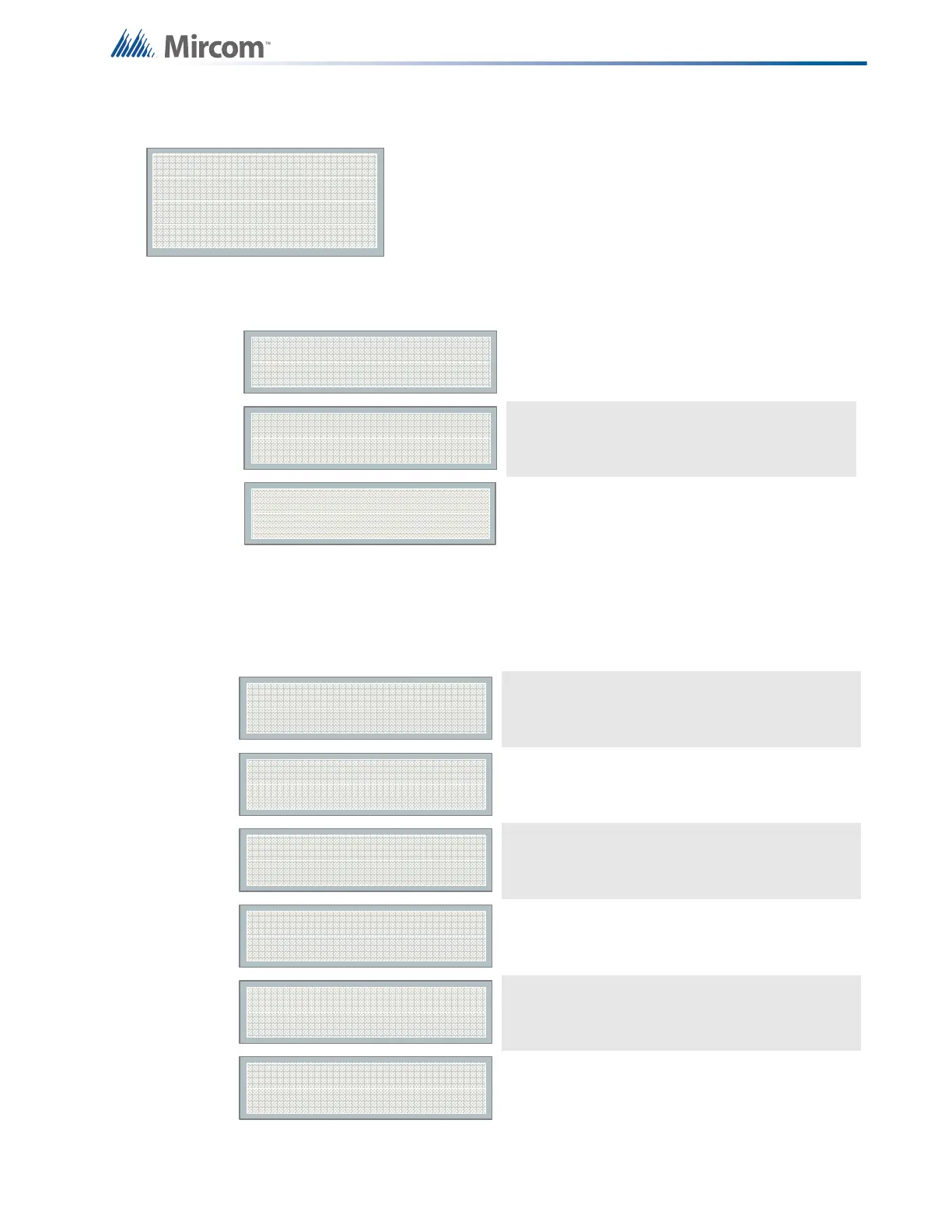73
Configuration
11.13 Test Dialer (Command Menu)
Figure 49 Dialer Test menu
11.13.1Dialer Test Messages
The following messages appear during the test processes of lines #1 and #2. The messages
depend on the status of the dialer and the test results.
Press ENTER to test line #1. Press CANCEL to
exit this menu. For a description of test
messages, see "11.13.1 Dialer Test Messages"
below.
Press ENTER to test line #2. Press CANCEL to
exit this menu. For a description of test
messages, see "11.13.1 Dialer Test Messages"
below.
This feature erases all reportable events from
the system. Press ENTER to reset the dialer.
Press CANCEL to exit this menu.
The dialer is checking the line for voltage. This
message automatically displays when Manual
Test is selected.
No DC line voltage. The line is dead or no phone
line is connected.
The dialer is waiting for a dial tone.
This message may indicate a noisy telephone
line.
The dial tone was received and telephone number
dialing is in process.
This message indicates that the dialer failed to
send a DTMF tone.
-Dialer Test-
1. L#1 Manual test
2. L#2 Manual test
3. Reset Dialer
