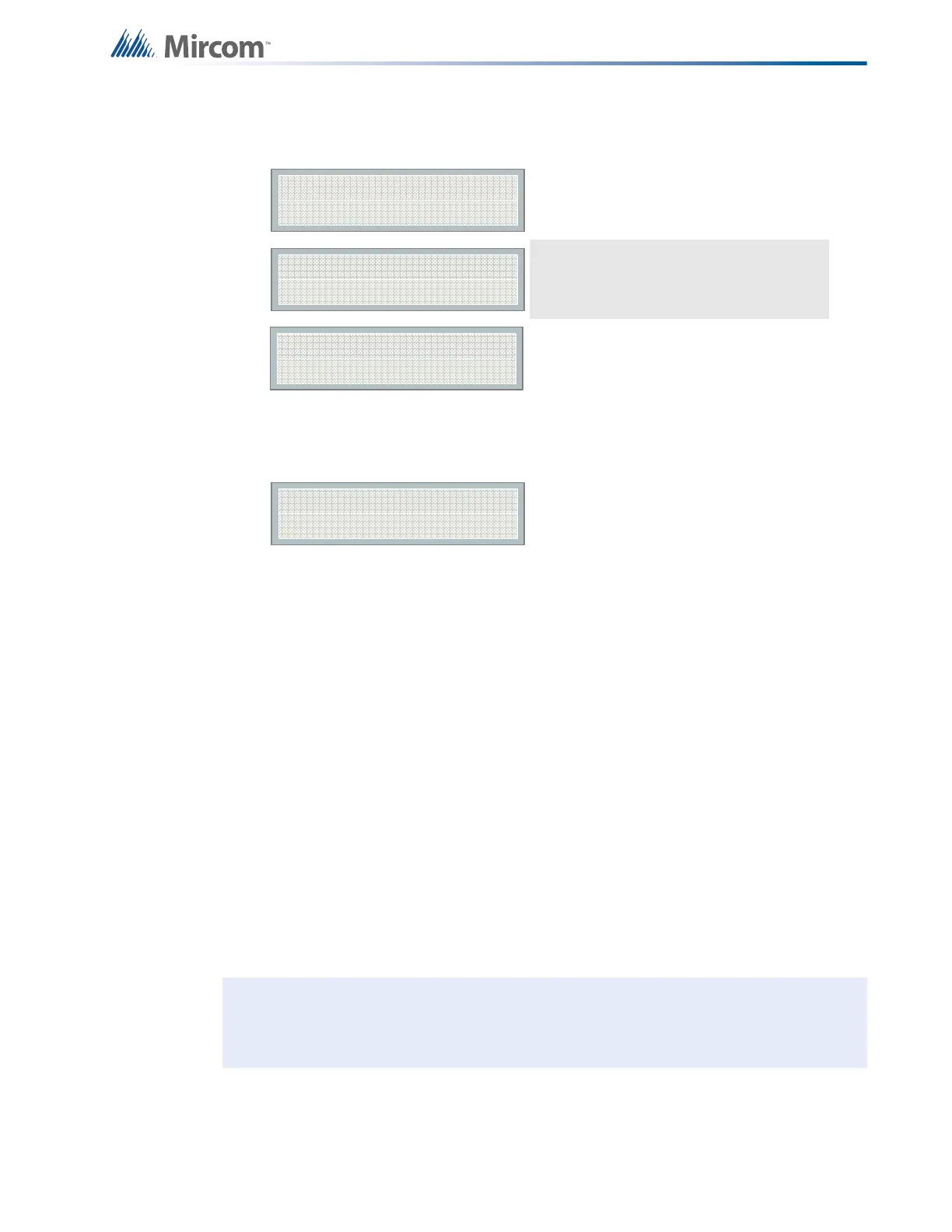75
Configuration
11.15 Bypass NAC Ckt (Command Menu)
11.16 Aux. Disc. (Command Menu)
11.17 Exit (Command Menu)
Press ENTER after selecting EXIT from the main menu to return the panel to normal
operation.
11.18 Zone messages
Point annunciation is indicated on the LCD display. There are no separate queues for
TROUBLE, ALARM, SUPERVISORY and MONITOR; instead there is only one queue that
indicates all the events. The respective TROUBLE, ALARM and SUPVISORY LEDs flash if at
least one of the given types is in the queue.
Scroll through the events by using the up and down arrow buttons. If you need more
information about the displayed event, press the INFO button.
Indicating zones can be bypassed
individually. This bypass command will
allow you to scroll through all indicating
zones.
Press ENTER to bypass the zone or
scroll up or down to un-bypassed (normal
connected circuit).
Press ENTER to un-bypass the zone or
scroll up or down to bypass (off normal
unconnected circuit).
Use the up or down keys to change from
Y to N. This selection work like a switch.
If set to Y, this command disconnects the
Auxiliary Alarm Relay and associated
relays.
See the commands in the Features menu
in Table 7 for instructions on how to
associate other relays with this switch.
Note: For monitor events, the display shows the word BUILDING.
