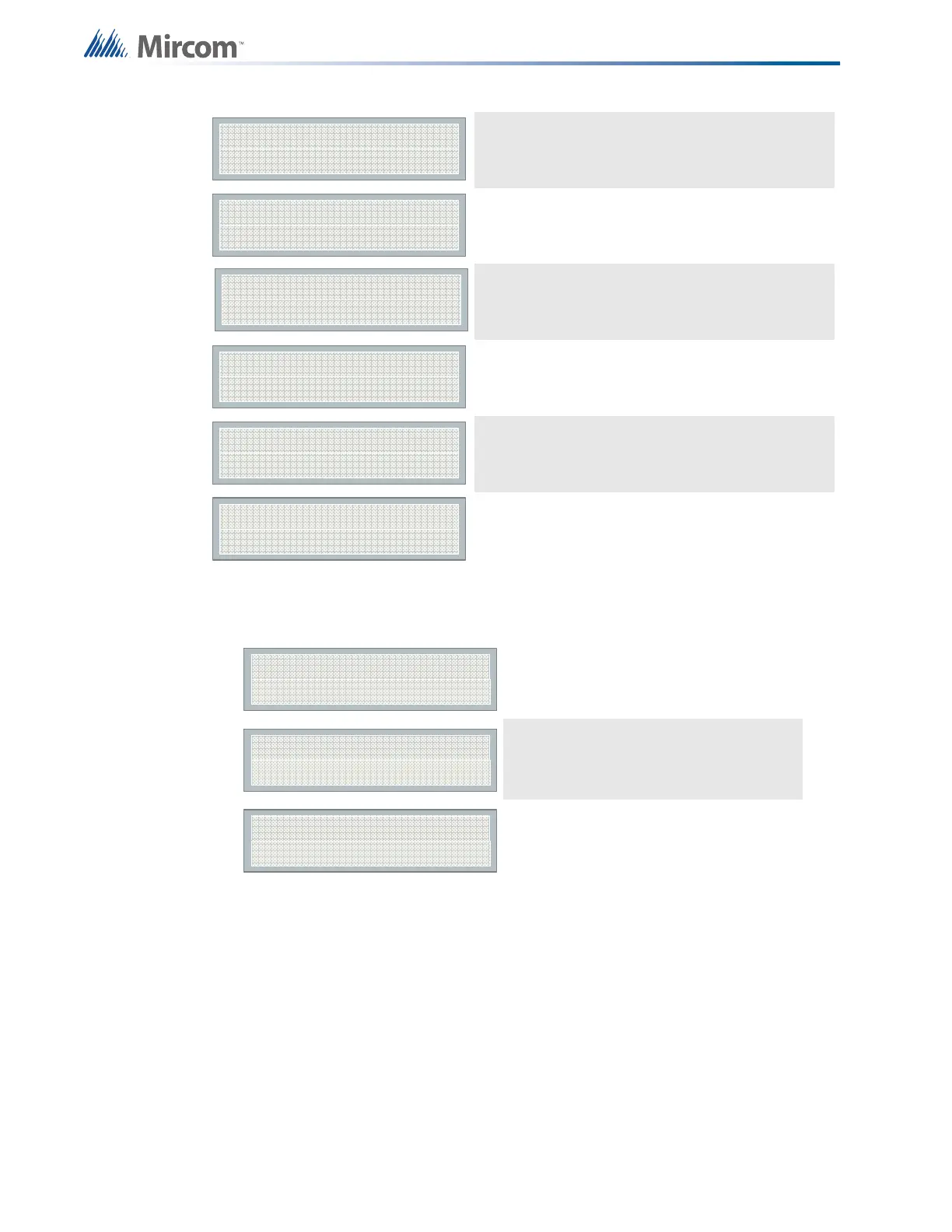74
Configuration
11.14 Bypass Det Ckt (Command Menu)
Waiting for availability of the receiver. The
receiver confirms the availability by sending an
ack tone.
This message indicates that either the telephone
number may be wrong or the receiver is not
available.
When sending events to the receiver, the display
will toggle between this message and “Waiting for
Kissoff“ for all events sent.
The dialer is waiting for the kissoff tone. The
kissoff tone indicates that the receiver has
received the event reports.
No Kissoff means receiver has not received any
event reports.
The line passed the test; everything is OK.
Initiating zones can be bypassed
individually. This bypass command
allows you to scroll through all initiating
zones.
Press ENTER to bypass the zone or
scroll up or down to un-bypassed (normal
connected circuit).
Press ENTER to un-bypass the zone or
scroll up or down to bypass (off normal
unconnected circuit).
