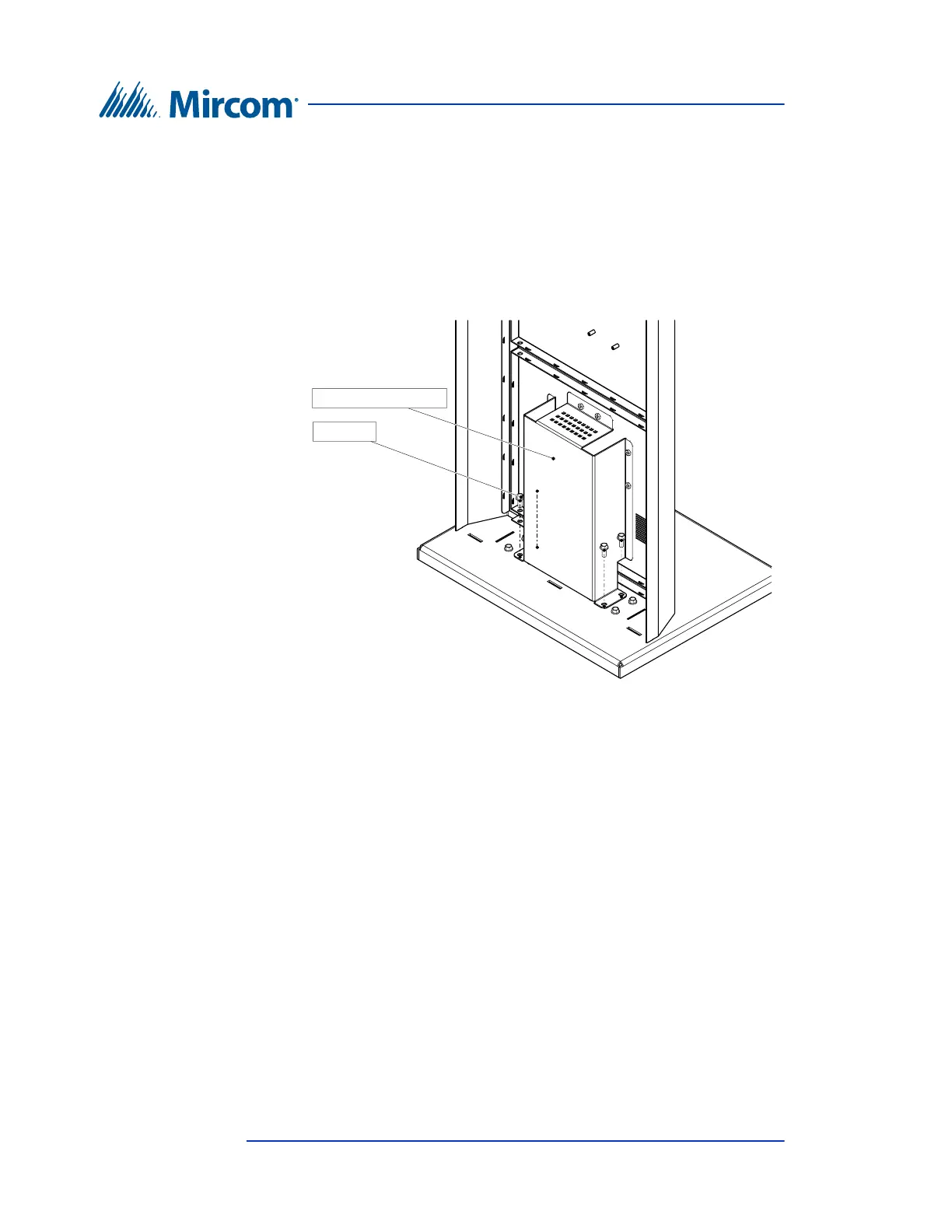32 TX3 Telephone Access System Installation and Operation Manual Version 5.4
LT-969 Copyright 2019
Enclosure Installation
To install the Touch Screen Kiosk base plate
1. Find a suitable location for the Kiosk next to the building entrance and
above the building electrical and communications conduit.
2. Remove the door from the Kiosk.
3. Remove the 4 bolts from the reinforcement bracket, as shown in figure 8
Figure 8. Reinforcement Bracket with bolts
Bolts (x4)
Reinforcement Bracket