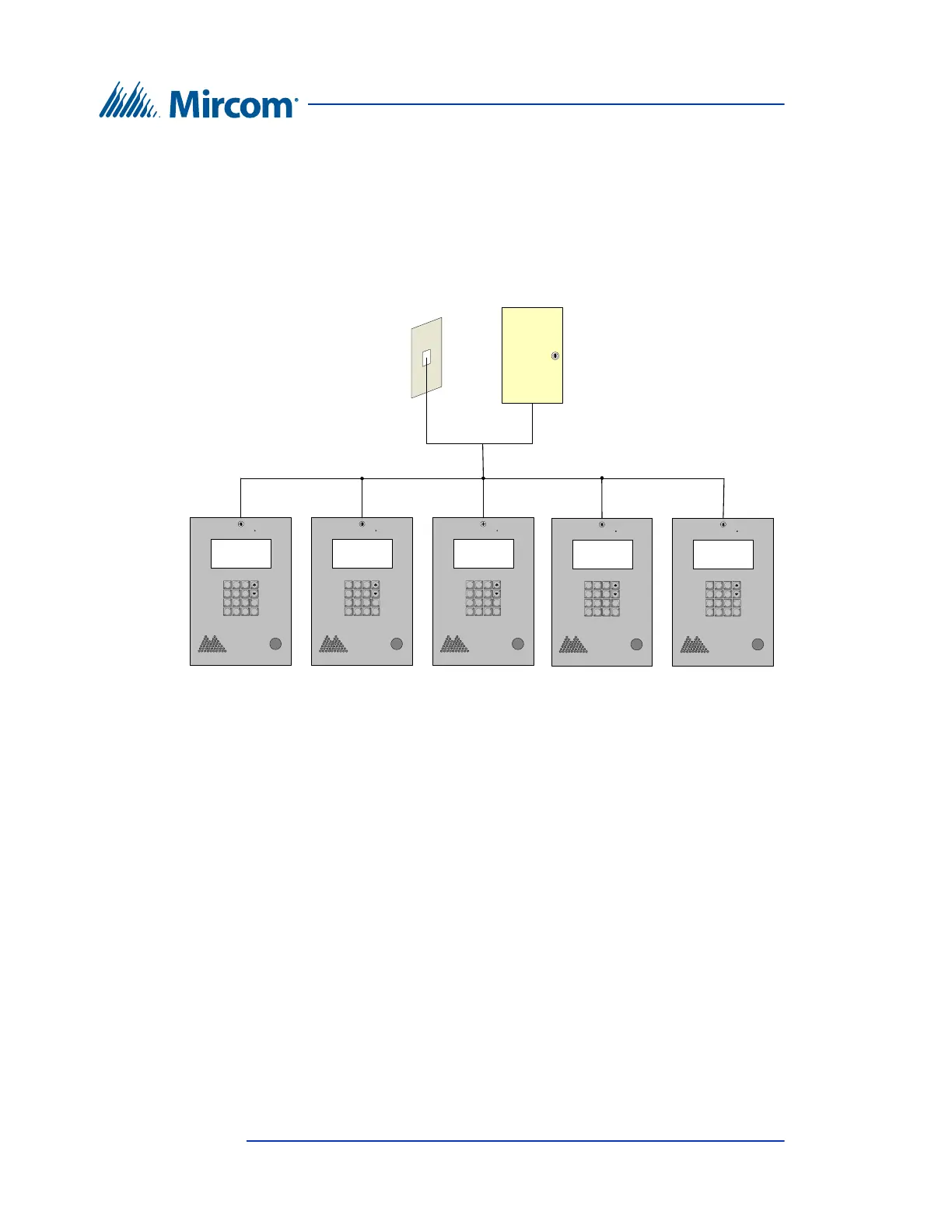44 TX3 Telephone Access System Installation and Operation Manual Version 5.4
LT-969 Copyright 2019
TX3 System
3.5 Multiple Lobby Control Units
Figure 22 shows a configuration of many Lobby Control Units to one phone line.
The phone can be either a dedicated phone line from the phone company or an
NSL phone line from the NSL Control Unit.
Figure 22. Many Lobby Control Units to One Line
3.6 Networking TX3 Panels
Mircom devices such as the Lobby Control Unit, the Card Access Controller, and
the Touch Screen can be networked with the TX3 system through a peer-to-peer
RS-485 network, an Ethernet TCP/IP network, or a combination of Ethernet and
RS-485 networks.
The TX3 Configurator software can connect to any of these network
configurations. How you connect to the network (that is, through TCP/IP, USB,
a modem, or the COM port) determines what devices you can configure on the
network using the TX3 Configurator. The different network configurations are
explained in the rest of this section.
Figure 23shows a configuration with TX3 controllers connected on an RS-485
network. Each controller has to have a unique network address on the RS-485
network. Up to 63 unique network addresses can be assigned. If you connect to
1 2 3
4 5 6
7 8 9
* 0 # i
1 2 3
4 5 6
7 8 9
* 0 # i
1 2 3
4 5 6
7 8 9
* 0 # i
1 2 3
4 5 6
7 8 9
* 0 # i
1 2 3
4 5 6
7 8 9
* 0 # i
NSL
Control
Unit
OR
Line1 Line1 Line1 Line1 Line1
Telephone outlet
Central office line
T/R
T/R
Lobby
control
unit 1
Lobby
control
unit 2
Lobby
control
unit 3
Lobby
control
unit 4
Lobby
control
unit 5
