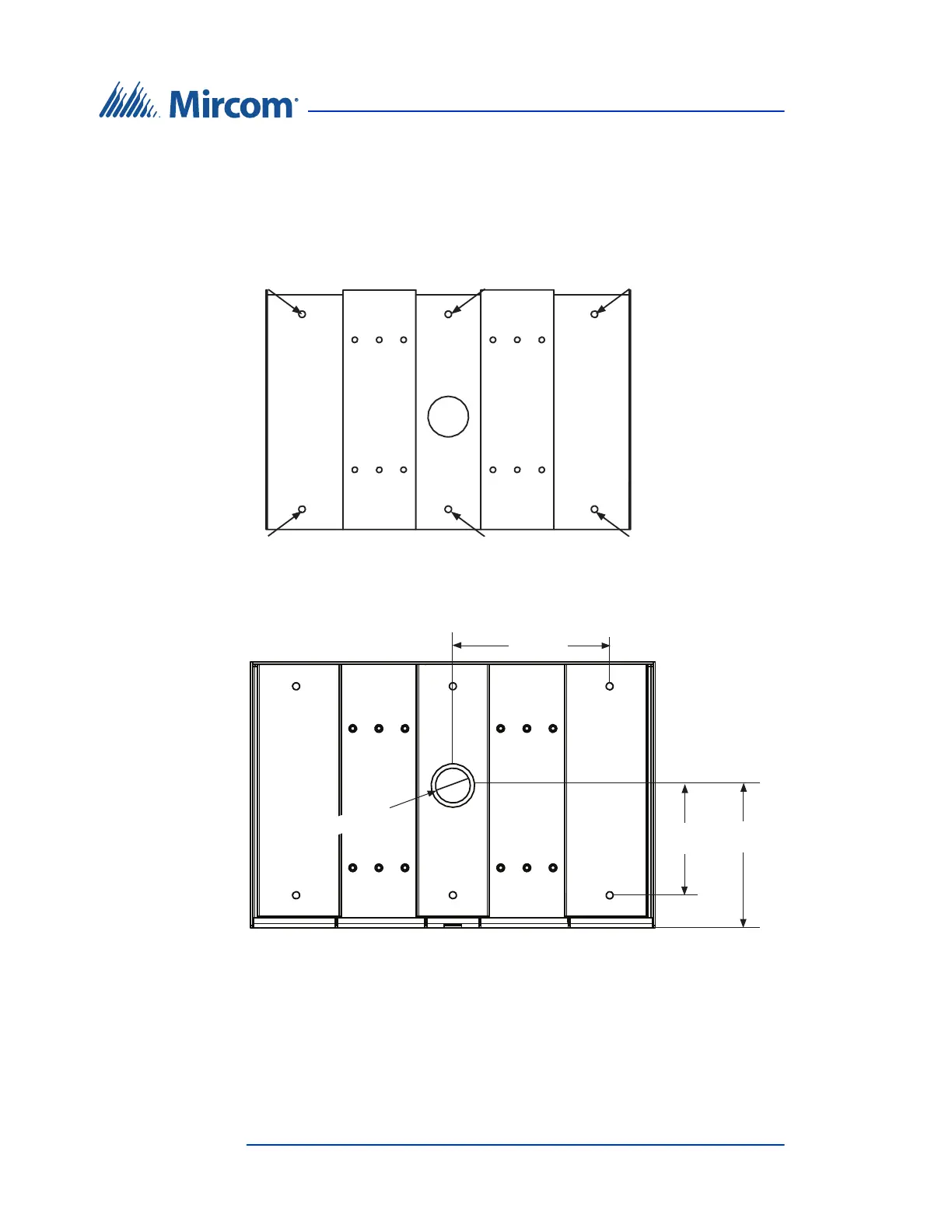56 TX3 Touch Screen Installation Manual
Installation
To attach the floor bracket to the floor
1. Ensure that the floor bracket is aligned with the electrical conduit.
2. Using the floor bracket as a template, trace an opening on the floor for the
cutout and mark the 6 floor bracket mounting hole locations as shown in
Figure 40.
Figure 40. Floor bracket mounting holes
Figure 41. TX3-T-KIOSK3 dimensions (from below)
3. Cut an opening in the floor for the electrical and communication cables.
4. Run the wires through the floor bracket opening.
6 19/64”
(160 mm)
Ø 2” (51 mm)
8 11/64”
(207 mm)
9”
(228 mm)
