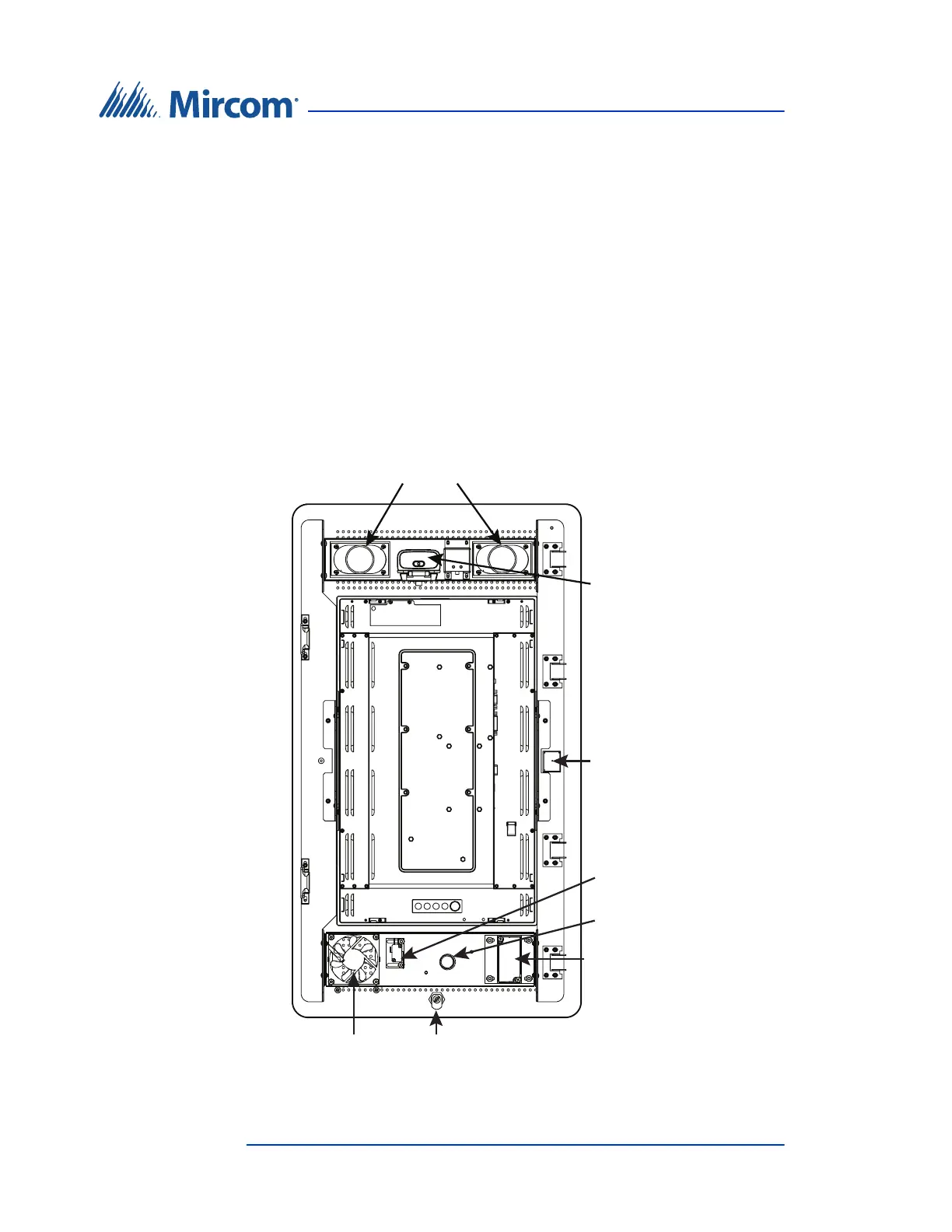80 TX3 Touch Screen Installation Manual
Touch Screen System and Setup
3.5 TX3-TOUCH-F22(-C/D) and TX3-TOUCH-S22(-C/D)
Inside Door, Boards, and Grounding
The 22” Touch Screen inside doors contain the following components as shown
in Figure 70:
•Speakers
•Camera
• Postal Lock (optional)
•Fan (optional)
• Microphone
• P300 Card Reader
•Keyhole
Figure 70. TX3-TOUCH-F22(-C/D) and TX3-TOUCH-S22(-C/D)
inside door
Speakers
Camera
Microphone
Fan
Postal
Lock
P300 Card Reader
Keyhole
Postal
Lock Switch
