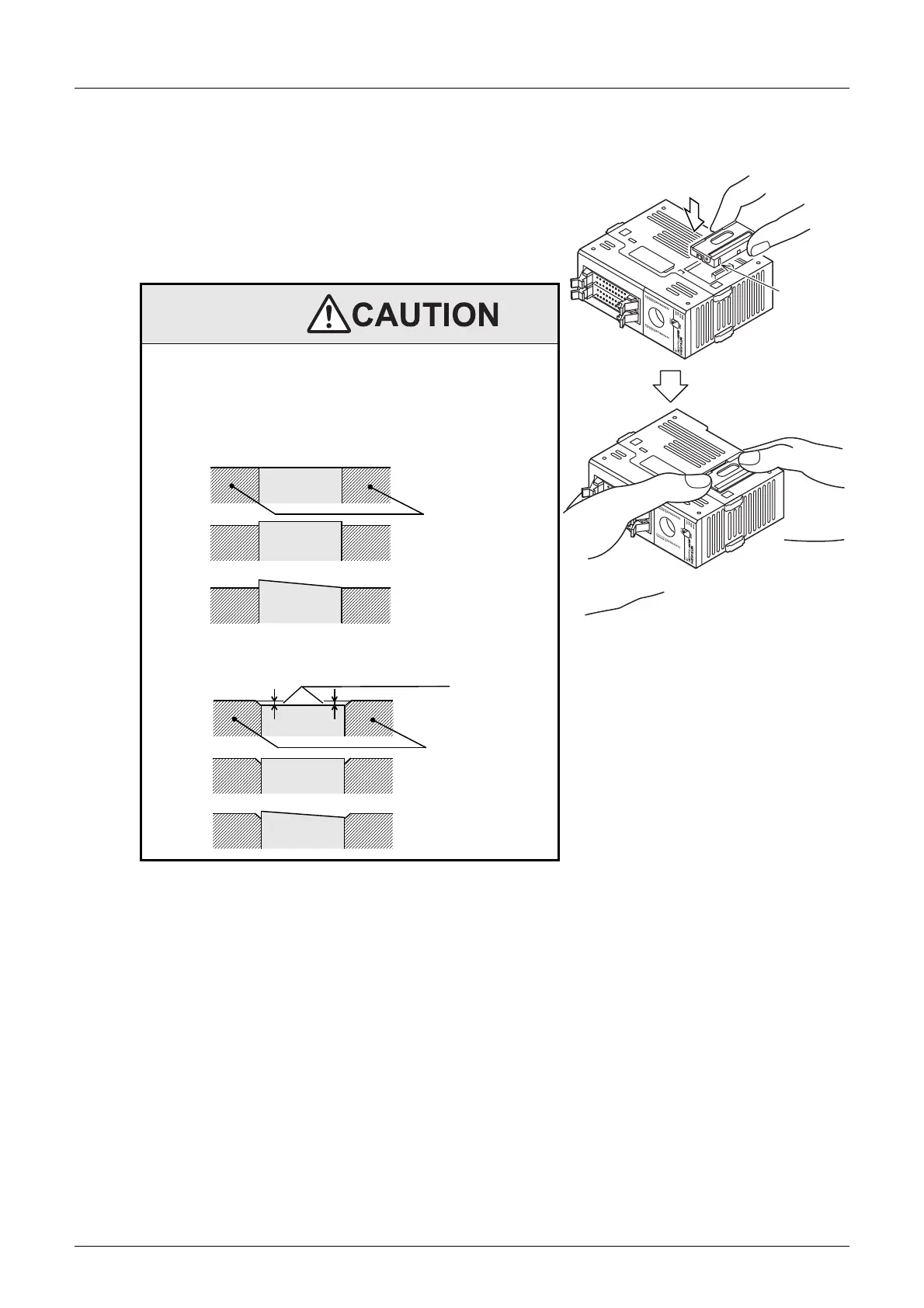116
FX3UC Series Programmable Controllers
User’s Manual - Hardware Edition
3 Generic Specifications/Installation Work
3.7 How to remove and install memory cassette
3. How to install the memory cassette
Note: The figure shows the FX3UC-32MT/D as an example.
1) Fit the memory cassette into the reverse installation
prevention slot, and push it completely with your fingers.
(The FX
3UC-MT/D and FX3UC-MT/DSS becomes
the same height as the adjacent area, and the FX
3UC-
32MT-LT becomes lower by approximately 1mm(0.04")
than the adjacent area.)
INSTALLATION
PRECAUTIONS
• Connect the memory cassette securely to the prescribed
connector. A poor connection can cause malfunctions.
Installing the cassette in a raised or tilted posture can also cause
malfunctions.
Prevent
reverse
installation
slot
Press the 4 corners in approx.
0.4mm(0.02")
Cross-section drawing (memory cassette installation condition)
Tilted cassette posture
Raised cassette
posture
Memory
cassette
Memory
cassette
Memory
cassette
FX
3UC
-32MT-LT body
-FX
3UC
-32MT-LT
Tilted cassette posture
Raised cassette
posture
Memory
cassette
Memory
cassette
FX
3UC
-
MT/D,
DSS body
-FX
3UC
-
MT/D, DSS
Memory
cassette
Good
Bad
Bad
Good
Bad
Bad
