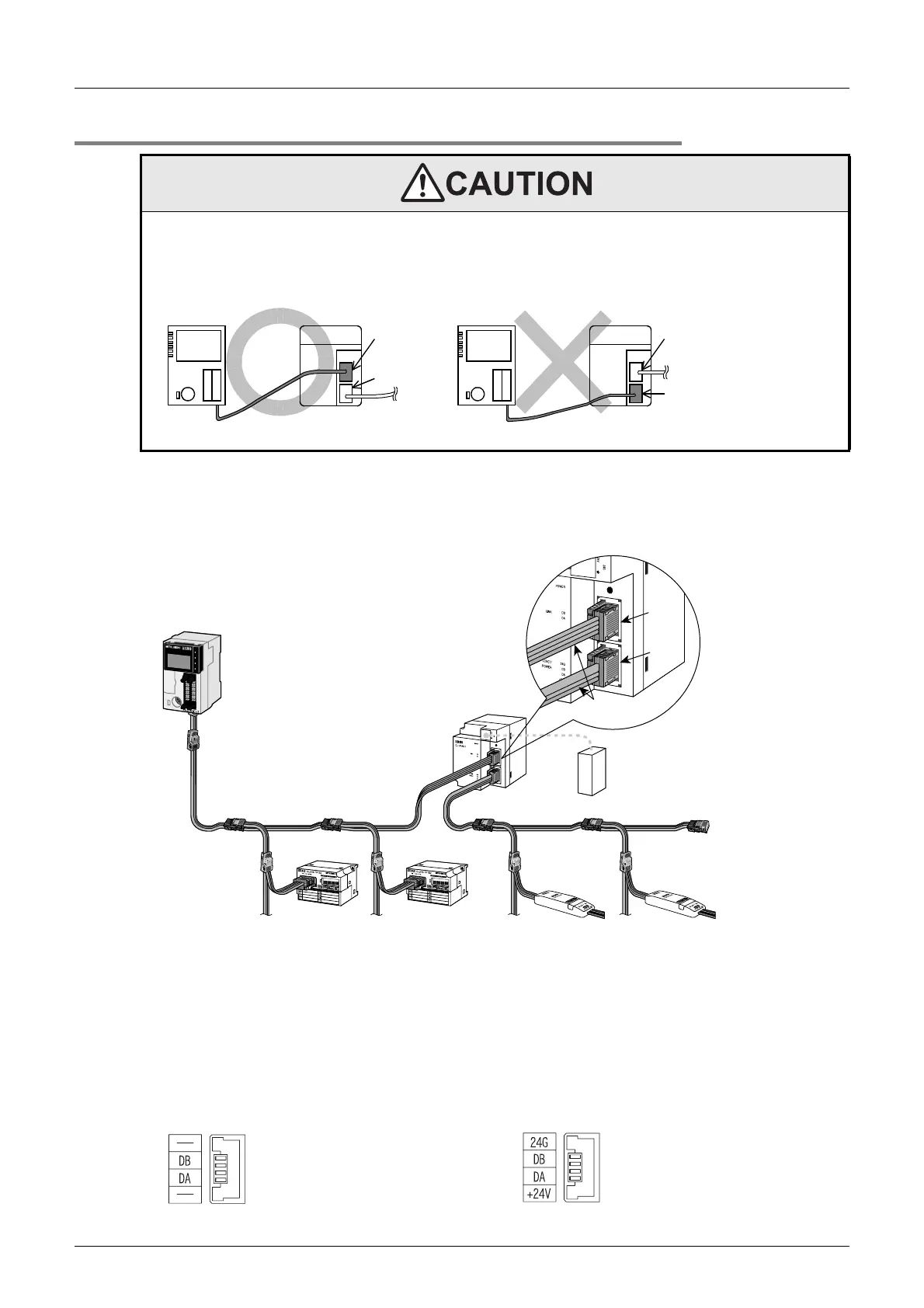278
FX3UC Series Programmable Controllers
User’s Manual - Hardware Edition
9 CC-Link/LT Built-in master ability (Only FX3UC-32MT-LT)
9.8 Connection of Cables, Connectors and Terminating Resistors
FX3UC Series Programmable Controllers
User’s Manual - Hardware Edition
9.8.5 Inserting a connector [to power supply adapter/dedicated power supply]
→ For the main unit, refer to Subsection 9.8.6.
→ For the remote I/O unit, refer to the appropriate manual
1. When a power adapter (CL1PAD1) or dedicated power supply (CL1PSU-2A) is used
Handling the LINK connector and LINK/POWER connector
Connector pin assignment
WIRING PRECAUTIONS
•The FX3UC-32MT-LT has a built-in power supply. When connecting the power supply adapter or dedicated power
supply for CC-Link/LT, connect the built-in master to the LINK connector in the power supply adapter or dedicated
power supply.
Connection to the LINK/POWER connector may cause failures.
1) LINK connector:
Executes only communication (and does not supply
power).
Use this connector for relay of communication when
connecting the FX
3UC-32MT-LT or multiple power
supply adapters (or dedicated power supplies).
2) LINK/POWER connector:
Executes communication, and supplies power to the
CC-Link/LT system (remote I/O station).
Correct
connection
LINK
connector
LINK/
POWER
connector
Wrong
connection
LINK
connector
LINK/
POWER
connector
Power adapter or Dedicated
Power Supply
Power adapter or Dedicated
Power Supply
FX
3UC
-32MT-LT
Terminating
Dedicated power
supply
Power adapter or
(Not required when there is a
general-purpose power supply.)
General-purpose power supply
Orange
1)
2)
resistor
Terminating
resistor
Remote I/O
station
Remote I/O
station
Remote I/O
station
Remote I/O
station
(built-in master)
Pin assignment
Pin assignment
