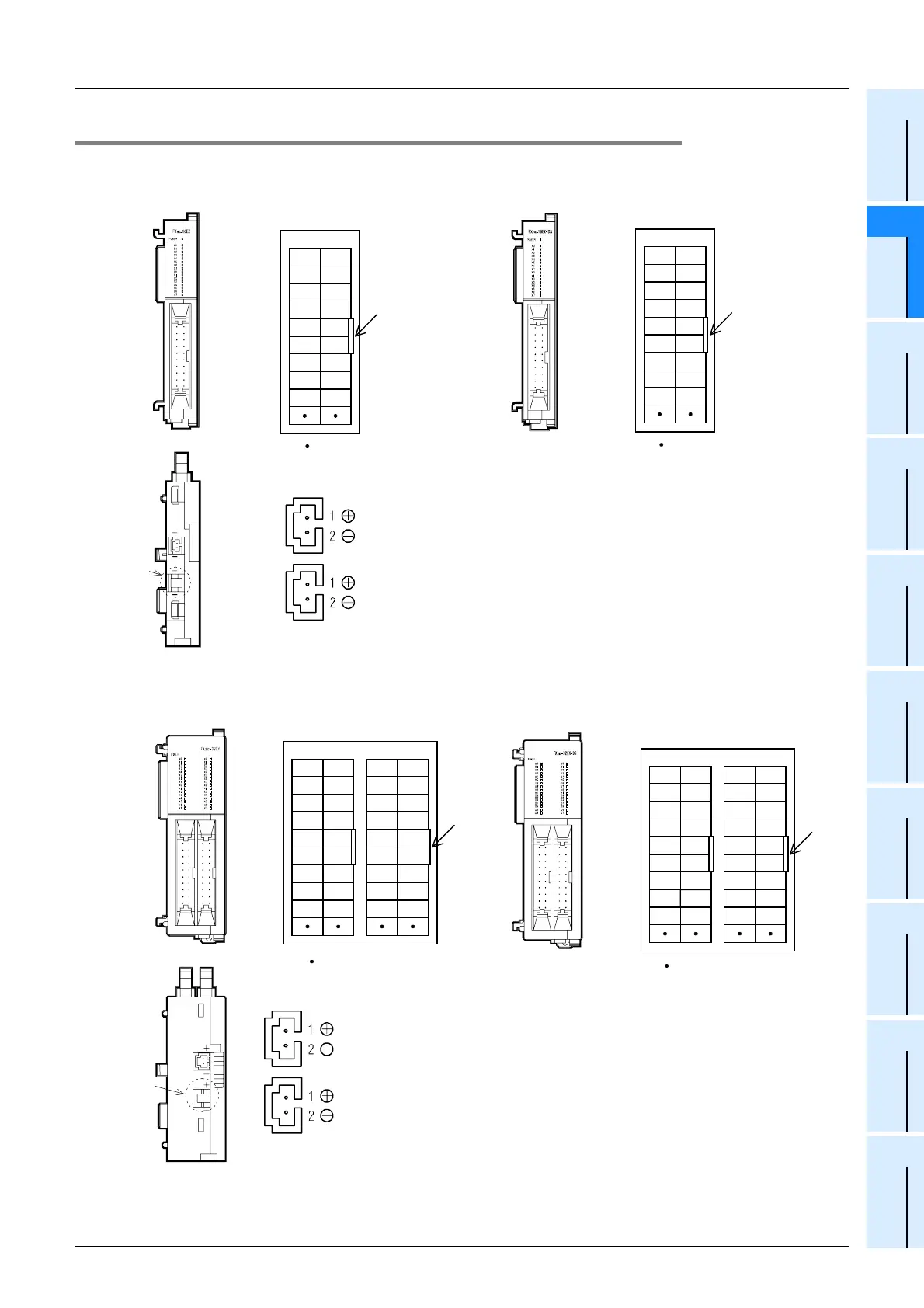93
FX3UC Series Programmable Controllers
User’s Manual - Hardware Edition
2 External Dimensions and Terminal Arrangement
2.2 Terminal layout
1
Outline
2
External
Dimensions
3
Generic
Specifications
4
Power Supply
Specifications
5
Input
Specifications
6
Output
Specifications
7
Examples of
Wiring for
Various Uses
8
Terminal Block
9
CC-Link/LT
Master FX
3UC
(LT only)
10
Display module
FX
3UC
(LT only)
2.2.2 FX2NC series input/output extension block
1. Connector type
FX
2NC
-32EX
(Red)
(Black)
(Red)
(Black)
*1
Power connector
Input
Higher
numbers
Lower
numbers
Input
connector
COM COM
X7
X6
X5
X4
X3
X2
X1
X0
Input
COM COM
Notch
X7
X6
X5
X4
X3
X2
X1
X0
X7
X6
X5
X4
X3
X2
X1
X0
X7
X6
X5
X4
X3
X2
X1
X0
*2 *2 *2 *2
*2 " " represents vacant terminals
Higher
numbers
Lower
numbers
Input
connector
COM
X7
X6
X5
X4
X3
X2
X1
X0
COM
X7
X6
X5
X4
X3
X2
X1
X0
Input
Notch
FX
2NC
-16EX
*2 *2
(Red)
(Black)
(Red)
(Black)
Power connector
*1
*2 " " represents vacant terminals
Higher
numbers
Lower
numbers
Input
connector
COM0
X7
X6
X5
X4
X3
X2
X1
X0
COM0
X7
X6
X5
X4
X3
X2
X1
X0
Input
Notch
FX
2NC
-16EX-DS
*1 *1
*1 " " represents vacant terminals
Higher
numbers
Lower
numbers
Input
connector
FX
2NC
-32EX-DS
COM0 COM0
X7
X6
X5
X4
X3
X2
X1
X0
Input
COM1 COM1
Input
Notch
X7
X6
X5
X4
X3
X2
X1
X0
X7
X6
X5
X4
X3
X2
X1
X0
X7
X6
X5
X4
X3
X2
X1
X0
*1 *1 *1 *1
*1 " " represents vacant terminals
*1. For the handling, refer to Subsection 3.10.2.
Caution : A power connector is not included in the
FX
2NC-16EX-DS.
Caution : A power connector is not included in the
FX
2NC-32EX-DS.
*1. For the handling, refer to Subsection 3.10.2.
