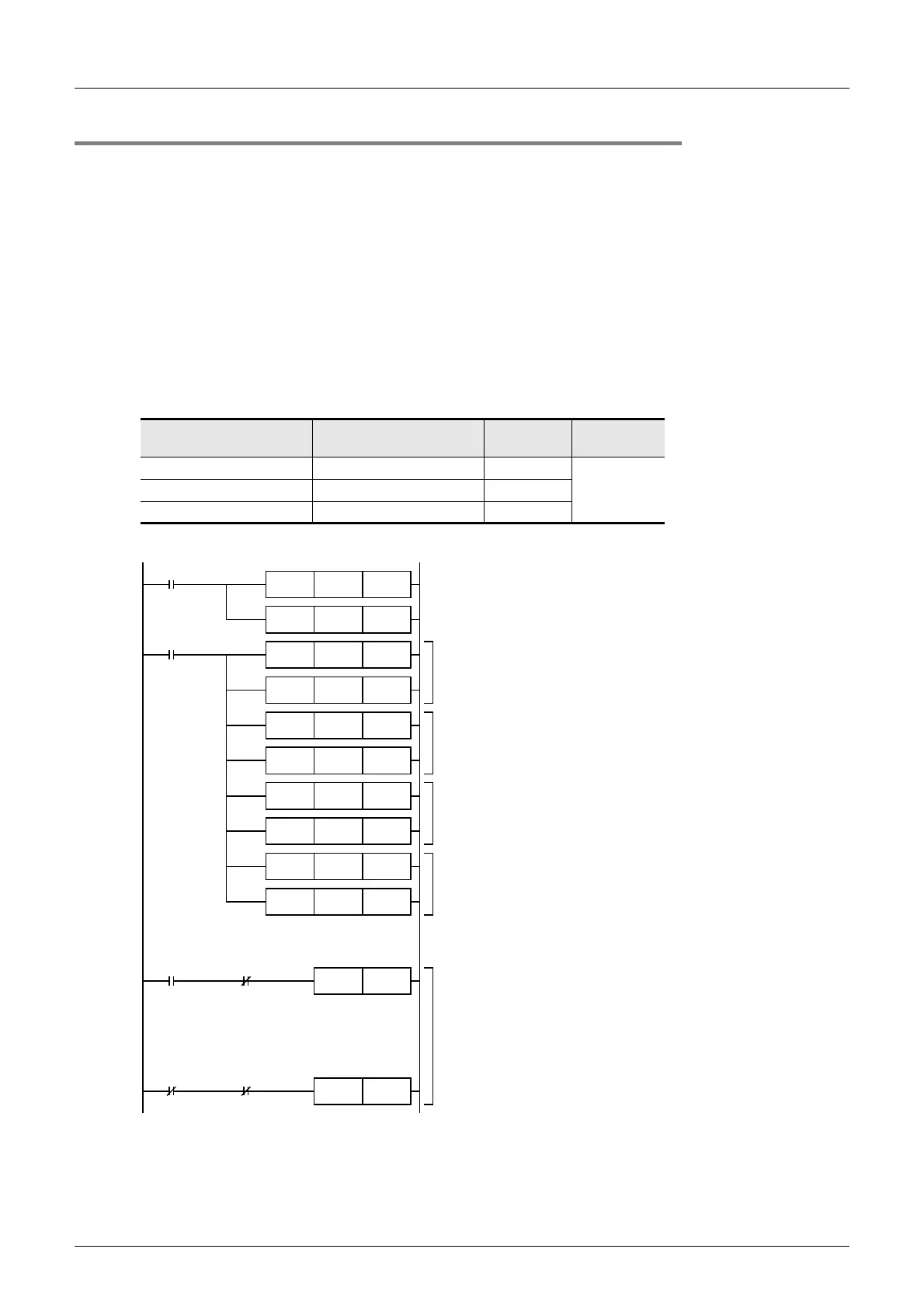360
FX3UC Series Programmable Controllers
User’s Manual - Hardware Edition
10 Display Module (Only FX3UC-32MT-LT)
10.20 User (User-Registered Device Setting)
10.20.4 Program example 2
(when 3 or fewer devices are displayed as user-registered devices)
Use this program example as a reference when setting 3 or fewer devices as user-registered devices.
1. Precaution When Setting 3 Or Fewer Devices
When 3 or fewer devices are set as user-registered devices, the "type" setting for unused devices should be
set to a value other than 7 and 8.
2. Operation
In this program example, the 3 devices shown in the table below are set as user-registered devices, with a
hexadecimal format specified for the current value display.
1) The hexadecimal display format applies only to current values which are displayed at the "user-registered
device" menu. Other current values are displayed in a decimal format.
2) In this program example, system information is assigned from D50 to D90 and from M50 to M56.
3. Program
User-Registered Device
No.
Devices Set As User-
Registered Devices
Data Length
Display
Format
1 D100 (D101) 32-Bit
Hexadecimal2D10216-Bit
3D10316-Bit
Initial pulse
MOV K50 D8300
MOV K50 D8301
M8002
System information (system No.1) is set at D50 to D90.
System information (system No.2) is set at M50 to M56.
User-registered device 1 is set as 32-bit data at "D101, D100".
Initial pulse
MOV K8 D50
MOV K100 D51
M8002
MOV K7 D52
MOV K102 D53
MOV K7 D54
MOV K103 D55
MOV K-1 D56
MOV K-1 D57
SET M55
M56
RST M55
M56
User-registered device 2 is set as 16-bit data at "D102".
User-registered device 3 is set as 16-bit data at "D103".
User-registered device 4 is not.
Hexadecimal current value appears while user-registered device
monitoring screen is displayed.
At other Monitor/Test screens, the current values and setting values
are displayed in a decimal format.
M54
M54
User-
registered
device
monitoring
in progress
User message
display command
User-
registered
device
monitoring in
progress
User message
display command
