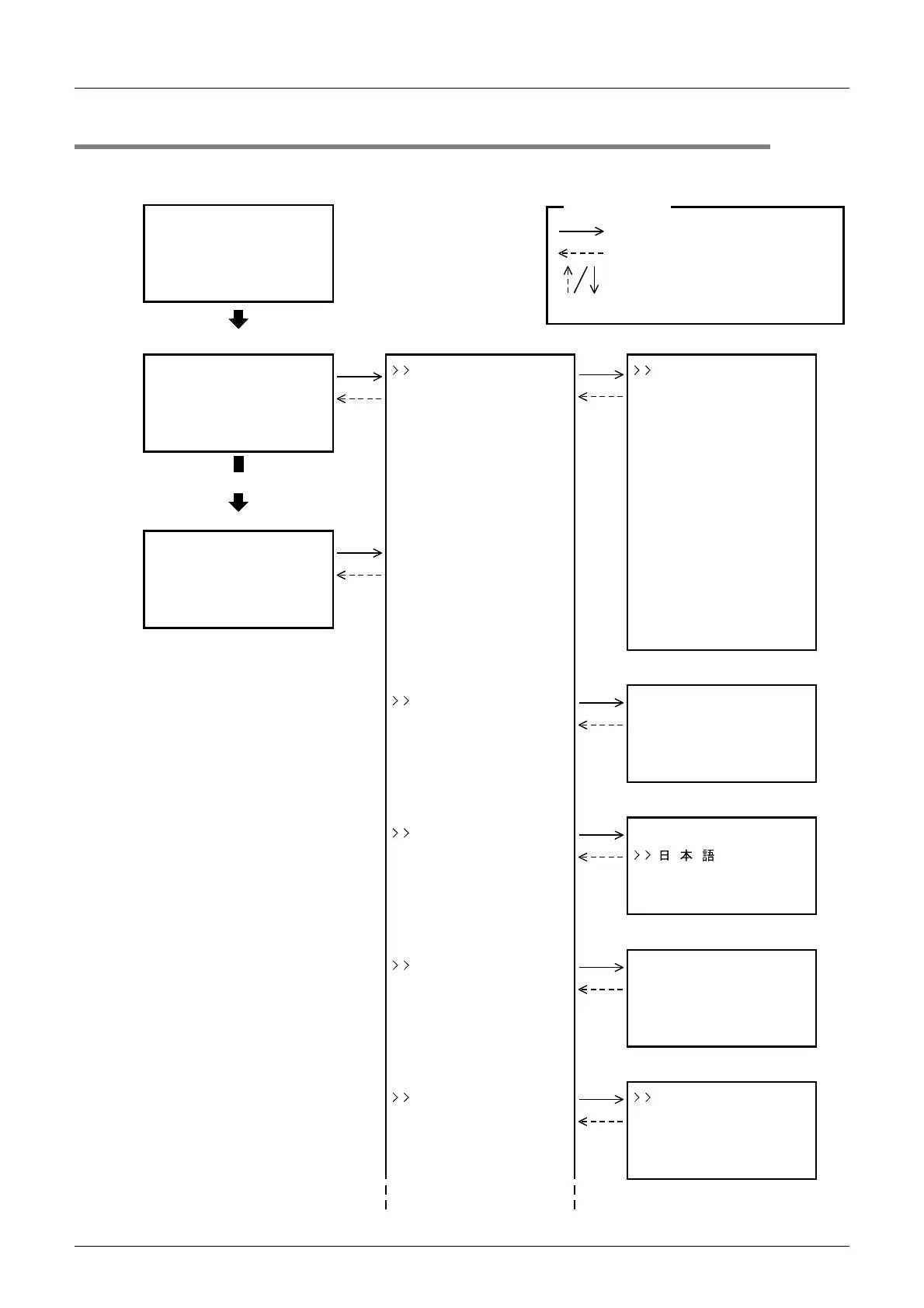322
FX3UC Series Programmable Controllers
User’s Manual - Hardware Edition
10 Display Module (Only FX3UC-32MT-LT)
10.4 Menu Structure
10.4 Menu Structure
X000
⋅⋅⋅⋅⋅⋅⋅⋅
X010
Y000
Y010
⋅⋅⋅⋅⋅⋅⋅⋅
⋅⋅⋅⋅⋅⋅⋅⋅
⋅⋅⋅⋅⋅⋅⋅⋅
ME L SEC - F
FX3UC - 32MT - LT
Ve r . 1 . 00
Main unit I/O operation display
Approx. 1.5 secs.
D(16b i
DD ( 3 2
t)
bi t)
T
(16b i t )
R( 32b i t )
C
R
D
E
D
(16b i t )
R(32bi t )
R
E
X
Y
M
S
Title screen
OK
ESC
OK
ESC
Menu screen
User message display function
Switched by system information setting
User creation screen (example)
0T a r e t
< P r o
g
d u i ot >c
R e m i n na g
n
P r o d u i otc n
0
01
09i
01 0
0
9 0
Display example
OK
ESC
Er rorCheck Er rorCheck
No e r r o r s
nEgli hs
OK
ESC
LANGUAGE LANGUAGE
0
)01~5-(
OK
ESC
Display example
Con t r as t Con t r a s t
OK
ESC
Cl ockMenu Cur ren t t i
Clock Set t
me
ing
OK
ESC
Mon i t o r / Te s t
Press the [OK] button
Press the [ESC] button
The [+] / [-] button are used to move
the cursor and switch between display
screens.
OK
ESC
Operation keys
+-
Uers
