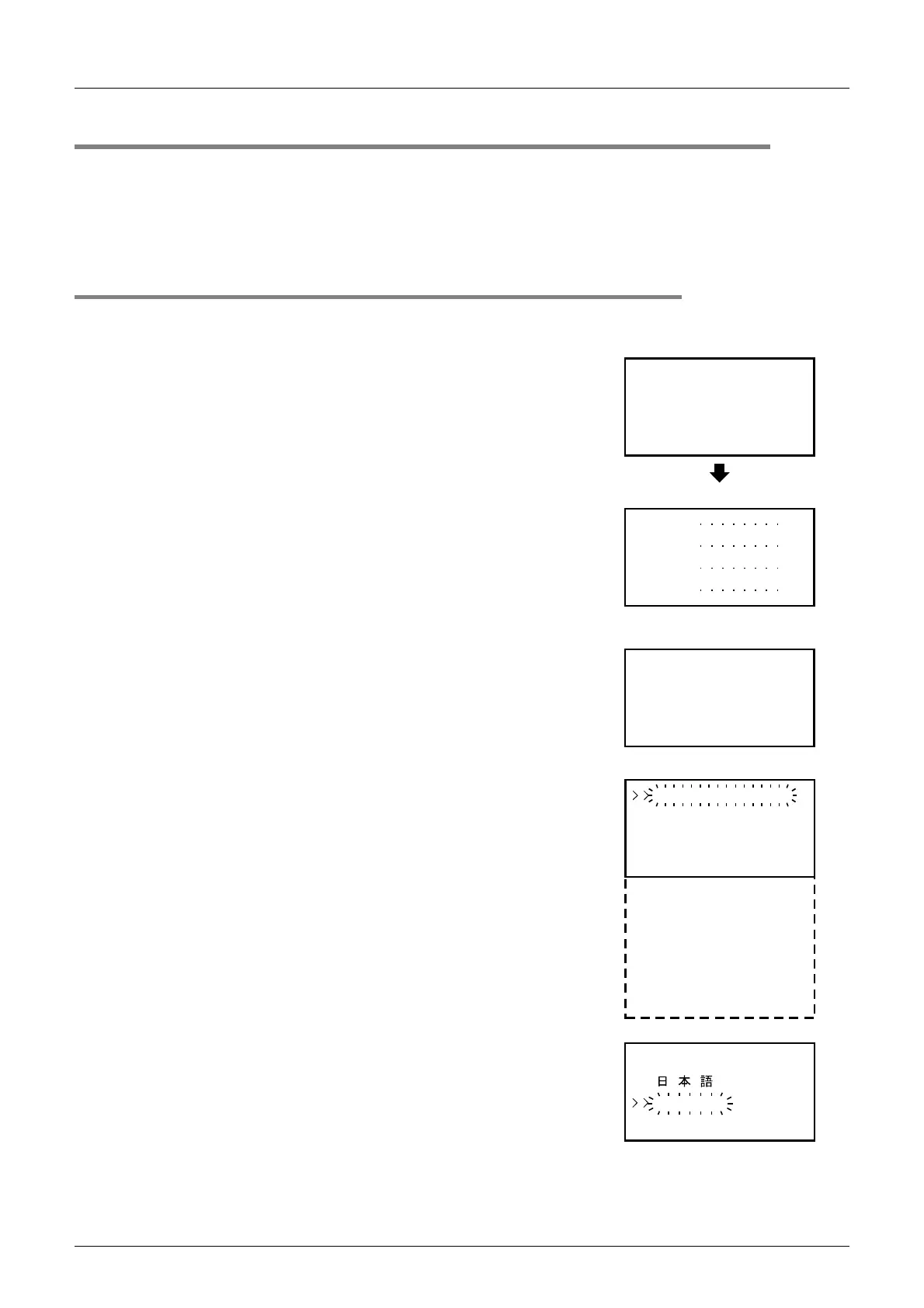334
FX3UC Series Programmable Controllers
User’s Manual - Hardware Edition
10 Display Module (Only FX3UC-32MT-LT)
10.8 LANGUAGE (Menu Display Language Setting)
10.8 LANGUAGE (Menu Display Language Setting)
The language used at the display module menus is specified at the "LANGUAGE" menu. The language
setting procedure is described below.
All operation explanations and display screen examples in this manual are in Japanese. When the menu
display language is set to English, please convert the screen messages to their English translations.
→ Refer to Section 10.23 for the Japanese & English display character correspondence table.
10.8.1 Changing to Japanese menus
The procedure for changing from English menus to Japanese menus is described below.
1) Turn the PLC power on.
Following a brief title screen display (1.5 seconds), the "Main unit
I/O operation display" or a "user message" is displayed.
2) Press the [OK] button to display the menu screen shown to the right
(4 lines of the menu display).
3) At the menu screen, use the [+]/[-] buttons to move the cursor to the
"LANGUAGE" item, then press [OK] to display the "display
language selection screen".
To cancel the operation and return to the "Main unit I/O operation
display", press [ESC].
ME LSEC - F
FX3UC- 32MT - LT
Ve r . 1 . 00
Main unit I/O operation display
Approx.
1.5 secs.
Title screen
User creation screen (example)
or
0T a r e t
< P r o
g
d u i ot >c
R e m i n na g
n
P r o d u i otc n
0
01
09i
01 0
0
9 0
X00
X10
Y00
Y10
0
0
0
0
LANGUAGE
Con t r a s t
Er rorCheck
ClockMenu
En t r yCode
ClearAl lDe
PLC Status
ScanT ime
Cas s e t t e
v
Mo n i t o r / Te s t
LGNAUGAE
nEg ilsh
