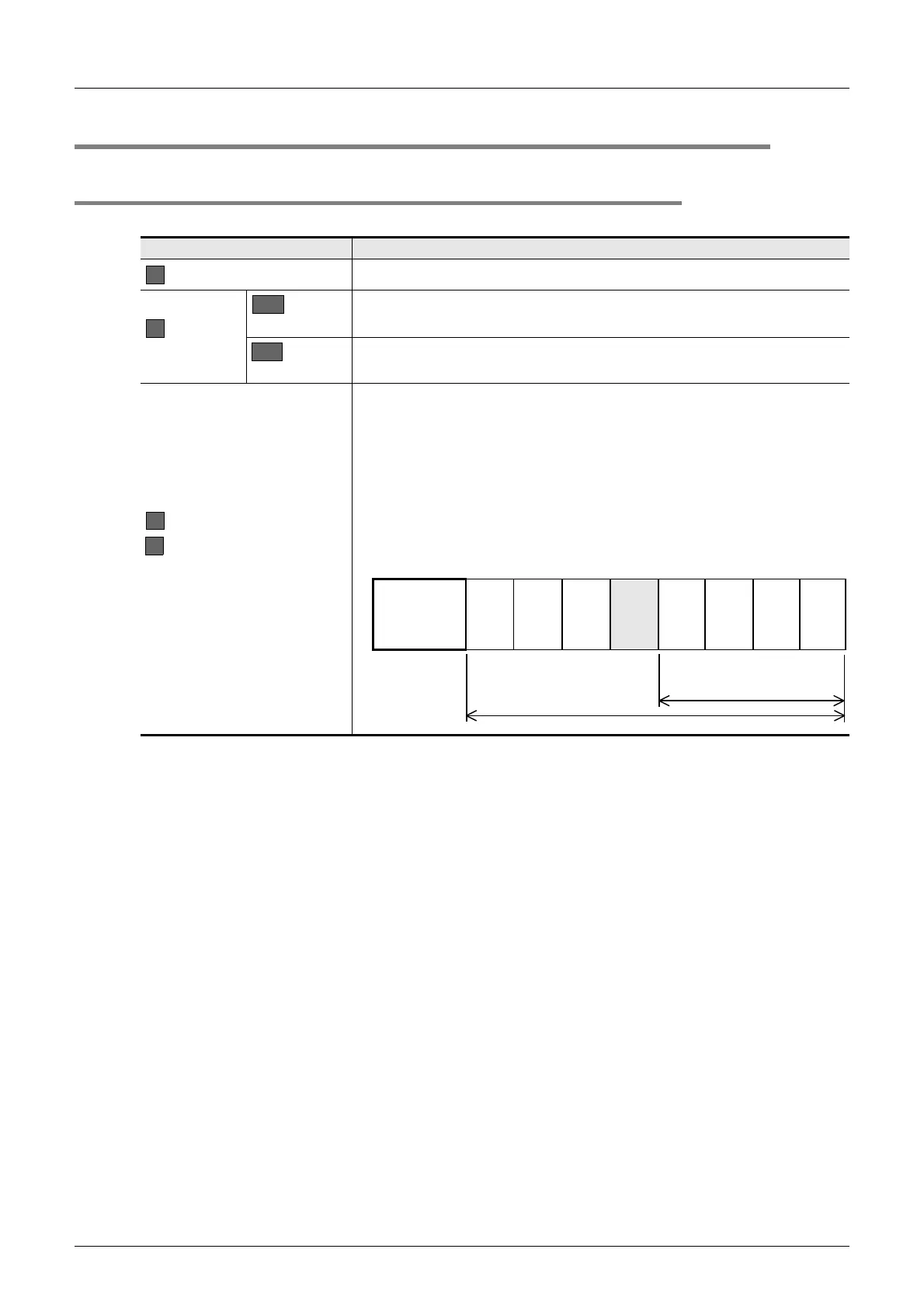54
FX3UC Series Programmable Controllers
User’s Manual - Hardware Edition
1 Outline
1.10 Restriction in number of units in each group
1.10 Restriction in number of units in each group
1.10.1 In the case of the FX3UC-MT/D, DSS
Confirm the number of units using the following procedures.
Division Contents of restrictions
Expansion boards
Not available when the main unit is the FX
3UC-MT/D or FX3UC-MT/DSS.
Special adapter
Analog
Up to four units can be connected.
Communication
Up to two units can be connected.
I/O extension devices
Special function devices
- Special function units
- Special function blocks
• When the FX
3UC-1PS-5V is used
Up to 8 special function units/blocks in total can be connected in each system
when the main unit is the FX
3UC-MT/D or FX3UC-MT/DSS. Note that
the number of connectable units is restricted in some models (as shown on the
next page).
• When the FX
3UC-1PS-5V is not used
Up to 4 special function units/blocks in total can be connected to the FX
3UC-
MT/D or FX
3UC-MT/DSS. After the FX2NC-CNV-IF, up to 4 I/O
extension blocks and special function units/blocks in total can be connected.
(When further connection is required, use the FX
3UC-1PS-5V.)
Example
A
B
B1
B2
C
D
FX
3UC
-32MT/D
Main unit
FX
2NC
-
32EX
FX
2NC
-
16EYR-
T
FX
3UC
-
4AD
FX
2NC
-
CNV-
IF
FX
2N
-
8EYR
FX
3U
-
20SSC-
H
Up to 4 I/O extension blocks
and special function units/
blocks in total
Up to 4 special function
units/blocks in total
FX
3U
-
4DA
FX
2N
-
1PG
Continues to the next page.
