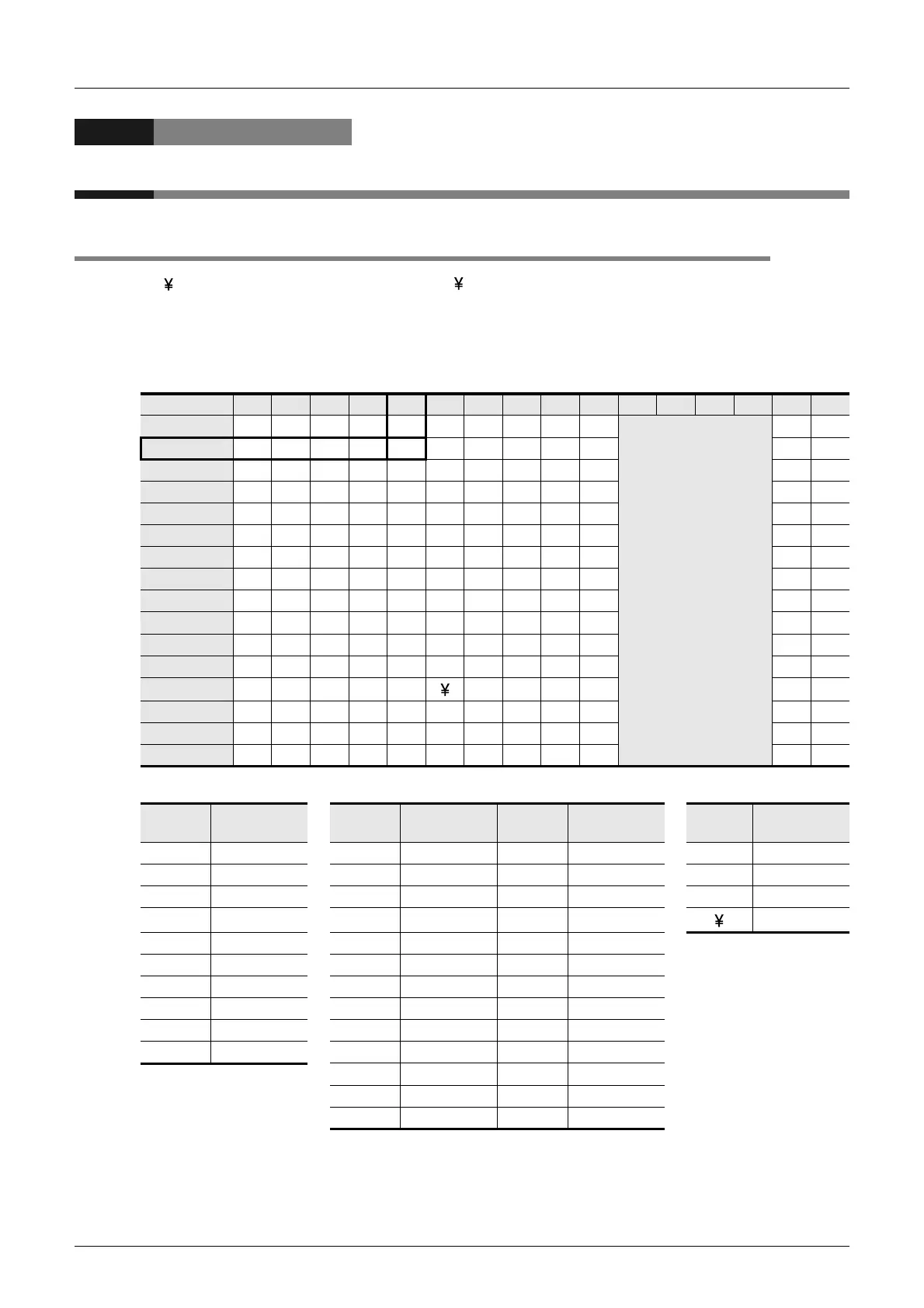446
FX3UC Series Programmable Controllers
User’s Manual - Hardware Edition
E Character-code
E-1 ASCII Code Table
Appendix E: Character-code
Appendix E-1 ASCII Code Table
• (ASCII Code: 5C) symbol is displayed as " " even if the language display setting at FX3U-7DM is set to
English (LANGUAGE: ENGLISH).
• The Character at ASCII Code: 7E "
~
" is not displayed.
1. ASCII code table (7-bit code expressed in hexadecimal)
Example. "A " becomes 41H (hexadecimal number) by ASCII code.
2. Examples of ASCII codes
Hexadecimal 0 1 2 3 4 5 6 7 8 9 A B C D E F
0 SP 0 @ P
´
p
As for this range, the
Japanese syllabary is
displayed.
1 !1AQaq
2 ”2BRbr
3 #3CScs
4 $4DTdt
5 %5EUe u
6 &6FVf v
7 ’7GWgw
8 (8HXhx
9 )9IYiy
A *:JZjz
B +;K[k{
C ,<L l
D –=M]m}
E .>Nˆn
F /?O_o
Decimal
ASCII
(hexadecimal)
Alphabet
ASCII
(hexadecimal)
Alphabet
ASCII
(hexadecimal)
Symbol
ASCII
(hexadecimal)
030 A41N4E #23
131 B42O4F &26
232 C43P50 =3D
333 D44Q51 5C
434 E45R52
535 F46S53
636 G47T54
737 H48U55
838 I 49V56
939 J4AW57
K4BK58
L4CY59
M4DZ 5A
