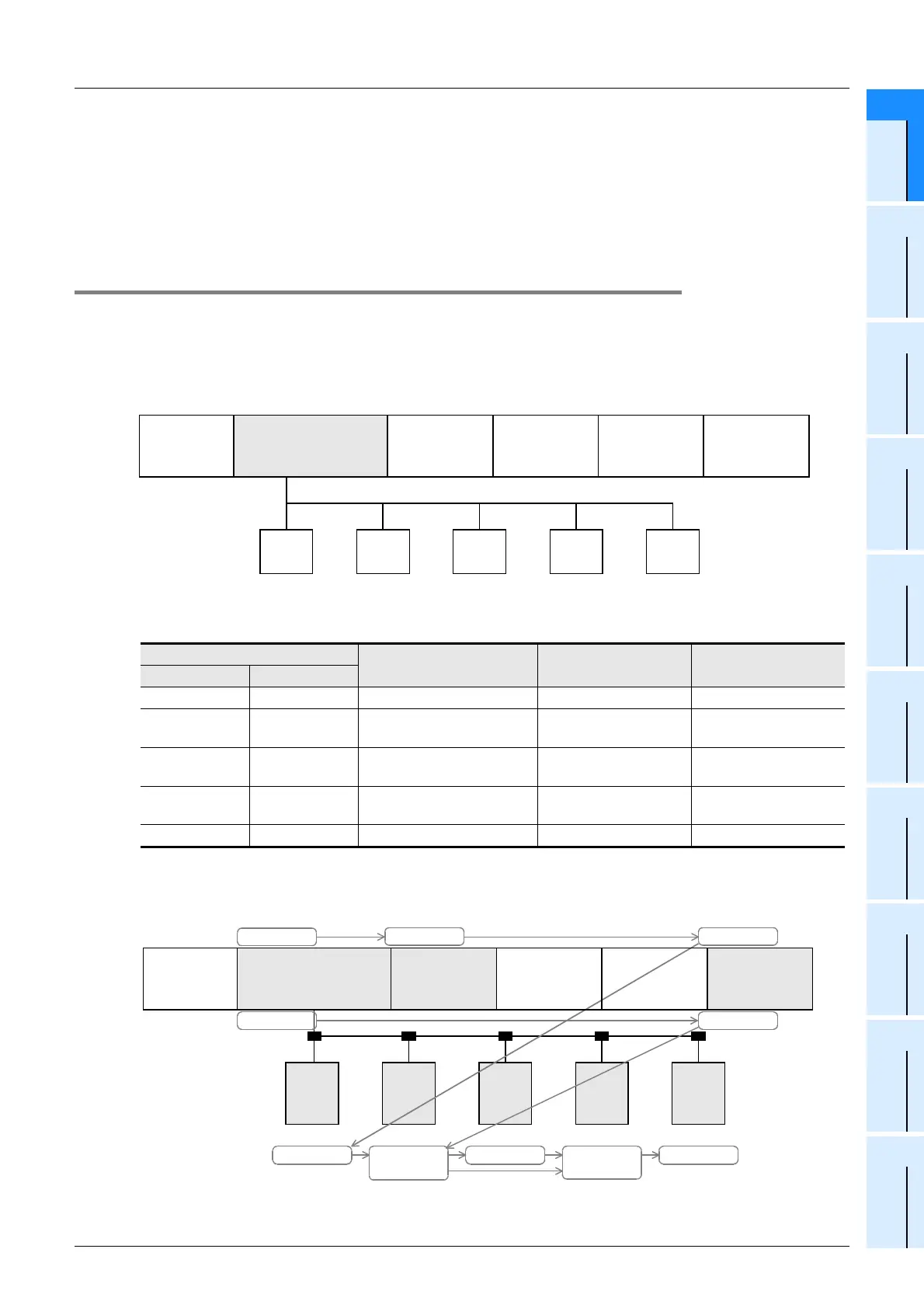75
FX3UC Series Programmable Controllers
User’s Manual - Hardware Edition
1 Outline
1.15 Assignment of Input/Output Numbers (X/Y)
1
Outline
2
External
Dimensions
3
Generic
Specifications
4
Power Supply
Specifications
5
Input
Specifications
6
Output
Specifications
7
Examples of
Wiring for
Various Uses
8
Terminal Block
9
CC-Link/LT
Master FX
3UC
(LT only)
10
Display module
FX
3UC
(LT only)
2. When the FX2N-64CL-M or an input/output extension block is added to the FX3UC-32MT-LT
When an input/output extension block or the FX2N-64CL-M is added (to the existing system) in the future,
input/output numbers in remote I/O stations connected to the FX
3UC-32MT-LT built-in master are shifted to
positions after the added input/output extension block or FX
2N-64CL-M. In this case, shift the input/output
numbers used in programs.
→ For special extension blocks such as the FX
2N-64CL-M in which input/output numbers in the PLC
main unit are assigned to connected remote I/O stations, refer to the manual of each product.
1.15.3 Example of (X/Y) assignment
In this example, input/output numbers (X/Y) are assigned to components in the system whose main unit is the
FX
3UC-32MT-LT.
When the master station is set to CONFIG mode and the power of the PLC is turned ON, connected remote
stations are checked and input/output numbers are assigned to each remote station.
1. Example of configuration
2. Point mode and Number of stations
The above input/output numbers are assigned as follows in the configuration example. (Station numbers are
assigned in the 16-point mode.)
Point mode/Station No.
Points
I/O assignment
number (X)
I/O assignment
number (Y)
4 points mode 16 points mode
Station No.1 Station No.1 Input 4 points X050 to X053 -
Station No.2 Station No.2
Input 2 points /
Output 2 points
X054, X055 Y030, Y031
Station No.
3,4,5,6
Station No.3 Input 16 points X056 to X075 -
Station No.7 Station No.4
Input 2 points /
Output 2 points
X076, X077 Y032, Y033
Station No.8 Station No.5 Input 4 points X100 to X103 -
Input
4-point
I/O
4-point
Input
16-point
I/O
4-point
CL1X4-D1B2 CL1XY4-DT1B2 CL2X16-DIMIV CL1XY4-DT1B2
Input
4-point
CL1X4-D1B2
Expansion
board
FX
3U
-232-BD
FX
3UC
-32MT-LT
(Built-in
CC-Link/LT Master)
Input extension
block
FX
2NC
-16EX
FX
2NC
-CNV-IF
I/O extension
block
FX
2N
-8ER
Special function
block
FX
2N
-2LC
FX
3UC
-32MT-LT
(Built-in
CC-Link/LT Master)
Station
No.1
Input
4-point
Station
No.2
I/O
4-point
Station
No.3
Input
16-point
Station
No.4
I/O
4-point
Station
No.5
Input
4-point
Y000 to Y017
X100 to X103X050 to X053 X054,X055
Y030,Y031
X056 to X075 X076,X077
Y032,Y033
X000 to X017 X020 to X037 X040 to X043
CL1X4-D1B2 CL1XY4-DT1B2 CL2X16-DIMIV CL1XY4-DT1B2 CL1X4-D1B2
Y020 to Y023
Special function
block No.0
Special function
block No.1
Expansion
board
FX
3U
-232-BD
Input extension
block
FX
2NC
-16EX
FX
2NC
-CNV-IF
I/O extension
block
FX
2N
-8ER
Special function
block
FX
2N
-2LC
(X044 to X047:
Unused numbers)
(Y024 to Y027:
Unused numbers)
