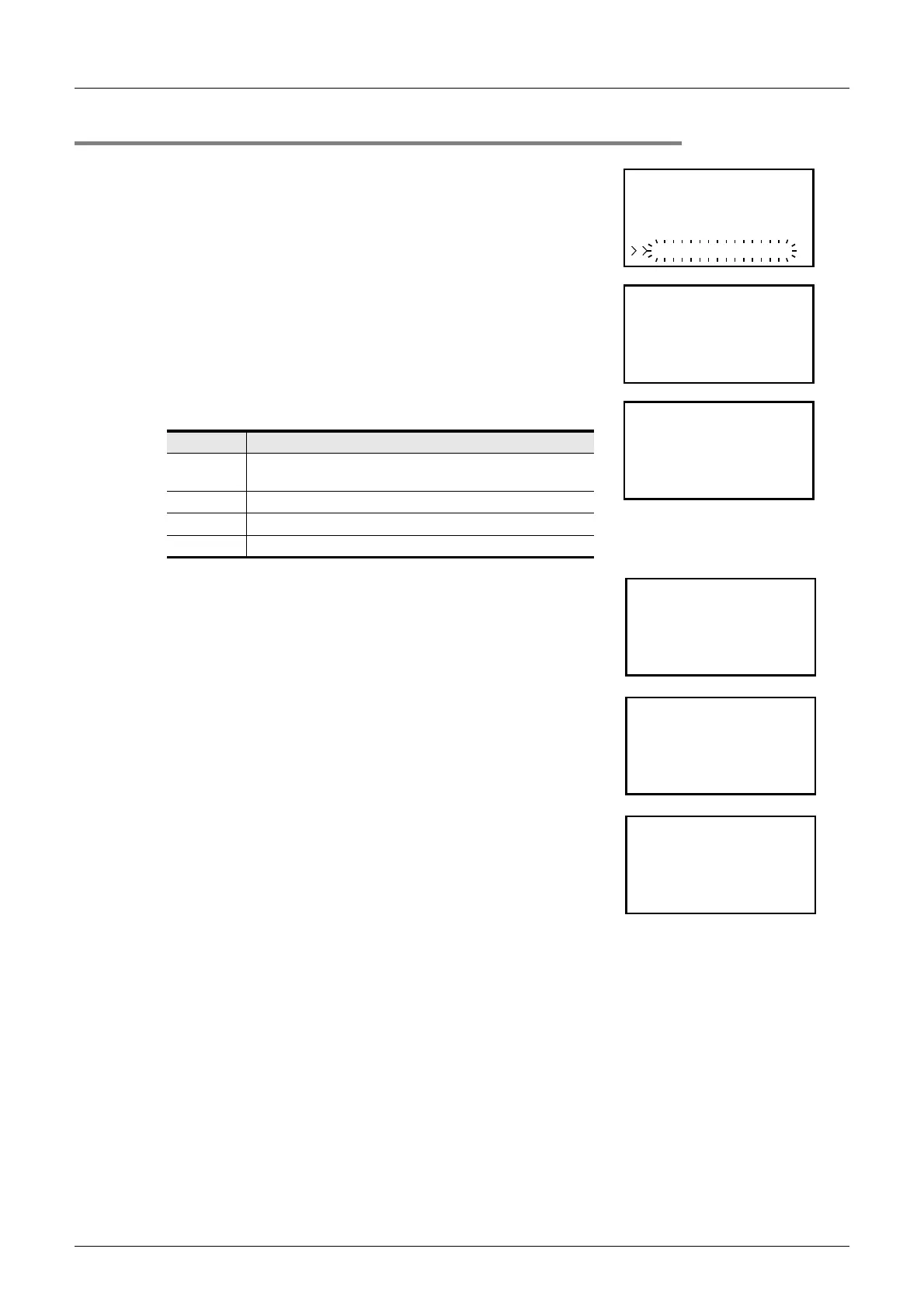350
FX3UC Series Programmable Controllers
User’s Manual - Hardware Edition
10 Display Module (Only FX3UC-32MT-LT)
10.15 Cassette (Memory Cassette Transfers)
10.15.3 Memory cassette & internal RAM consistency check (Cassette : RAM)
1) At the menu screen, use the [+]/[-] buttons to move the cursor to the
"Cassette" item, then press [OK] to display the "memory cassette
transfer screen".
To cancel the operation and return to the "Main unit I/O operation
display", press [ESC].
2) Use the [+]/[-] buttons to move the cursor to the "Cassette : RAM"
item, then press [OK] to display the screen shown at right.
To cancel the operation and return to the "memory cassette transfer
screen", press [ESC].
3) Press [OK] to begin the consistency check.
Or, press [ESC] to cancel the operation.
4) Press [OK] or [ESC] to return to the "memory cassette transfer
screen".
• Result and measures to take:
- The consistency check is not executed if a "PLC is running"
message appears.
In this case, stop the PLC, then perform step 3) described above.
5) Press [ESC] to display the "menu screen".
Button Operation Description
ESC
Cancels the operation and returns to the "memory
cassette transfer screen".
- Disabled
+ Disabled
OK Executes the consistency check.
Mem r yo
RAM
RAM
RAM:
Cas e t tse
Cas e t tse
Cas e t tse
Cas e t tse
()
:RAMCas e t tse
Ve i yf
O
aC
K
nce
EC
S
Ex c tuee
r
l
()
:RAMCas e t tse
Ve i yfr
Plea e awist...
PCLingsirunn
()
:RAMCas e t tse
Ve i yfr
()
:RAMCas e t tse
Ve i yfr
Prog a smmratch
Progasm
m
r
atchdon ' t
