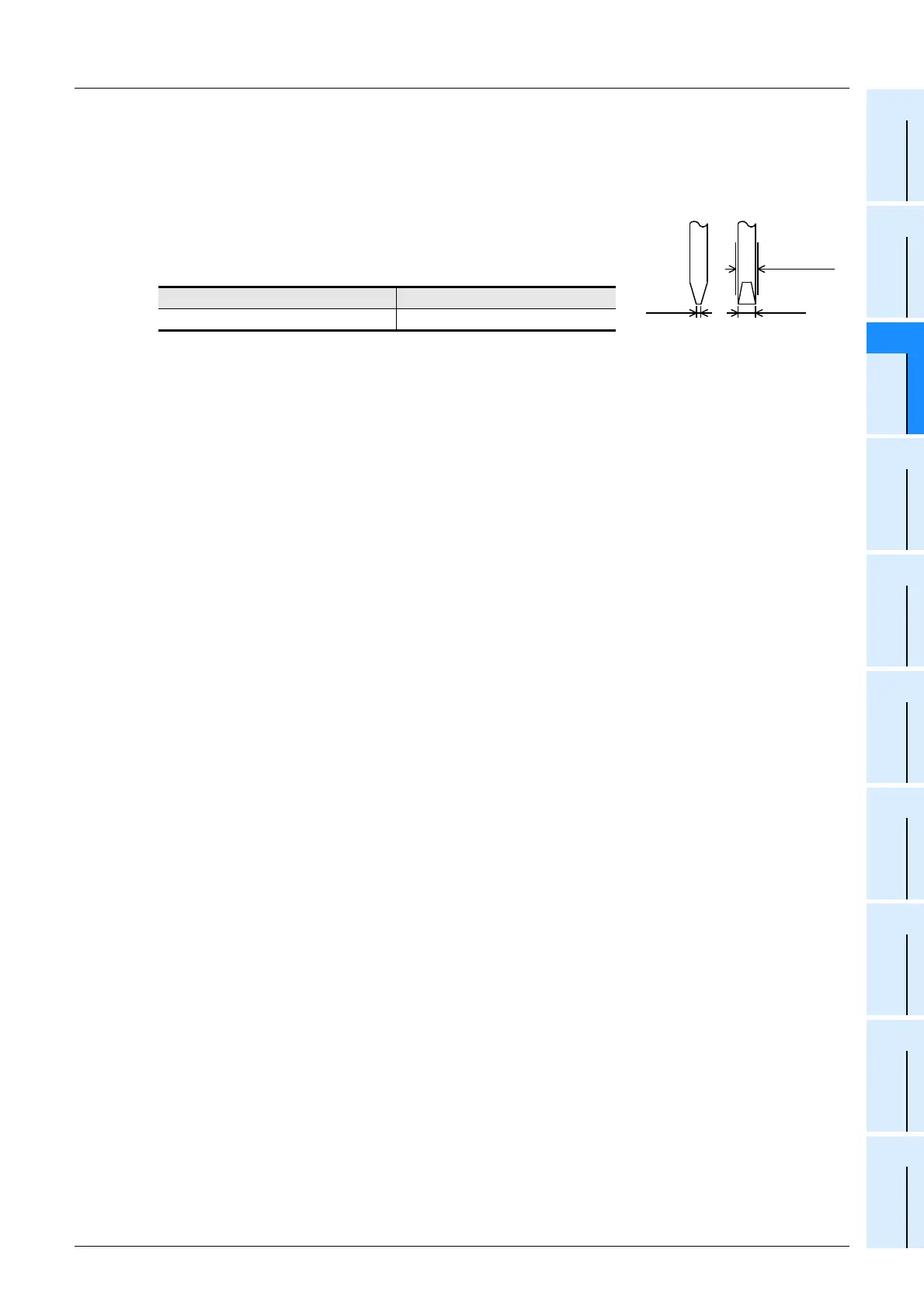125
FX3UC Series Programmable Controllers
User’s Manual - Hardware Edition
3 Generic Specifications/Installation Work
3.11 Connection to Input/Output Connector
1
Outline
2
External
Dimensions
3
Generic
Specifications
4
Power Supply
Specifications
5
Input
Specifications
6
Output
Specifications
7
Examples of
Wiring for
Various Uses
8
Terminal Block
9
CC-Link/LT
Master FX
3UC
-LT only
10
Display module
FX
3UC
-LT only
1
Outline
2
External
Dimensions
3
Generic
Specifications
4
Power Supply
Specifications
5
Input
Specifications
6
Output
Specifications
7
Examples of
Wiring for
Various Uses
8
Terminal Block
9
CC-Link/LT
Master FX
3UC
(LT only)
10
Display module
FX
3UC
(LT only)
4. Tool
• For tightening the terminal, use a commercially available small screwdriver having a straight form that is
not widened toward the end as shown right.
Caution :
If the diameter of screwdriver grip is too small, tightening torque will not
be able to be achieved. Use the following recommended screwdriver or
an appropriate replacement
(grip diameter: approximately 25mm (0.98") ).
Manufacturer Model names
Phoenix Contact SZS 0.4 x 2.5
0.4mm
(0.02")
2.5mm
(0.1")
With
straight tip
