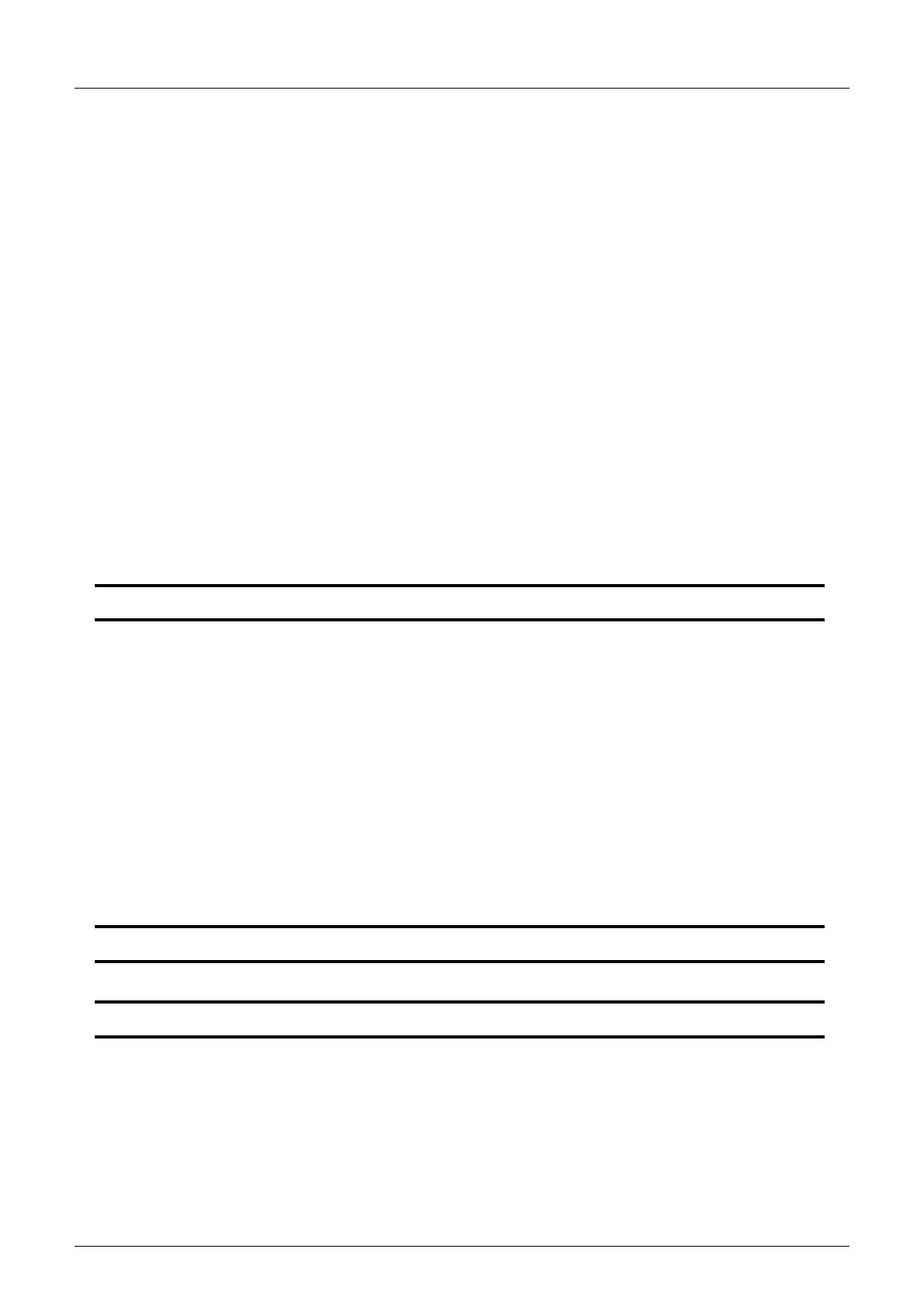11
FX3UC Series Programmable Controllers
User's Manual - Hardware Edition
Table of Contents
12.4 Maintenance.............................................................................................................................. 389
12.4.1 Periodic inspection .................................................................................................................... 389
12.4.2 Product life of relay contacts ..................................................................................................... 389
12.4.3 Procedures for replacing battery ............................................................................................... 391
12.5 Troubleshooting with LEDs ....................................................................................................... 392
12.5.1 POW LED [on/flashing/off]......................................................................................................... 392
12.5.2 BAT LED [on/off]........................................................................................................................ 392
12.5.3 ERR LED [on/flashing/off].......................................................................................................... 393
12.5.4 L RUN LED (Only FX
3UC-32MT-LT).......................................................................................... 393
12.5.5 L ERR. LED (Only FX
3UC-32MT-LT) ......................................................................................... 394
12.6 Judgment by Error Codes and Representation of Error Codes ................................................ 395
12.6.1 Operation and check on display module ...................................................................................395
12.6.2 Operation and check by GX Developer.....................................................................................396
12.6.3 Representation of errors............................................................................................................ 397
12.6.4 Error Code List and Action ........................................................................................................ 398
12.7 FX3UC-32MT-LT Built-in CC-Link/LT Troubleshooting .............................................................. 404
12.7.1 Status of each station during abnormal operation ..................................................................... 404
12.7.2 Operation at blowout of built-in power fuse for CC-Link/LT....................................................... 404
12.7.3 Detailed error information [BFM #29 (1Dh)] ..............................................................................405
12.7.4 Self-loopback Test..................................................................................................................... 406
12.7.5 Prevention of erroneous inputs and outputs to/from remote I/O modules ................................. 408
12.8 Troubleshooting ........................................................................................................................ 410
12.8.1 Output does not operate (main unit and input/output extension blocks) ................................... 410
12.8.2 24V DC input does not operate (main unit and input/output extension blocks)......................... 411
12.8.3 Cautions in registering keyword ................................................................................................ 411
Appendix A: Version Information and Peripheral Equipment Connect ability 412
Appendix A-1 Version Upgrade History .................................................................................... 412
Appendix A-1-1 Version check method ................................................................................................ 412
Appendix A-1-2 How to look at manufacturer's serial number ............................................................. 412
Appendix A-1-3 Version upgrade history.............................................................................................. 413
Appendix A-2 Programming Tool Applicability.......................................................................... 414
Appendix A-2-1 Applicable versions of programming tool.................................................................... 414
Appendix A-2-2 In the case of programming tool (version) not applicable........................................... 414
Appendix A-2-3 Program transfer speed and programming tool .......................................................... 414
Appendix A-2-4 Cautions on connecting peripheral equipment by way of expansion board
or special adapter. .................................................................................................. 415
Appendix A-2-5 Cautions on write during RUN ....................................................................................416
Appendix A-2-6 Cautions on using transparent function by way of USB in GOT1000 Series.............. 418
Appendix A-2-7 Cautions on using transparent port (2-port) function of GOT-F900 Series................. 419
Appendix A-3 Other Peripheral Equipment Applicability........................................................... 420
Appendix A-3-1 Other Peripheral Equipment Applicability ................................................................... 420
Appendix B: Performance Specifications 421
Appendix C: Operation of Special Devices (M8000 -, D8000 -) 424
Appendix C-1 Special Auxiliary Relay (M8000 to M8511) ........................................................ 424
Appendix C-2 Special Data Register (D8000 to D8511)........................................................... 432
Appendix C-3 Analog special adapters special devices ........................................................... 439
Appendix C-3-1 Special auxiliary relays (M8260 to M8299)................................................................. 439
Appendix C-3-2 Special data registers (D8260 to D8299) ................................................................... 440
