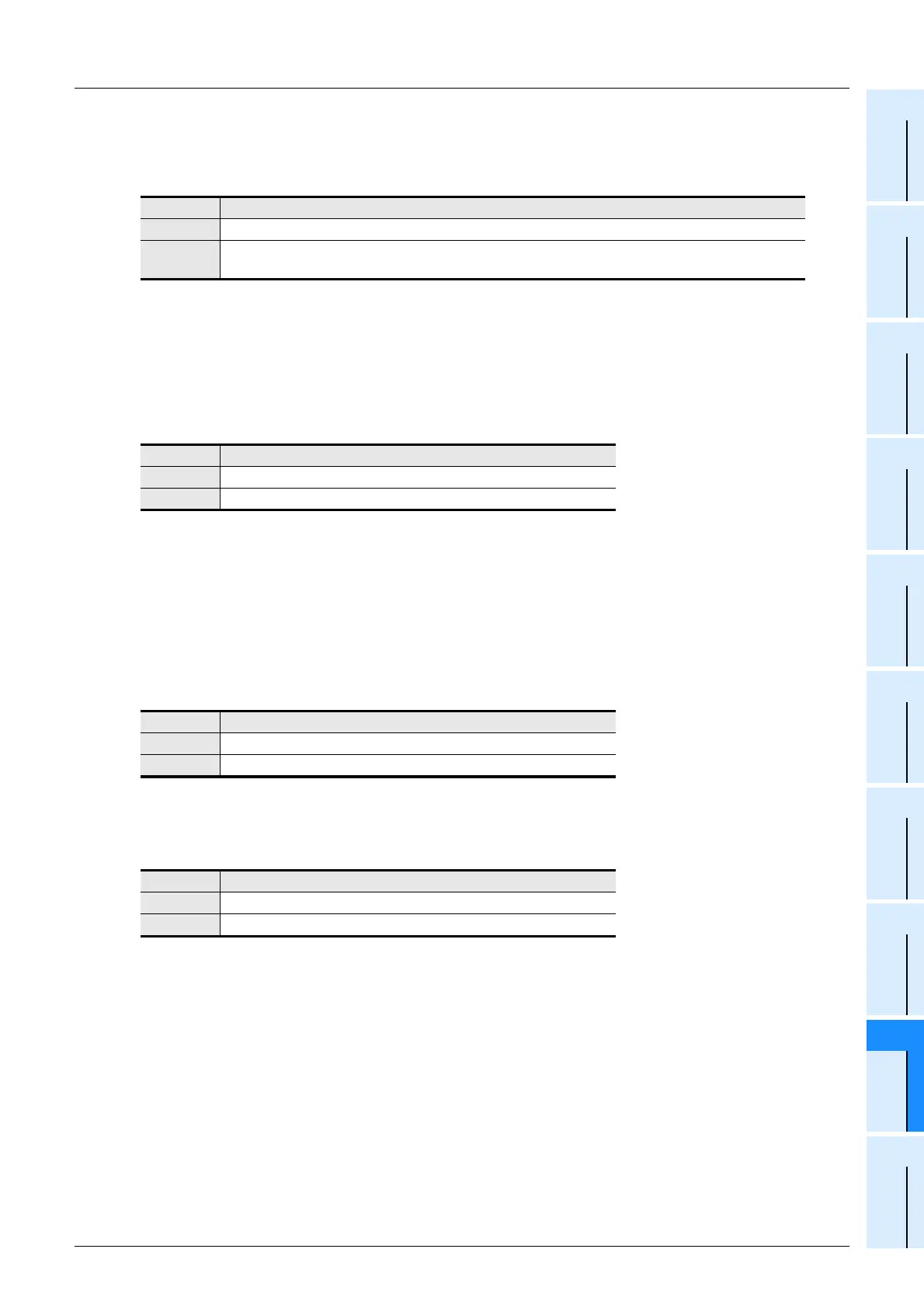317
FX3UC Series Programmable Controllers
User’s Manual - Hardware Edition
9 CC-Link/LT Built-in master ability (Only FX3UC-32MT-LT)
9.18 Details of buffer memory
1
Outline
2
External
Dimensions
3
Generic
Specifications
4
Power Supply
Specifications
5
Input
Specifications
6
Output
Specifications
7
Examples of
Wiring for
Various Uses
8
Terminal Block
9
CC-Link/LT
Master FX
3UC
(LT only)
10
Display module
FX
3UC
(LT only)
6. Head station flag (b11)
When the station is the head of a unit occupying two or more stations or when the unit occupies only one
station, "1 (ON)" is stored.
When the station is not the head of a unit occupying two or more stations, "0 (OFF)" is stored.
7. Input filter setting (b12)
When the remote station is an input type station, the input filter setting status of the remote I/O module is
stored here when the power is set to ON in CONFIG mode.
(If the setting of the remote I/O module is changed after the power is set to ON in CONFIG mode, the remote
I/O module operates with the new setting, but the new setting is not reflected on the buffer memory in the
master block.)
If the remote station is a remote I/O module not equipped with the input filter setting function, "0 (OFF)" is
stored.
8. Output clear/hold setting (b13)
When the remote station is an output unit or composite I/O unit
The output hold setting status of the remote I/O module is stored here when the power is set to ON in
CONFIG mode.
If the remote I/O module setting is changed after the power is set to ON in CONFIG mode:
The remote I/O module operates with the new setting after change, but the new setting is not reflected on the
buffer memory in the master block.
If the remote station is a remote I/O module not equipped with the output clear/hold setting function, "0 (OFF)"
is stored.
9. Reserved station flag (b15)
Specification as a reserved station is stored here.
When specifying the station as reserved in CONFIG mode, write "1 (ON)".
→ For details on the specification of a reserved station, refer to Section 9.12.
b11 Head station flag
0 This is not the head station of a unit occupying two or more stations.
1
This is the head station of a unit occupying two or more stations, or a unit occupying only one
station.
b12 Input filter setting
0 General-purpose input
1 High-speed input
b13 Clear/hold setting
0Clear
1Hold
b15 Reserved station flag
0 This station is not specified as reserved.
1 This station is specified as reserved.
