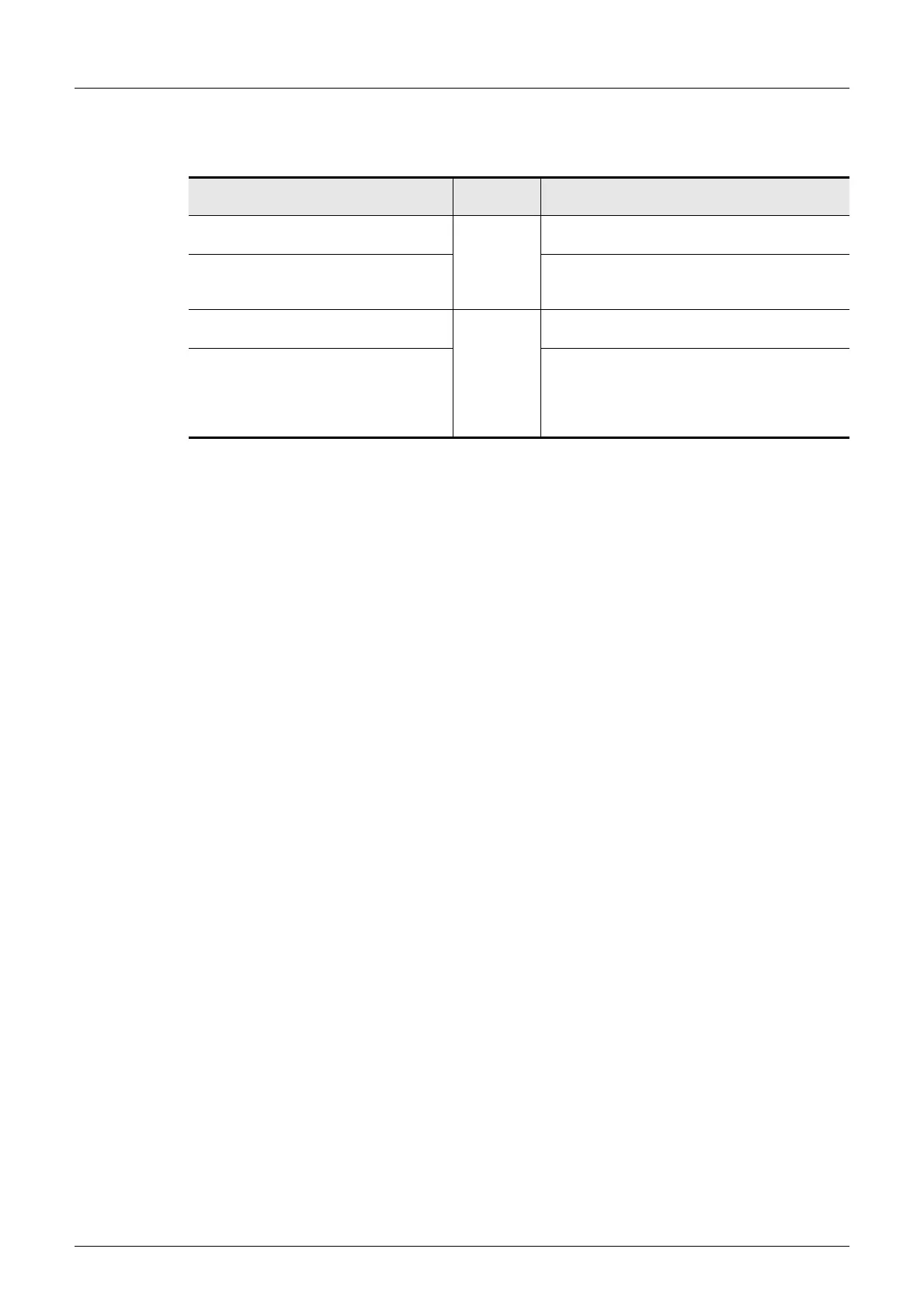330
FX3UC Series Programmable Controllers
User’s Manual - Hardware Edition
10 Display Module (Only FX3UC-32MT-LT)
10.5 Monitor/Test Mode [Excluding User-Registered Devices]
c) For indirect setting format
1 Use the [+]/[-] buttons to select the desired setting method (refer to table below), then press [OK] to
register this selection.
2 Use the [+]/[-] buttons to determine the setting value.
The content that is changed varies according to the selected setting method, as shown below.
- For "direct setting" or "direct setting + index register" method:
Use the [+]/[-] buttons to change the value as desired, then press [OK] to register the changed
value.
- For "indirect setting" or "indirect setting + index register" method:
Use the [+]/[-] buttons to change the device No. as desired, then press [OK] to register the
setting value.
6) After the setting operation is completed, return to the "test subject selection screen", where the [ESC]
button can then be pressed to return to the "monitor screen".
Selectable Setting Values
Changeable
Content
Setting Description
Direct setting (without index modifier)
[Direct (K, H)]
Direct
numeral
setting
The directly specified value becomes the setting
value.
Direct setting (with index modifier)
[direct (K, H) + index register (V0 to V7, Z0
to Z7)]
The [directly specified numeicral value] + [index
register’s current value] becomes the setting
value.
Indirect setting (without index modifier)
[data register (D), extended register (R)]
Indirectly
specified
device No.
The specified device’s current value becomes the
setting value.
Indirect setting (with index modifier)
[data register (D) + index register (V0 to
V7, Z0 to Z7)],
[Extended register (R) + index register (V0
to V7, Z0 to Z7)]
The [directly specified device No.] + [index
register’s current value] becomes the device No.
specified by the setting value. That device’s
current value becomes the setting value.
